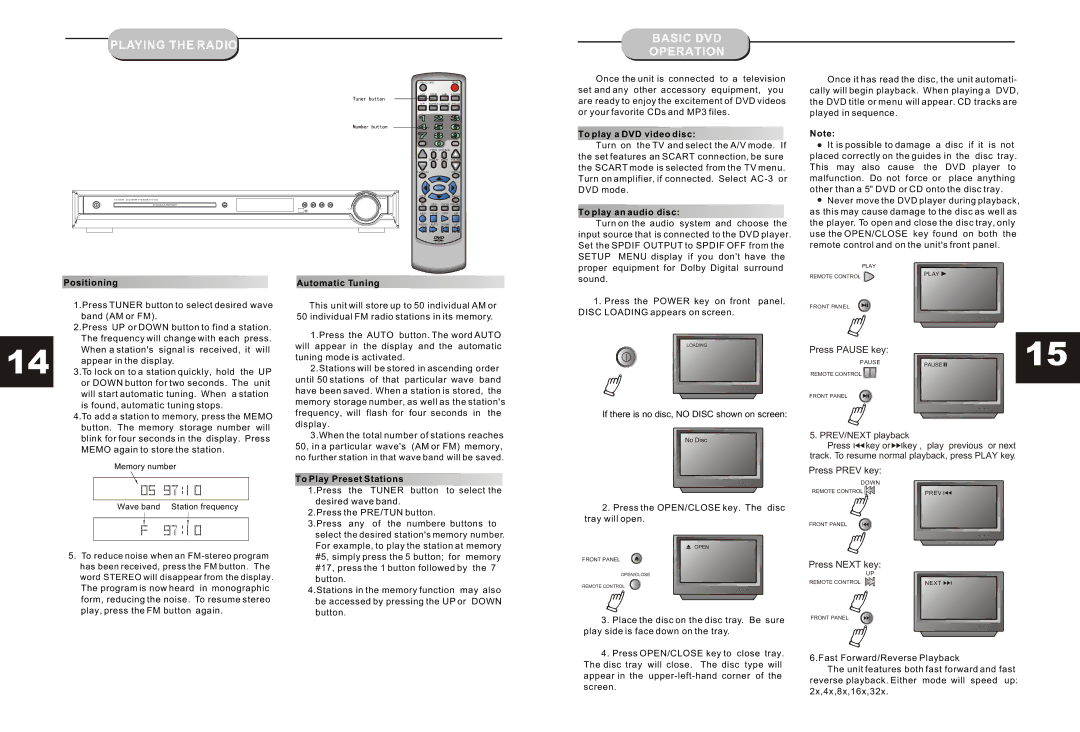HT-3300A specifications
The Astar Electronic HT-3300A is an advanced handheld multimeter designed for both professional and amateur electronics enthusiasts. Known for its high accuracy and user-friendly interface, this model has gained popularity due to its robust feature set and reliable performance.One of the standout features of the HT-3300A is its comprehensive measurement capabilities. It supports a wide range of electrical measurements, including voltage, current, resistance, capacitance, frequency, and temperature. This versatility makes it suitable for various applications, from simple household electrical tasks to complex electronic circuit diagnostics.
The HT-3300A utilizes a high-resolution LCD screen that displays measurements clearly and concisely. The screen is backlit, allowing users to read the display in low-light conditions, making it especially useful for working in garages, workshops, or outdoor environments. The device also features a data hold function, enabling users to freeze the current reading for easier analysis.
Technologically, the HT-3300A employs advanced microprocessor-based circuitry that ensures measurements are both accurate and reliable. This technology minimizes the chances of error, allowing users to trust the readings they receive. Additionally, the multimeter incorporates an auto-ranging feature that automatically selects the appropriate measurement range, further enhancing usability for individuals at all skill levels.
Safety is paramount when dealing with electrical measurements, and the HT-3300A comes equipped with several protective features. It has a built-in overload protection mechanism that safeguards the device from damage when measuring beyond its specified limits. Furthermore, it conforms to various safety standards, providing users with peace of mind while working in potentially dangerous environments.
In terms of usability, the HT-3300A offers a compact and ergonomic design. Its lightweight construction allows for easy handling, and the rubberized casing protects it from accidental drops and impacts. The device also includes a convenient carrying case, ensuring that it remains safe during transport.
In summary, the Astar Electronic HT-3300A is a versatile and reliable handheld multimeter. With its extensive measurement capabilities, advanced microprocessor technology, and user-friendly features, it stands out as a valuable tool for both professionals and hobbyists in the field of electronics. Whether you're troubleshooting a circuit board or performing routine electrical checks, the HT-3300A delivers precision and performance you can depend on.