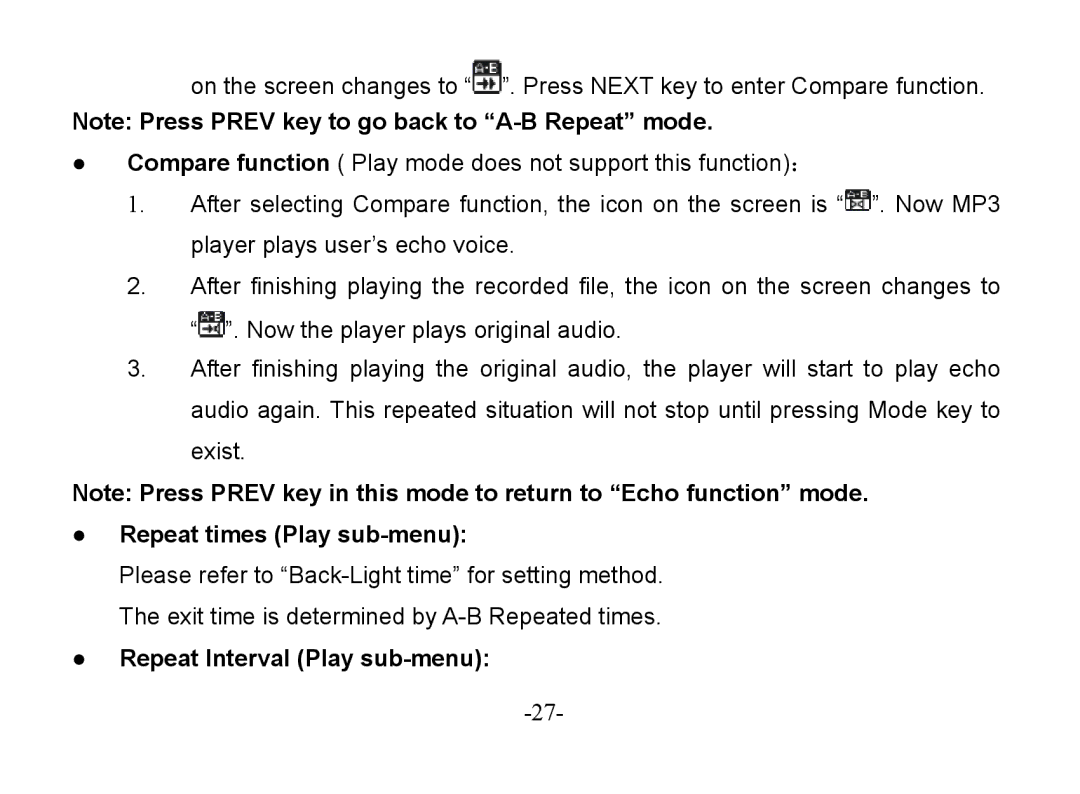on the screen changes to “![]() ”. Press NEXT key to enter Compare function.
”. Press NEXT key to enter Compare function.
Note: Press PREV key to go back to
●Compare function ( Play mode does not support this function):
1.After selecting Compare function, the icon on the screen is “![]() ”. Now MP3 player plays user’s echo voice.
”. Now MP3 player plays user’s echo voice.
2.After finishing playing the recorded file, the icon on the screen changes to “![]() ”. Now the player plays original audio.
”. Now the player plays original audio.
3.After finishing playing the original audio, the player will start to play echo audio again. This repeated situation will not stop until pressing Mode key to exist.
Note: Press PREV key in this mode to return to “Echo function” mode.
●Repeat times (Play sub-menu):
Please refer to