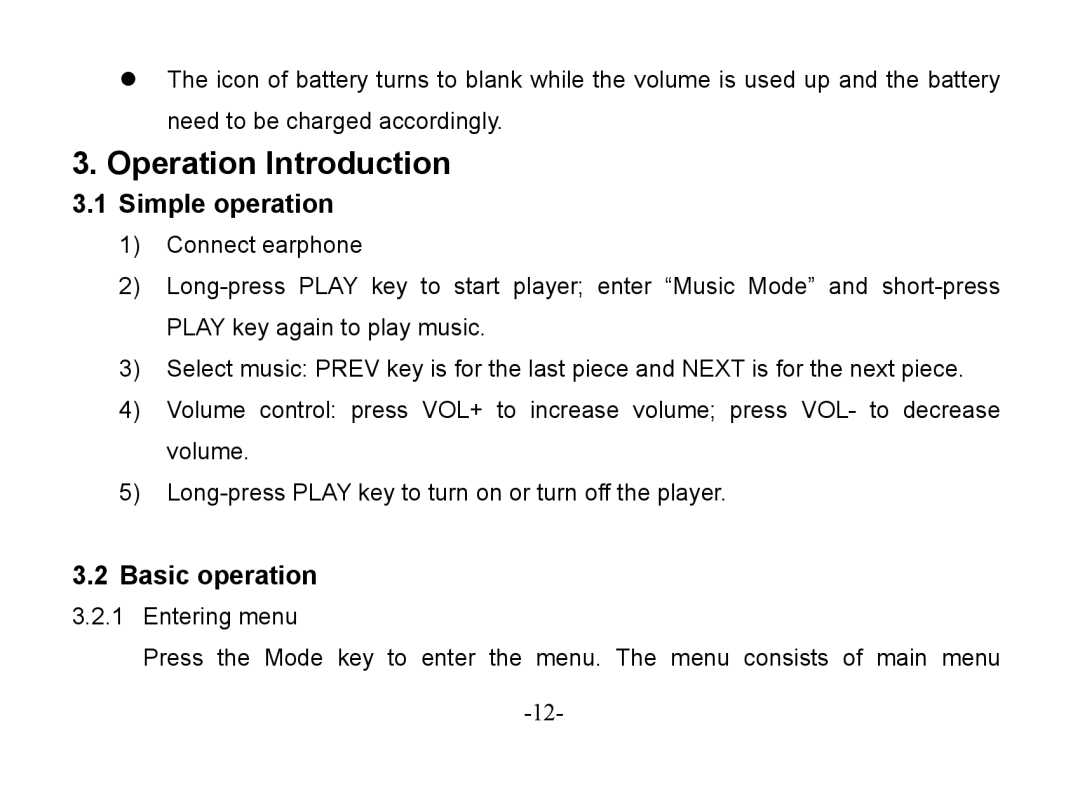zThe icon of battery turns to blank while the volume is used up and the battery need to be charged accordingly.
3.Operation Introduction
3.1Simple operation
1)Connect earphone
2)
3)Select music: PREV key is for the last piece and NEXT is for the next piece.
4)Volume control: press VOL+ to increase volume; press VOL- to decrease volume.
5)
3.2Basic operation
3.2.1Entering menu
Press the Mode key to enter the menu. The menu consists of main menu