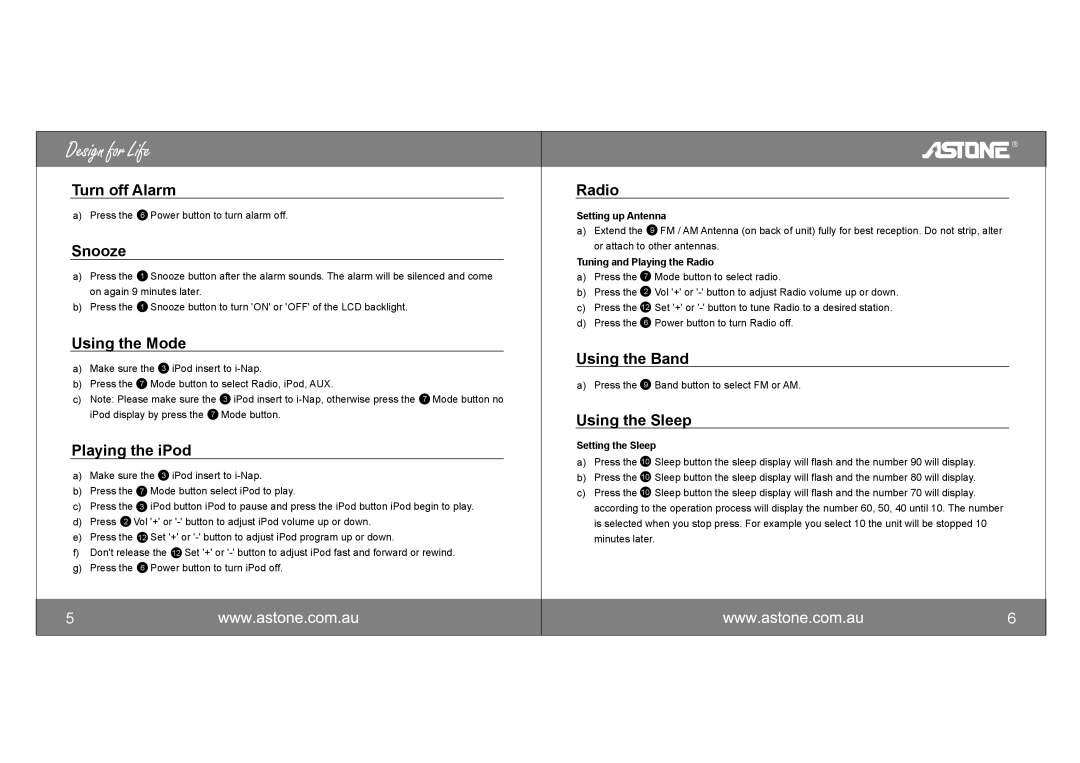i-NAPAll-in-one iPod Docking Station specifications
Astone Holdings Pty i-NAP All-in-One iPod Docking Station is a versatile and modern solution for music lovers who want to enhance their listening experience. This docking station is designed to cater to iPod users, providing a seamless way to play music, charge the device, and enjoy multimedia content.One of the main features of the i-NAP is its sleek and compact design, which allows it to blend effortlessly into any home or office environment. The polished finish and streamlined aesthetics make it a stylish addition to any room. The device comes equipped with a built-in speaker system that delivers high-quality sound, making it ideal for listening to music, podcasts, or audiobooks. The audio performance is enhanced by advanced sound technology, ensuring that users can enjoy rich bass and clear treble.
In addition to its audio capabilities, the i-NAP serves as a practical charging station for Apple devices. It features a dedicated dock compatible with various iPod models, allowing users to recharge their devices while enjoying their favorite tunes. This dual functionality eliminates the need for multiple devices scattered around your space, making it a convenient all-in-one solution.
Another notable characteristic of the i-NAP is its wide compatibility with other media devices. The docking station includes auxiliary inputs, enabling users to connect smartphones, tablets, or laptops. This versatility ensures that the i-NAP can accommodate an array of devices, allowing users to enjoy music from various sources.
For those who enjoy a more personalized audio experience, the i-NAP includes an integrated FM radio tuner. This feature allows users to explore local radio stations, adding variety to their listening options. The inclusion of an LCD display makes navigating through the radio settings easy and user-friendly.
Moreover, the i-NAP is equipped with built-in Bluetooth technology, providing a wireless connection option for compatible devices. This functionality allows users to stream music directly from their smartphones or tablets without the hassle of connecting cables.
Overall, the Astone Holdings Pty i-NAP All-in-One iPod Docking Station is a perfect blend of functionality, style, and advanced technology. With its impressive audio performance, charging capabilities, and compatibility with various devices, it offers an exceptional audio experience for anyone looking to elevate their music listening habits.