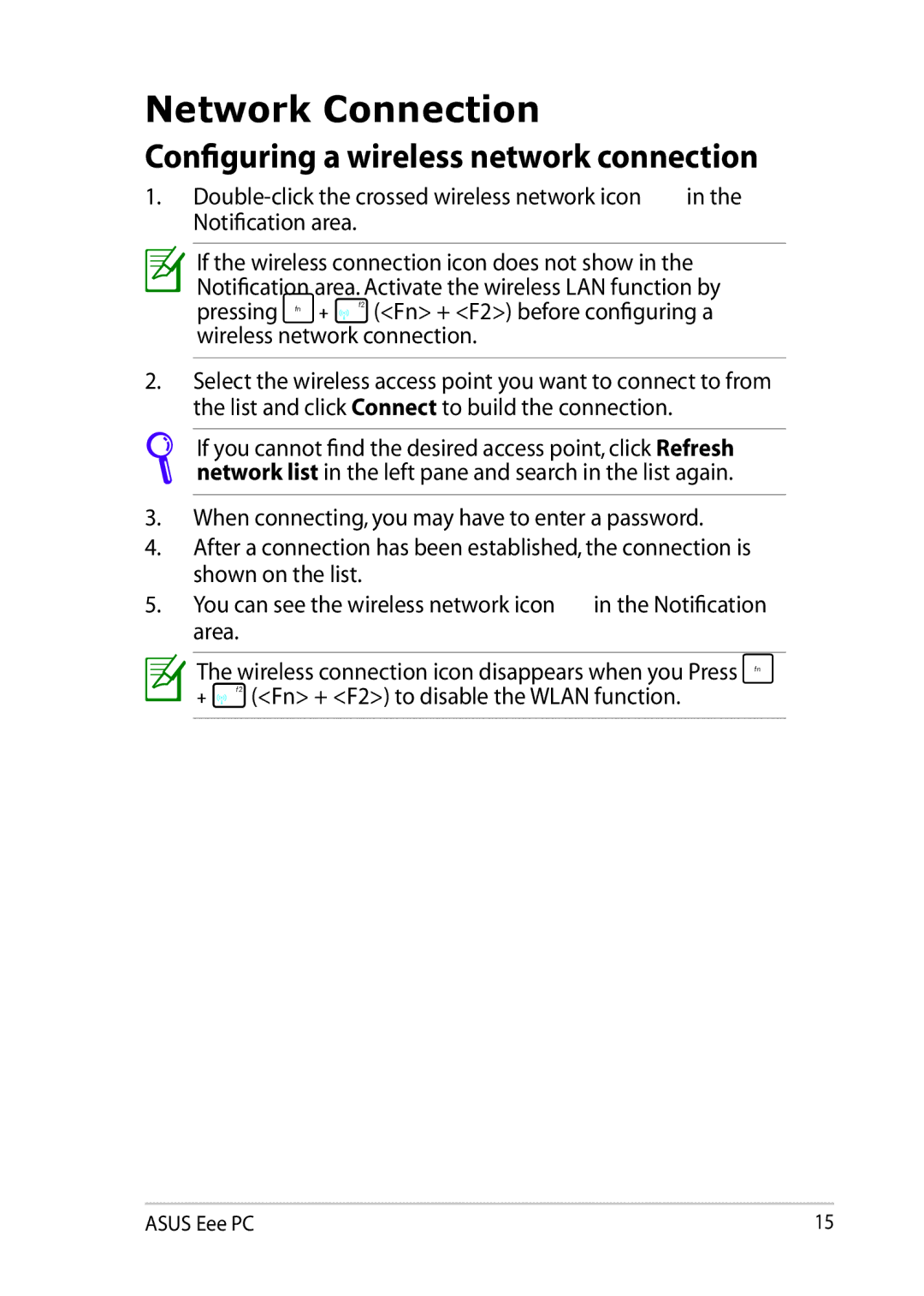Network Connection
Configuring a wireless network connection
1. | in the |
Notification area. |
|
If the wireless connection icon does not show in the Notification area. Activate the wireless LAN function by pressing fn + ![]() f2 (<Fn> + <F2>) before configuring a wireless network connection.
f2 (<Fn> + <F2>) before configuring a wireless network connection.
2.Select the wireless access point you want to connect to from the list and click Connect to build the connection.
If you cannot find the desired access point, click Refresh network list in the left pane and search in the list again.
3.When connecting, you may have to enter a password.
4.After a connection has been established, the connection is shown on the list.
5. You can see the wireless network icon | in the Notification |
area. |
|
![]()
![]() The wireless connection icon disappears when you Press fn +
The wireless connection icon disappears when you Press fn + ![]() f2 (<Fn> + <F2>) to disable the WLAN function.
f2 (<Fn> + <F2>) to disable the WLAN function.
ASUS Eee PC | 15 |