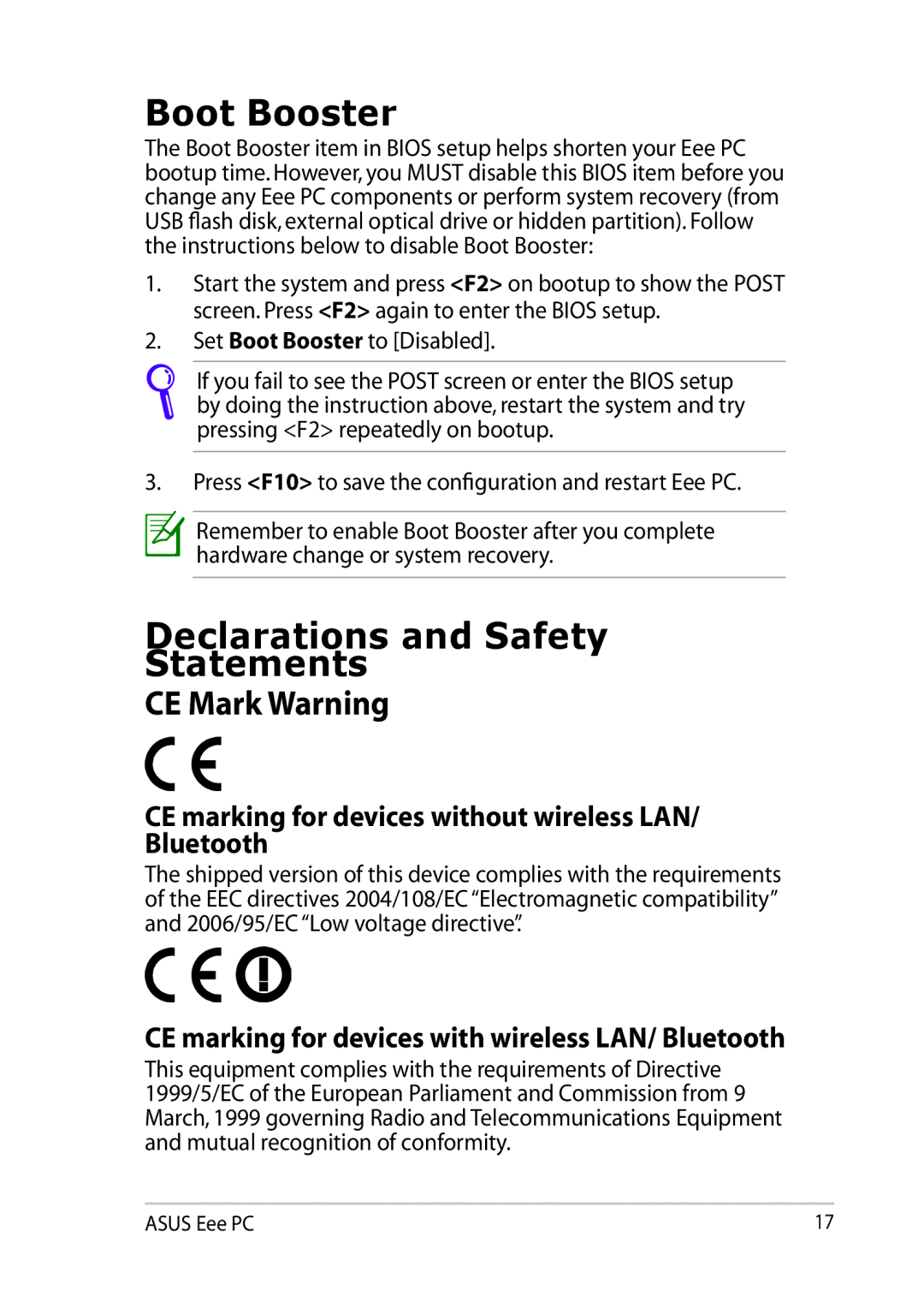Boot Booster
The Boot Booster item in BIOS setup helps shorten your Eee PC bootup time. However, you MUST disable this BIOS item before you change any Eee PC components or perform system recovery (from USB flash disk, external optical drive or hidden partition). Follow the instructions below to disable Boot Booster:
1.Start the system and press <F2> on bootup to show the POST screen. Press <F2> again to enter the BIOS setup.
2.Set Boot Booster to [Disabled].
If you fail to see the POST screen or enter the BIOS setup by doing the instruction above, restart the system and try pressing <F2> repeatedly on bootup.
3.Press <F10> to save the configuration and restart Eee PC.
![]()
![]() Remember to enable Boot Booster after you complete hardware change or system recovery.
Remember to enable Boot Booster after you complete hardware change or system recovery.
Declarations and Safety
Statements
CE Mark Warning
CE marking for devices without wireless LAN/ Bluetooth
The shipped version of this device complies with the requirements of the EEC directives 2004/108/EC “Electromagnetic compatibility” and 2006/95/EC “Low voltage directive”.
CE marking for devices with wireless LAN/ Bluetooth
This equipment complies with the requirements of Directive 1999/5/EC of the European Parliament and Commission from 9 March, 1999 governing Radio and Telecommunications Equipment and mutual recognition of conformity.
ASUS Eee PC | 17 |