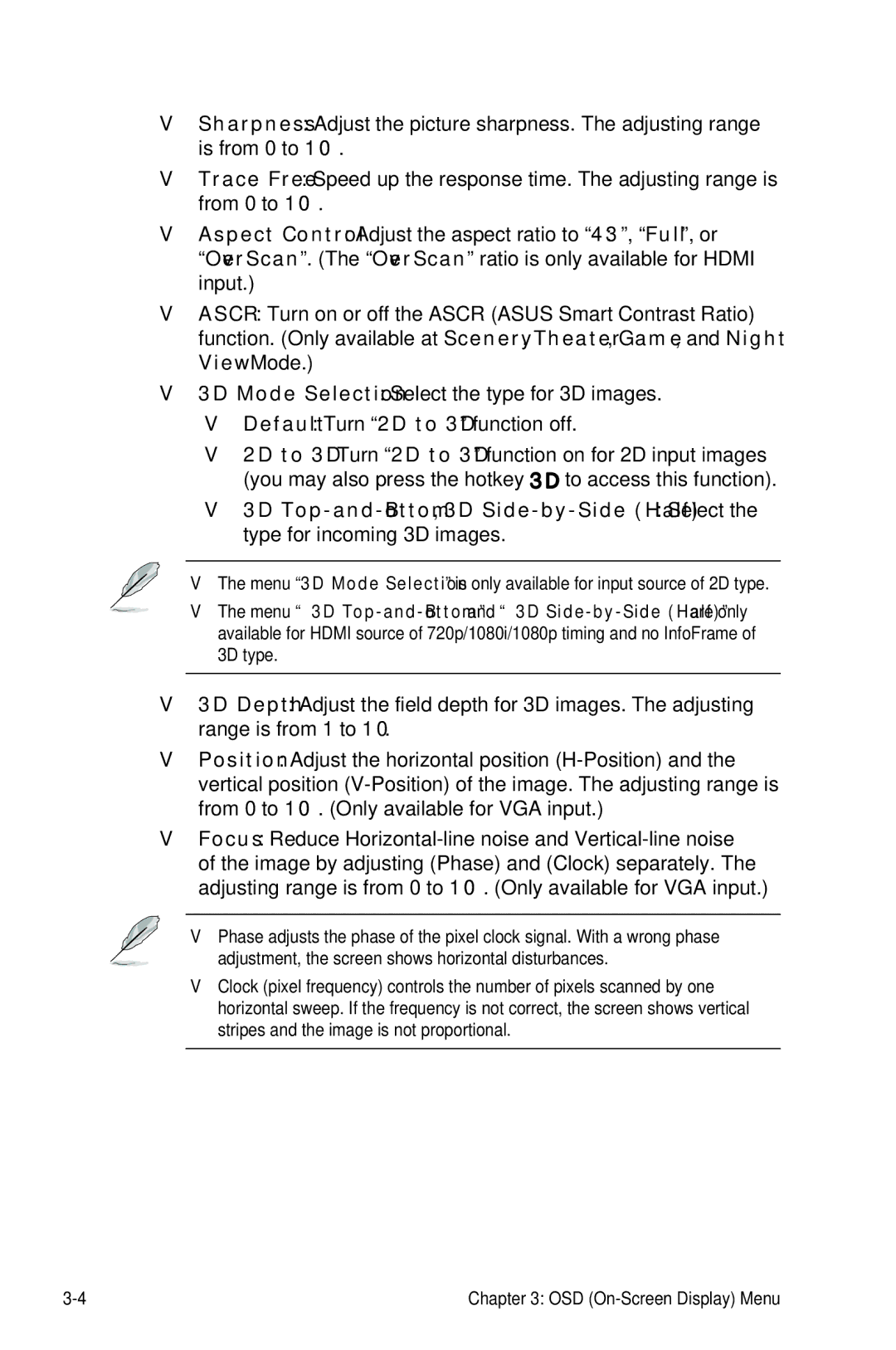90LMGE001T0223UL, VG27AH specifications
The Asus VG27AH is a high-performance monitor designed to cater to both gamers and professionals seeking vibrant visuals and exceptional performance. With a sleek design and a range of features, this monitor stands out as a versatile option for various applications.One of the defining characteristics of the VG27AH is its 27-inch IPS panel, which offers stunning Full HD resolution of 1920 x 1080 pixels. This panel technology provides wide viewing angles of up to 178 degrees, ensuring that colors remain consistent and accurate, even when viewed from extreme angles. The rich color reproduction and sharp visuals make it an ideal choice for multimedia consumption, gaming, and graphic design work.
Refresh rate is crucial for competitive gaming, and the VG27AH does not disappoint. It boasts a refresh rate of 75Hz, which provides a smoother experience compared to standard 60Hz monitors. This allows for more fluid motion in fast-paced games, enhancing the overall gaming experience. Additionally, the monitor supports Adaptive-Sync technology, which helps to eliminate screen tearing and stuttering, resulting in seamless gameplay.
The VG27AH is equipped with multiple connectivity options, including HDMI and DisplayPort inputs, allowing users to connect a variety of devices ranging from gaming consoles to PCs. The monitor also features built-in speakers for added convenience, eliminating the need for external speakers in casual setups.
Ergonomically designed, the monitor comes with height, tilt, and swivel adjustments, making it easy for users to find their optimal viewing position. This adaptability supports extended usage without discomfort, an essential aspect for both gamers engaged in long sessions and professionals working long hours.
For those concerned about eye strain, the VG27AH features ASUS Eye Care technology, which includes Flicker-Free and Low Blue Light technologies. These features help reduce harmful blue light emissions and screen flicker, providing a more comfortable viewing experience during long periods of use.
In summary, the Asus VG27AH is an impressive monitor that combines excellent display technology, adaptive refresh rates, ergonomic design, and eye care features. Whether for gaming, creative work, or general multimedia use, this monitor provides the performance and quality that users expect from Asus.