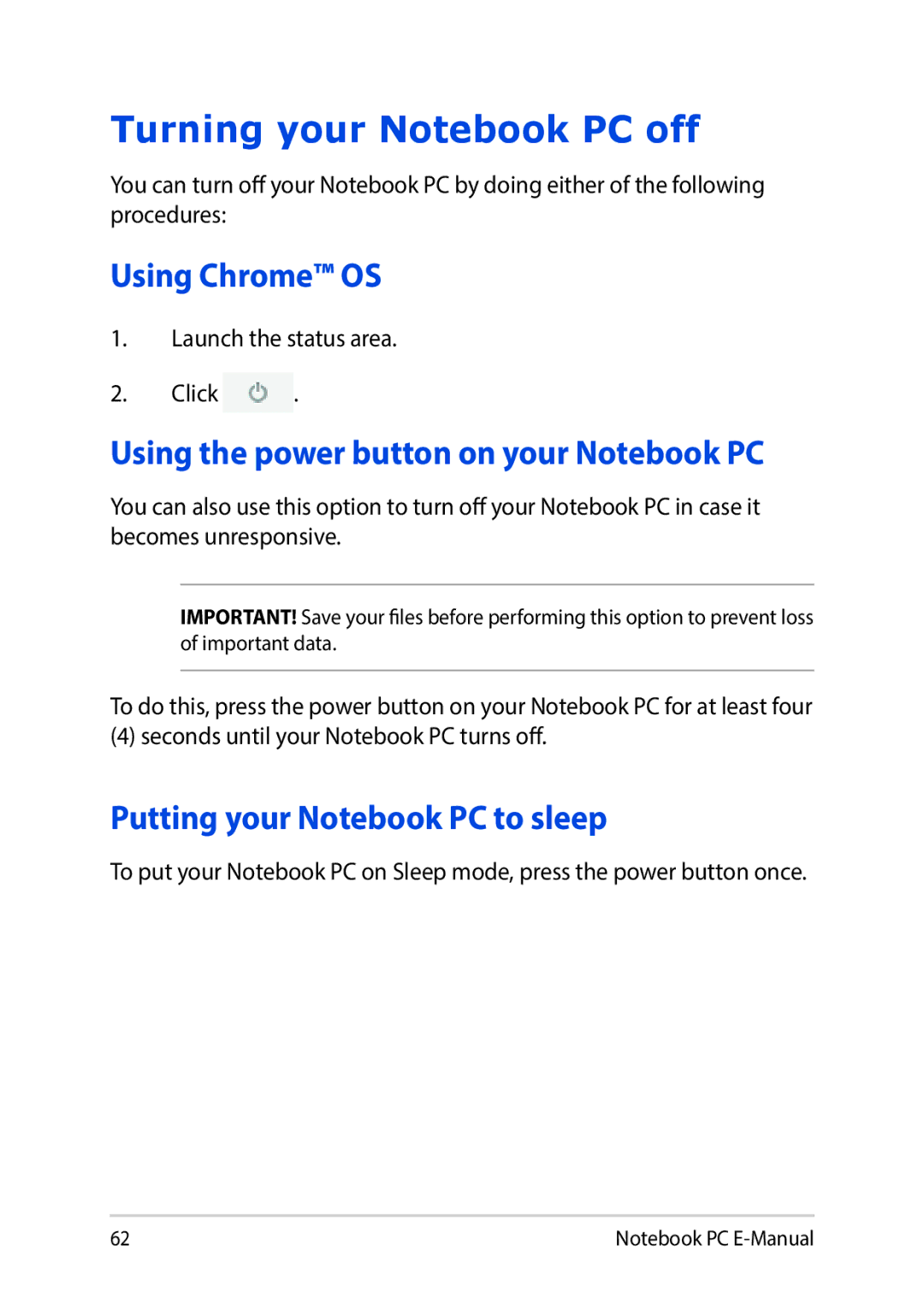Turning your Notebook PC off
You can turn off your Notebook PC by doing either of the following procedures:
Using Chrome™ OS
1.Launch the status area.
2.Click ![]() .
.
Using the power button on your Notebook PC
You can also use this option to turn off your Notebook PC in case it becomes unresponsive.
IMPORTANT! Save your files before performing this option to prevent loss of important data.
To do this, press the power button on your Notebook PC for at least four
(4) seconds until your Notebook PC turns off.
Putting your Notebook PC to sleep
To put your Notebook PC on Sleep mode, press the power button once.
62 | Notebook PC |