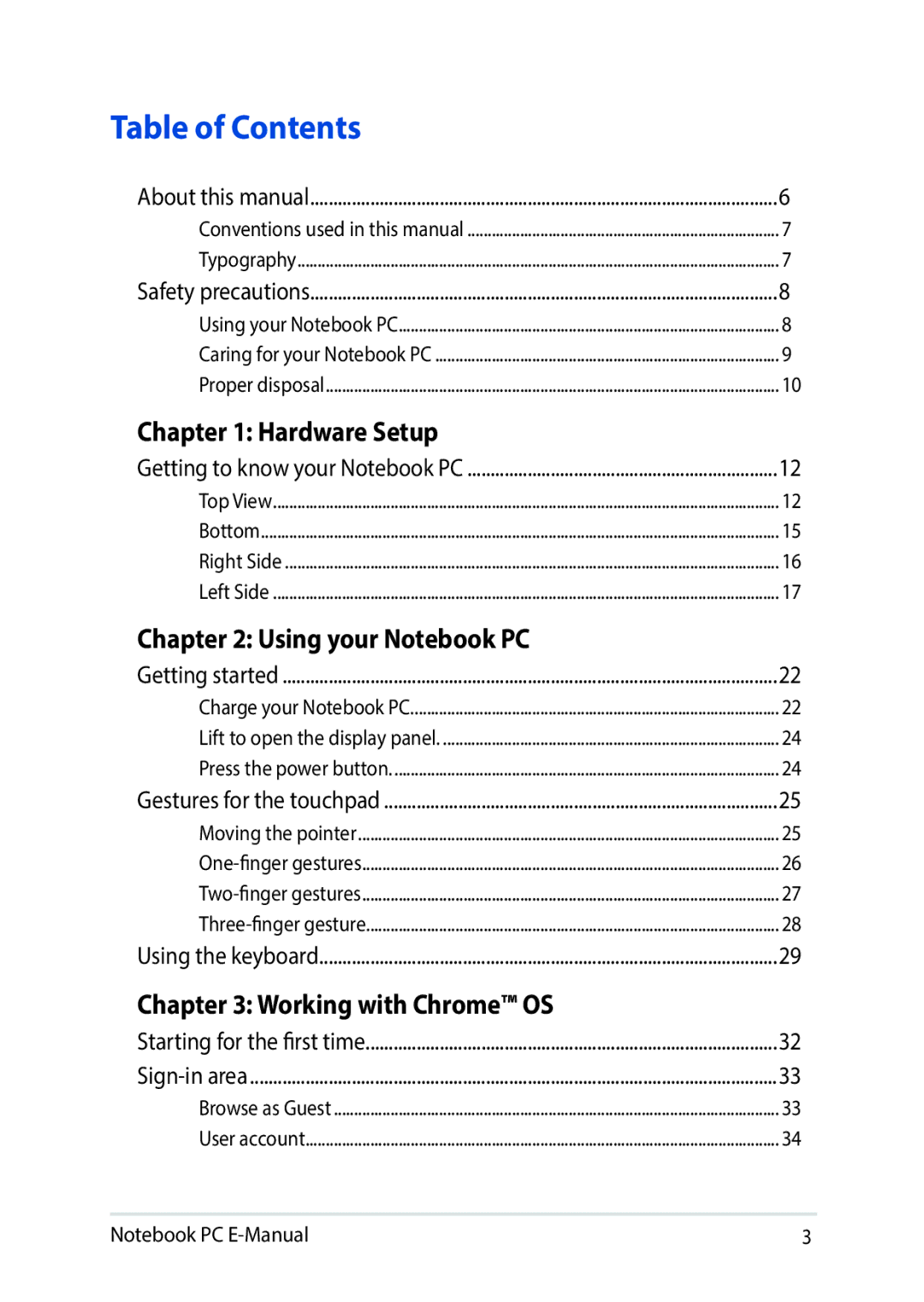Table of Contents |
| |
About this manual | 6 | |
Conventions used in this manual | 7 | |
Typography | 7 | |
Safety precautions | 8 | |
Using your Notebook PC | 8 | |
Caring for your Notebook PC | 9 | |
Proper disposal | 10 | |
Chapter 1: Hardware Setup |
| |
Getting to know your Notebook PC | 12 | |
Top View | 12 | |
Bottom | 15 | |
Right Side | 16 | |
Left Side | 17 | |
Chapter 2: Using your Notebook PC |
| |
Getting started | 22 | |
Charge your Notebook PC | 22 | |
Lift to open the display panel | 24 | |
Press the power button | 24 | |
Gestures for the touchpad | 25 | |
Moving the pointer | 25 | |
gestures | 26 | |
gestures | 27 | |
28 | ||
Using the keyboard | 29 | |
Chapter 3: Working with Chrome™ OS |
| |
Starting for the first time | 32 | |
33 | ||
Browse as Guest | 33 | |
User account | 34 | |
Notebook PC | 3 |