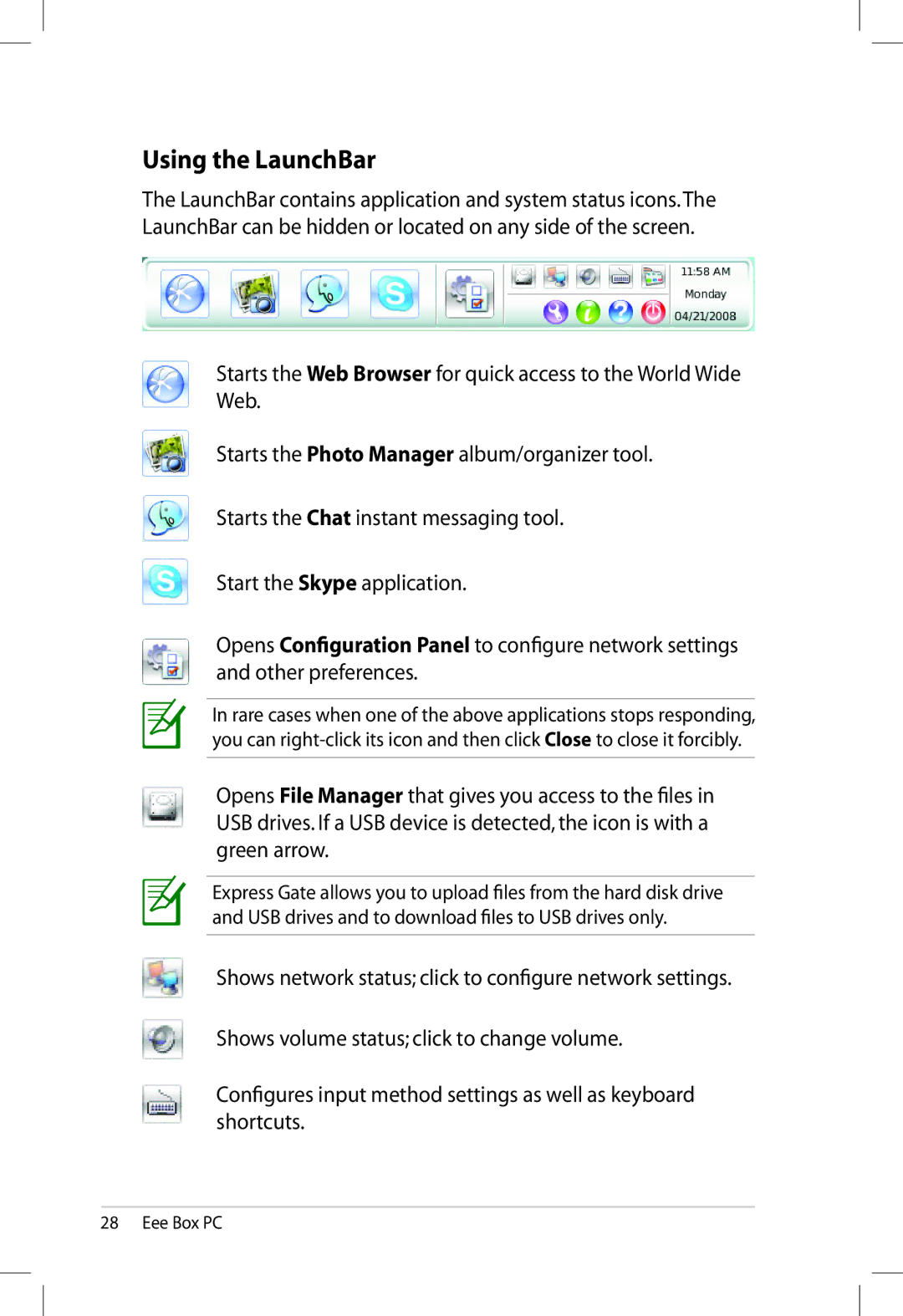90PE2AZ210010013QL0Q, EBXB202WHTX0081 specifications
The Asus EBXB202WHTX0081 is a remarkable addition to the realm of portable computing, embodying a seamless blend of cutting-edge technology and user-friendly features designed to enhance productivity and entertainment. This device stands out not only for its aesthetics but also for its robust performance, making it ideal for both professionals and casual users alike.At the heart of the Asus EBXB202WHTX0081 lies a powerful processor, which ensures lightning-fast processing speeds and efficient multitasking capabilities. This model is equipped with an advanced cooling system that optimizes thermal performance, allowing the device to operate effectively even during demanding tasks. Users will appreciate the balance between power and energy efficiency, which extends battery life while maintaining performance.
The display of the Asus EBXB202WHTX0081 is another key feature, featuring a vibrant screen that offers stunning visuals and exceptional color accuracy. Whether you're watching movies, editing photos, or working on detailed presentations, the clarity and richness of the display enhance the overall experience. The anti-glare technology further ensures comfortable viewing in various lighting conditions, making it suitable for both indoor and outdoor use.
Connectivity options are plentiful with this model, featuring multiple USB ports, HDMI outputs, and wireless capabilities that allow for seamless integration with other devices and networks. This ensures that you can easily connect to projectors, external displays, and other peripherals without hassle, enhancing usability in different environments.
Moreover, the Asus EBXB202WHTX0081 integrates the latest in security features, ensuring that your data remains protected at all times. With options such as biometric login, advanced encryption, and software security protocols, users can have peace of mind knowing their sensitive information is safeguarded.
The build quality of the Asus EBXB202WHTX0081 is designed for durability, with high-quality materials that resist wear and tear. This makes the device not only durable but also aesthetically pleasing. Lightweight and portable, it caters to users who are always on the go without compromising on performance.
In summary, the Asus EBXB202WHTX0081 is a powerful, versatile laptop that combines advanced technology, robust performance, and user-centric features. It stands out in the competitive market of portable computing solutions, catering to a diverse audience in need of reliability and efficiency. Whether for professional use or personal enjoyment, this device promises to meet and exceed expectations.