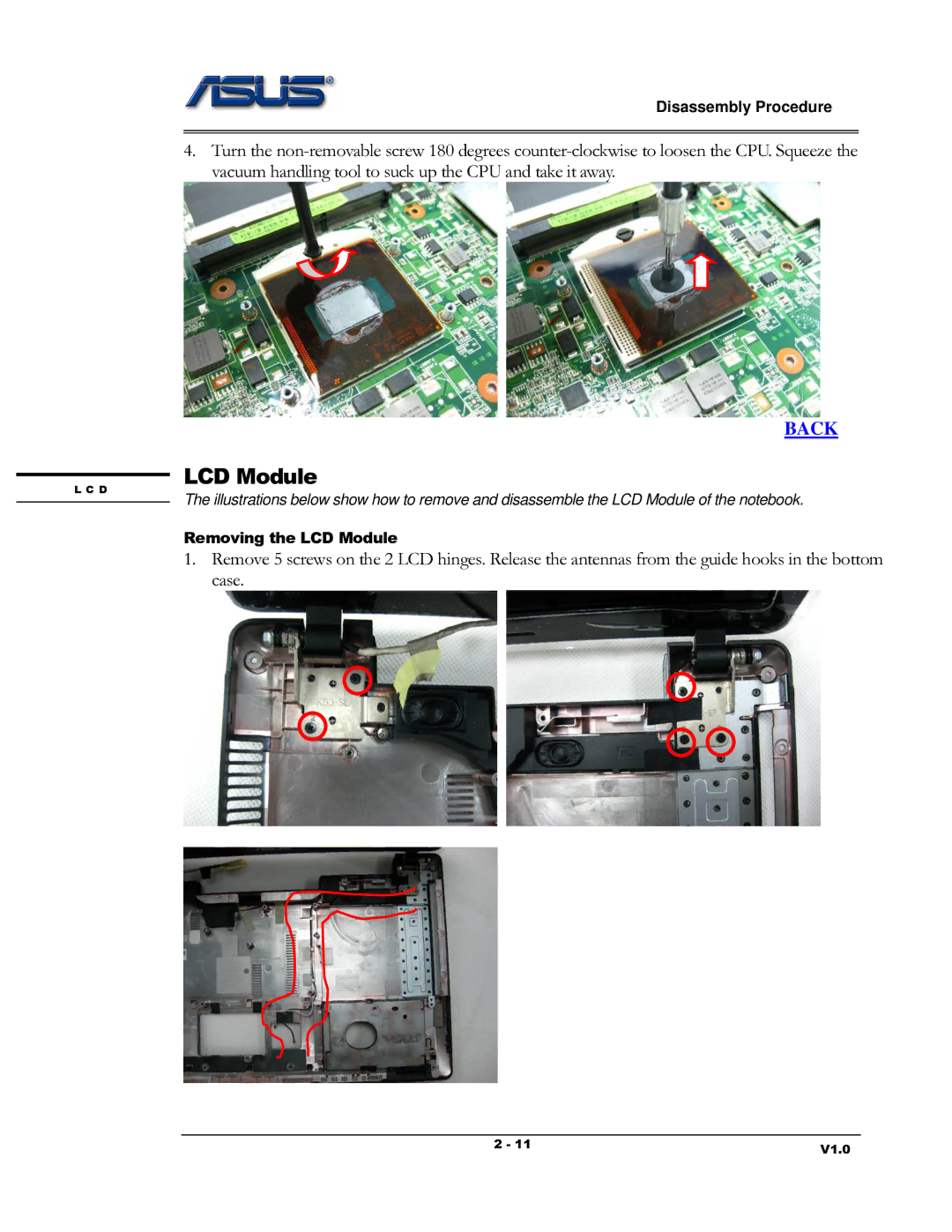L C D
Disassembly Procedure
4.Turn the
BACK
LCD Module
The illustrations below show how to remove and disassemble the LCD Module of the notebook.
Removing the LCD Module
1.Remove 5 screws on the 2 LCD hinges. Release the antennas from the guide hooks in the bottom case.
2 - 11 | V1.0 |
|