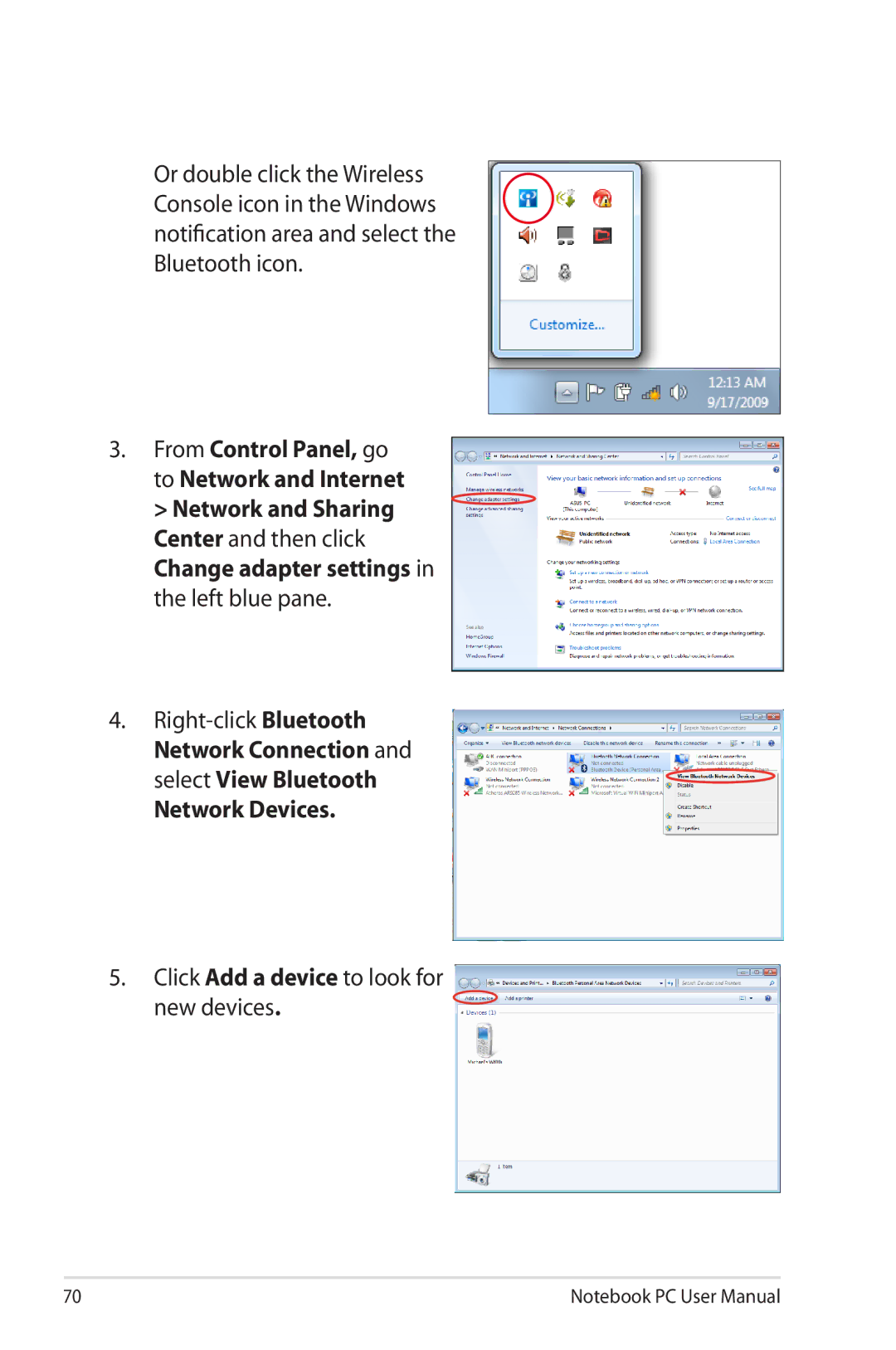Or double click the Wireless Console icon in the Windows notification area and select the Bluetooth icon.
3.From Control Panel, go to Network and Internet
> Network and Sharing Center and then click Change adapter settings in the left blue pane.
4.Right-click Bluetooth
Network Connection and select View Bluetooth
Network Devices.
5.Click Add a device to look for
new devices.
70 | Notebook PC User Manual |