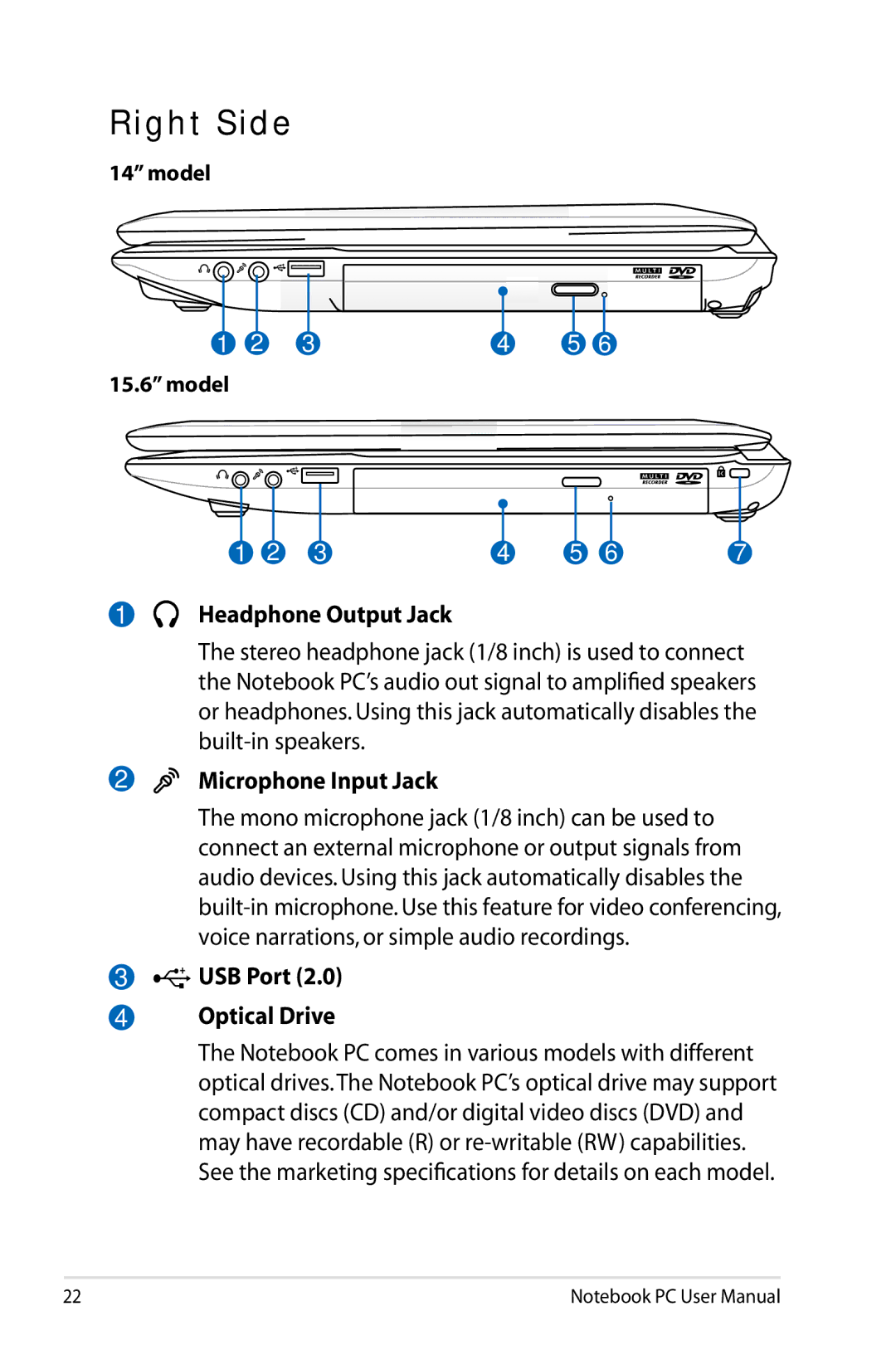Right Side
14” model
1 | 2 | 3 | 4 | 5 | 6 |
15.6” model
1 | 2 | 3 | 4 | 5 | 6 | 7 |
1 Headphone Output Jack
Headphone Output Jack
The stereo headphone jack (1/8 inch) is used to connect the Notebook PC’s audio out signal to amplified speakers or headphones. Using this jack automatically disables the
2 Microphone Input Jack
Microphone Input Jack
The mono microphone jack (1/8 inch) can be used to connect an external microphone or output signals from audio devices. Using this jack automatically disables the
3 USB Port (2.0)
USB Port (2.0)
4 Optical Drive
Optical Drive
The Notebook PC comes in various models with different optical drives.The Notebook PC’s optical drive may support compact discs (CD) and/or digital video discs (DVD) and may have recordable (R) or
22 | Notebook PC User Manual |