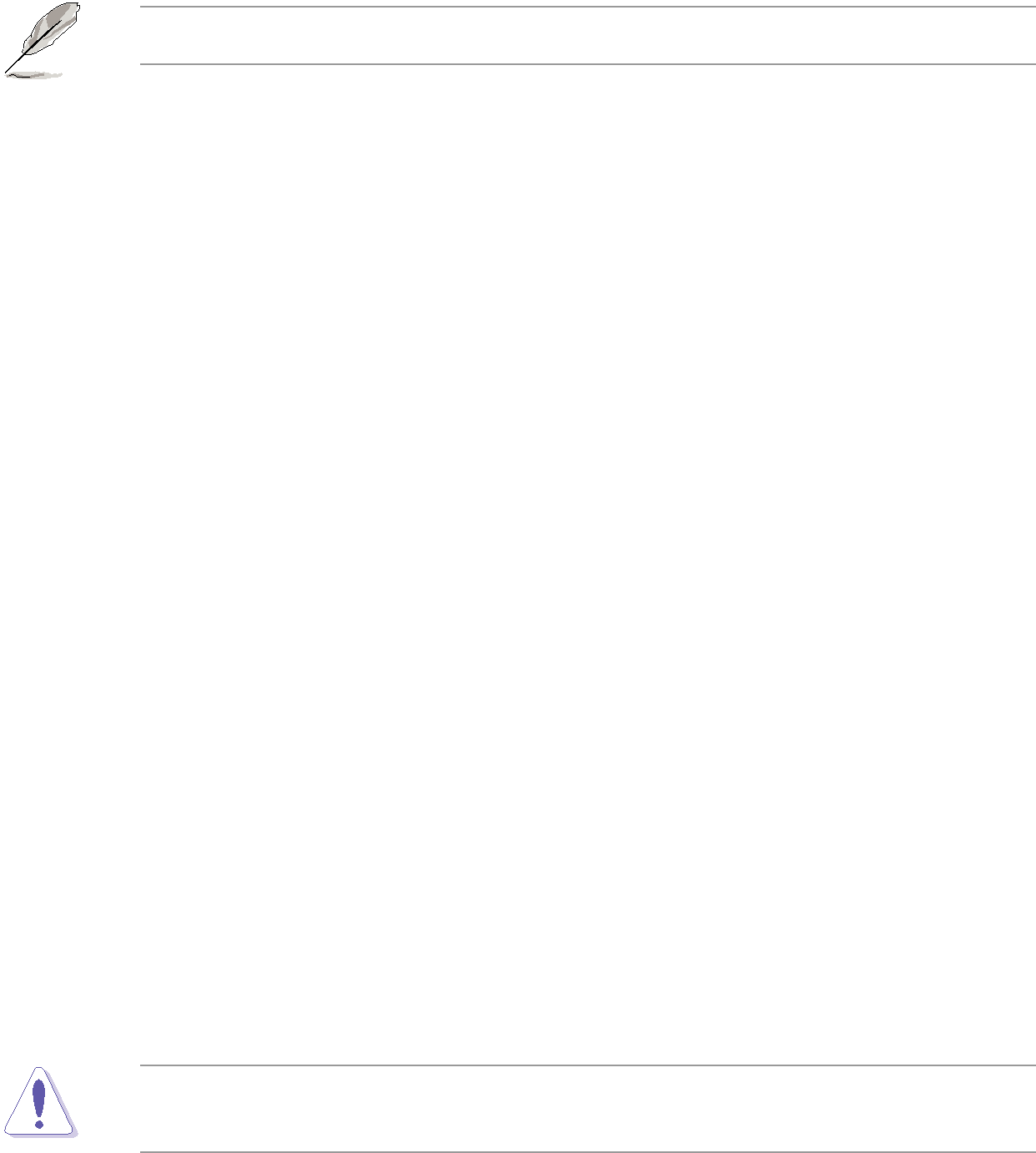
The following items appear when you set Turbo Ratio to [Manual].
Ratio Synchronizing Control [Disabled]
Allows you to set Turbo Ratio for each or all | |||
[Disabled] |
|
| Sets one single Turbo Ratio for all core activations. |
[Enabled} |
|
| Sets an individual Turbo Ratio for every core activation. |
Allows you to assign core ratio values. Use the <+> and
Allows you to assign core ratio values. Use the <+> and
Allows you to assign core ratio values. Use the <+> and
Allows you to assign core ratio values. Use the <+> and
Internal PLL Overvoltage [Auto]
Allows you to set the Internal PLL Overvoltage.
Configuration options: [Auto] [Enabled] [Disabled]
CPU bus speed: DRAM speed ratio mode [Auto]
Allows you to set the CPU bus speed to DRAM speed ratio mode.
Configuration options: [Auto] [100:100] [100:133]
Memory Frequency [Auto]
Allows you to set the memory operating frequency. The configuration options vary with the BCLK/PCIE Frequency item settings.
Selecting a very high memory frequency may cause the system to become unstable! If this happens, revert to the default setting.
iGPU Max. Frequency [Auto]
Allows you to configure the iGPU frequency. Use the <+> and
EPU Power Saving Mode [Disabled]
Allows you to enable or disable the EPU power saving function.
Configuration options: [Disabled] [Enabled]
EPU Setting [Auto]
This item appears only when you set the EPU Power Saving Mode item to [Enabled.] and allows you to select the EPU power saving mode.
Configuration options: [Auto] [Light Power Saving Mode] [Medium Power Saving Mode] [Max Power Saving Mode]
2.4.2OC Tuner
OC Tuner automatically overclocks the frequency and voltage of CPU and DRAM for enhancing the system performance. Configuration options: [OK] [Cancel]
ASUS |