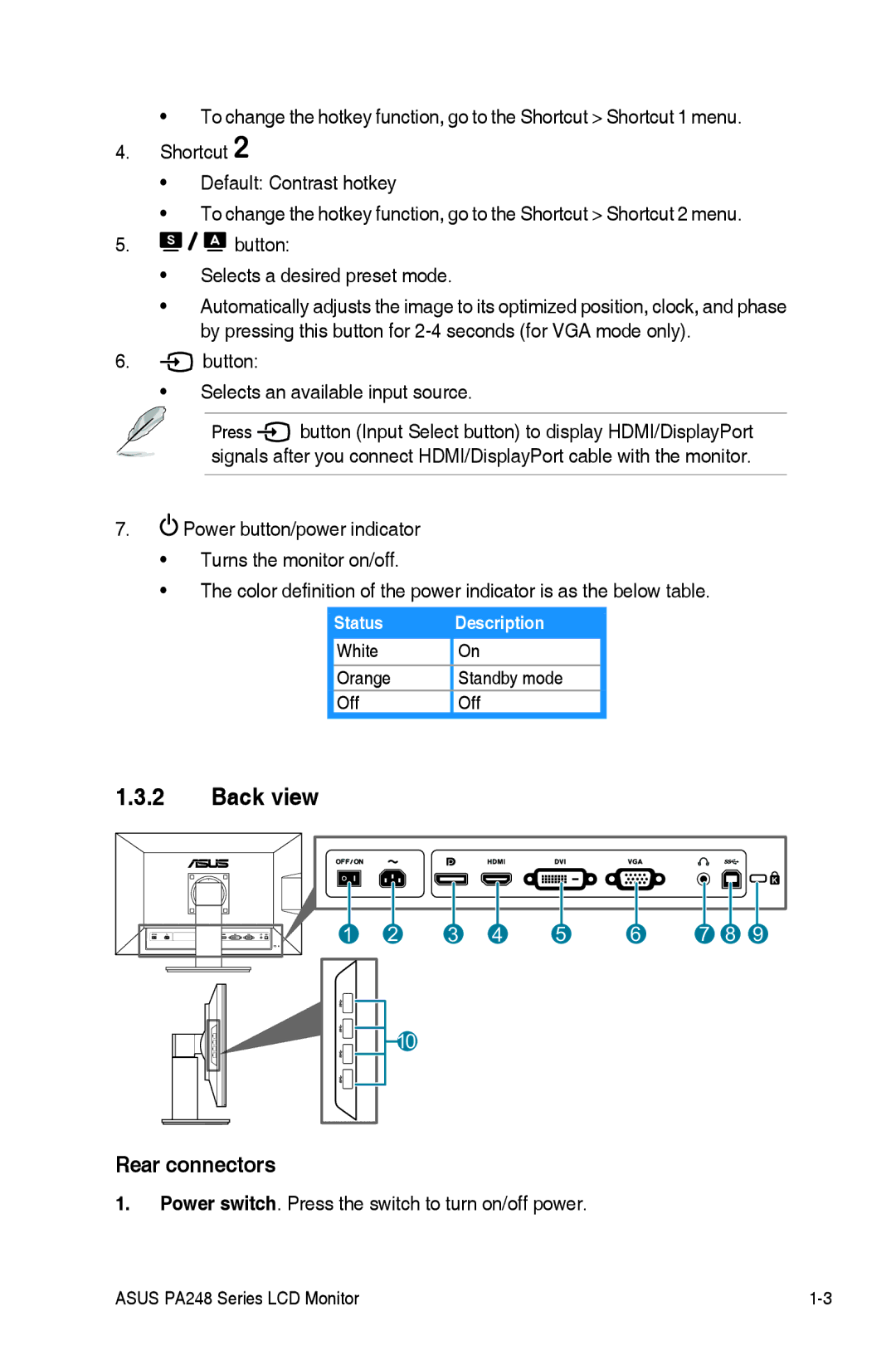•To change the hotkey function, go to the Shortcut > Shortcut 1 menu.
4.Shortcut ![]()
•Default: Contrast hotkey
•To change the hotkey function, go to the Shortcut > Shortcut 2 menu.
5.![]()
![]()
![]() button:
button:
•Selects a desired preset mode.
•Automatically adjusts the image to its optimized position, clock, and phase by pressing this button for
6. button:
button:
•Selects an available input source.
Press ![]() button (Input Select button) to display HDMI/DisplayPort signals after you connect HDMI/DisplayPort cable with the monitor.
button (Input Select button) to display HDMI/DisplayPort signals after you connect HDMI/DisplayPort cable with the monitor.
7.![]() Power button/power indicator
Power button/power indicator
•Turns the monitor on/off.
•The color definition of the power indicator is as the below table.
Status Description
| White | On |
|
| Orange | Standby mode |
|
| Off | Off |
|
1.3.2Back view
1 | 2 | 3 | 4 | 5 | 6 | 7 | 8 | 9 |
10
Rear connectors
1.Power switch. Press the switch to turn on/off power.
ASUS PA248 Series LCD Monitor |