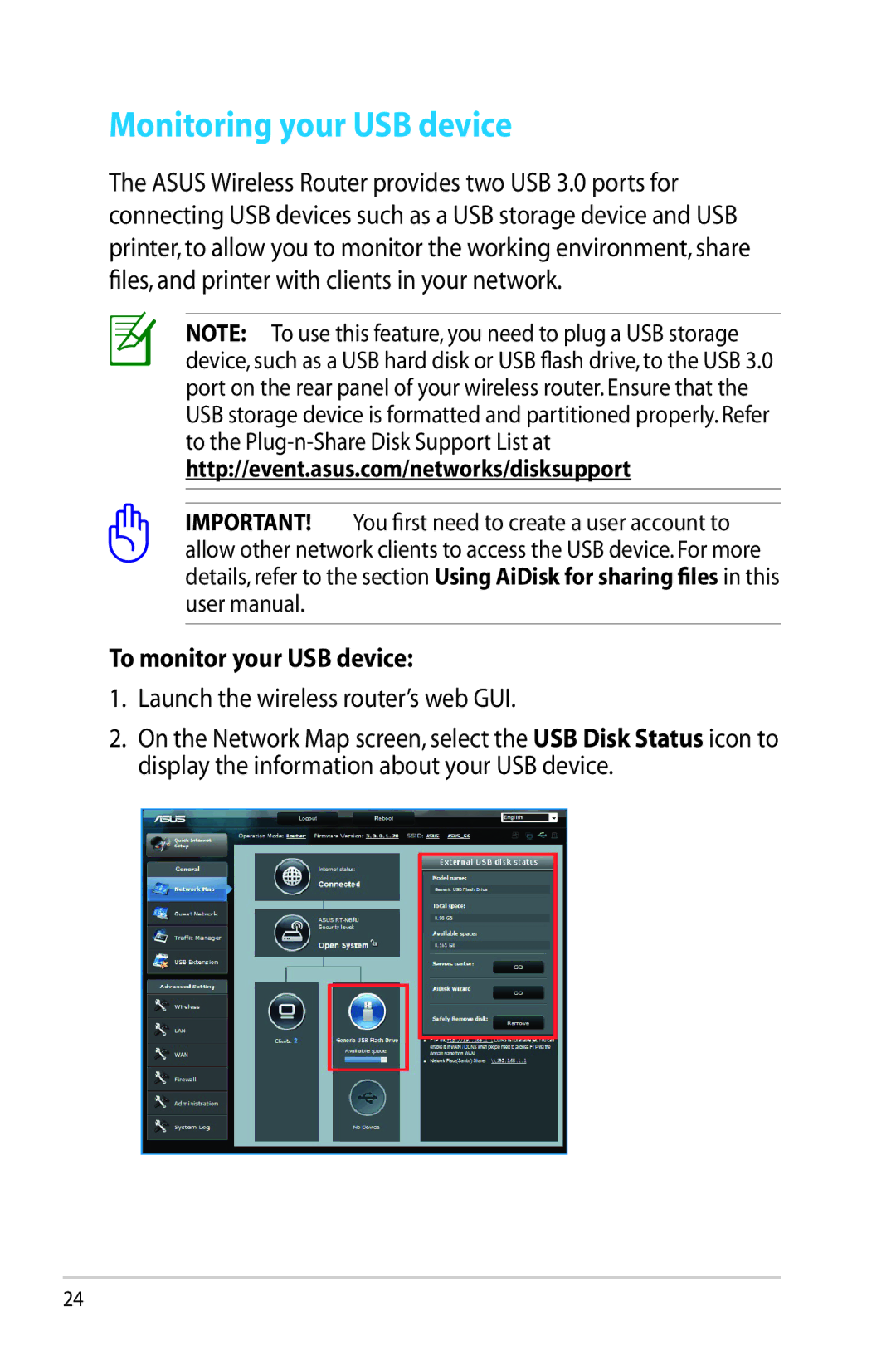RT-N65U, RTN65U specifications
The Asus RT-N65U is a high-performance wireless router designed to meet the demands of modern networking. With its sleek and compact design, this router is not only aesthetically pleasing but also packed with powerful features that enhance connectivity and provide a reliable internet experience.One of the standout features of the RT-N65U is its dual-band capability. It operates on both the 2.4GHz and 5GHz frequency bands, allowing users to connect multiple devices without interference. This dual-band functionality ensures optimum performance for bandwidth-intensive applications such as online gaming, HD video streaming, and video conferencing. The router supports speeds of up to 450 Mbps on each band, making it ideal for homes with high internet usage.
The RT-N65U is powered by a robust 600 MHz processor, which enhances its performance and ensures smooth operation even when handling multiple devices simultaneously. This processing power supports QoS (Quality of Service) settings, enabling users to prioritize bandwidth for specific applications or devices. This is particularly beneficial for households that require stable connections for gaming or streaming, ensuring that these activities are not disrupted by other internet usage.
Security is a key aspect of the RT-N65U, featuring advanced encryption protocols such as WPA/WPA2 for secure wireless connections. It also includes an integrated firewall and a VPN support feature, providing users with peace of mind regarding their online safety and privacy. The router is designed with parental controls, allowing parents to manage internet access and content for their children, promoting a safer online environment.
Another notable characteristic of the RT-N65U is its easy-to-use interface, which simplifies the setup and administration of the network. The ASUSWRT dashboard provides intuitive management options, enabling users to monitor their network traffic and connected devices effortlessly. Users can also configure guest networks, enhancing security by separating guest access from personal networks.
With its USB port, users can easily share printers or external storage with network users. This feature adds versatility to the router, making it suitable for small offices or home networking setups where file sharing is essential.
In conclusion, the Asus RT-N65U combines cutting-edge technology with user-friendly features, making it an excellent choice for anyone looking to enhance their wireless connectivity. Its dual-band support, robust processing power, security features, and easy management interface position it as a versatile solution for both home and small office environments, making it well-suited for today’s connected landscape.