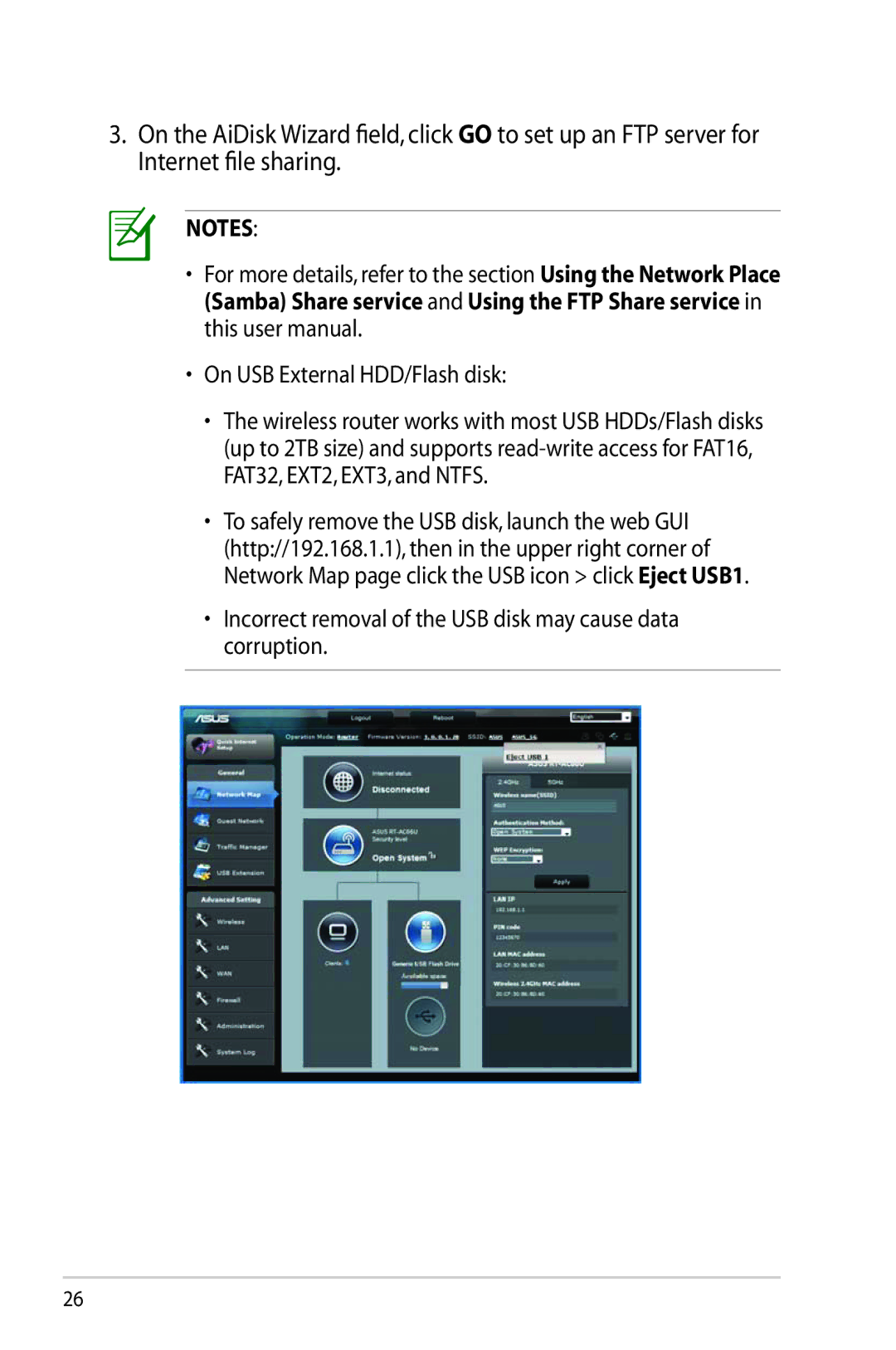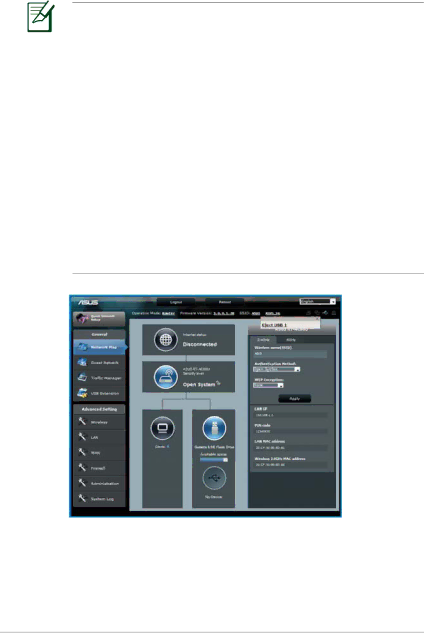
3.On the AiDisk Wizard field, click GO to set up an FTP server for Internet file sharing.
NOTES:
•For more details, refer to the section Using the Network Place (Samba) Share service and Using the FTP Share service in this user manual.
•On USB External HDD/Flash disk:
•The wireless router works with most USB HDDs/Flash disks (up to 2TB size) and supports
•To safely remove the USB disk, launch the web GUI (http://192.168.1.1), then in the upper right corner of Network Map page click the USB icon > click Eject USB1.
•Incorrect removal of the USB disk may cause data corruption.
26