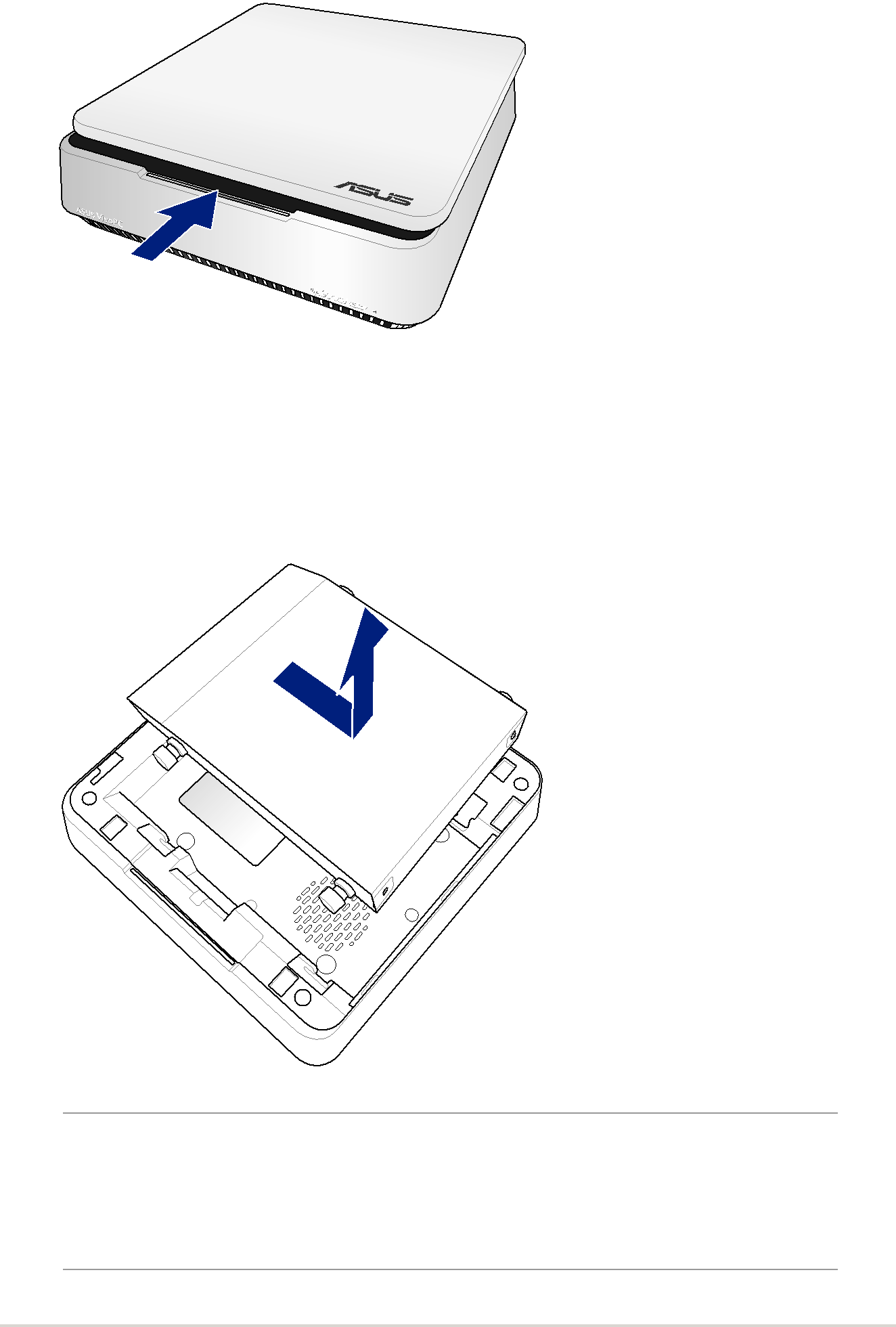
5.Slide the top cover towards the rear of VivoPC until it is detached from the chassis.
6.Remove the cover and set aside.
7.Carefully slide the DualBay adapter from the SATA connector then remove it from the drive bay.
NOTE: The VivoPC barebone is shipped with an empty DualBay adapter by default. If you wish to replace the DualBay adapter with a
VivoPC Barebone 23