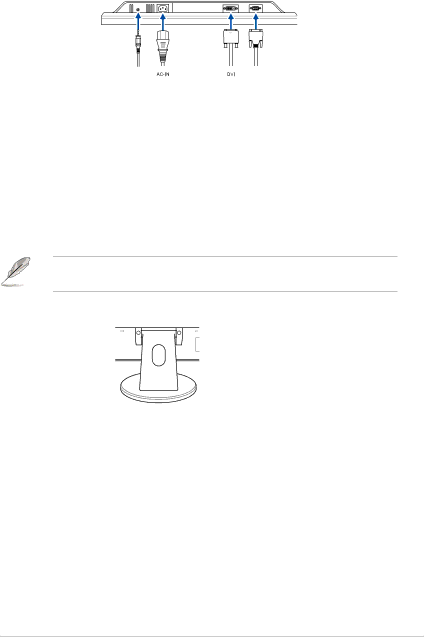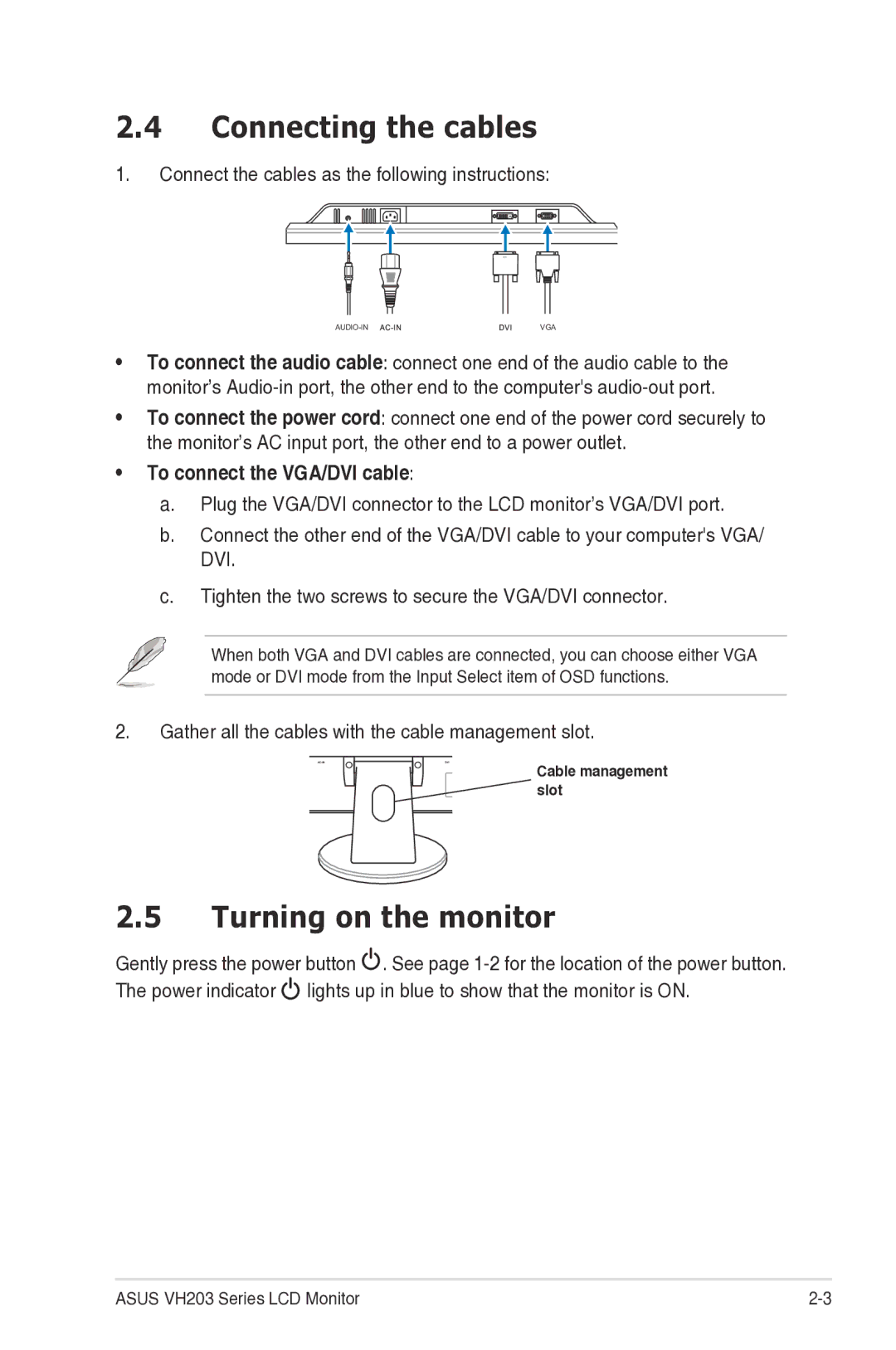VH203 specifications
The Asus VH203 is a versatile and stylish monitor that is aimed at delivering an exceptional visual experience for both casual users and professionals. With its sleek design and robust performance, this monitor has gained popularity among users looking for a reliable display for gaming, office work, or multimedia consumption.One of the standout features of the Asus VH203 is its 20-inch LED-backlit display, which provides vivid colors and sharp images. With a resolution of 1600 x 900 pixels, the monitor delivers clear and detailed visuals, making it an excellent choice for both productivity tasks and entertainment purposes. Its 5ms response time ensures that motion appears smooth, reducing blurring during fast-paced gaming or action scenes.
The monitor supports a wide viewing angle of 160 degrees horizontally and vertically, thanks to its TN panel technology. This allows users to view the screen comfortably from various positions without significant color distortion, making it an ideal choice for collaborative work or movie watching with friends and family.
Connectivity is another strong point of the Asus VH203. It comes equipped with multiple input options, including VGA and DVI, allowing users to connect it to a variety of devices ranging from computers to gaming consoles. The built-in speakers also provide decent audio output, eliminating the need for external speakers for casual use.
Asus has also incorporated several eye-care technologies into the VH203, such as Flicker-Free technology and Low Blue Light mode. These features help to reduce eye strain during extended usage, making it suitable for students and professionals who spend long hours in front of the screen. Additionally, the monitor has a tilt-adjustable stand, enabling users to customize the viewing angle for enhanced comfort.
The monitor's energy-efficient design is another notable characteristic, thanks to its LED backlighting. This not only helps to reduce electricity consumption but also contributes to a lower carbon footprint. Its stylish bezel-less design further enhances the aesthetics, allowing for a more immersive viewing experience.
Overall, the Asus VH203 is a well-rounded monitor that combines excellent display quality, eye-care technologies, and versatile connectivity options, making it a great choice for a wide range of users, whether for work or play.