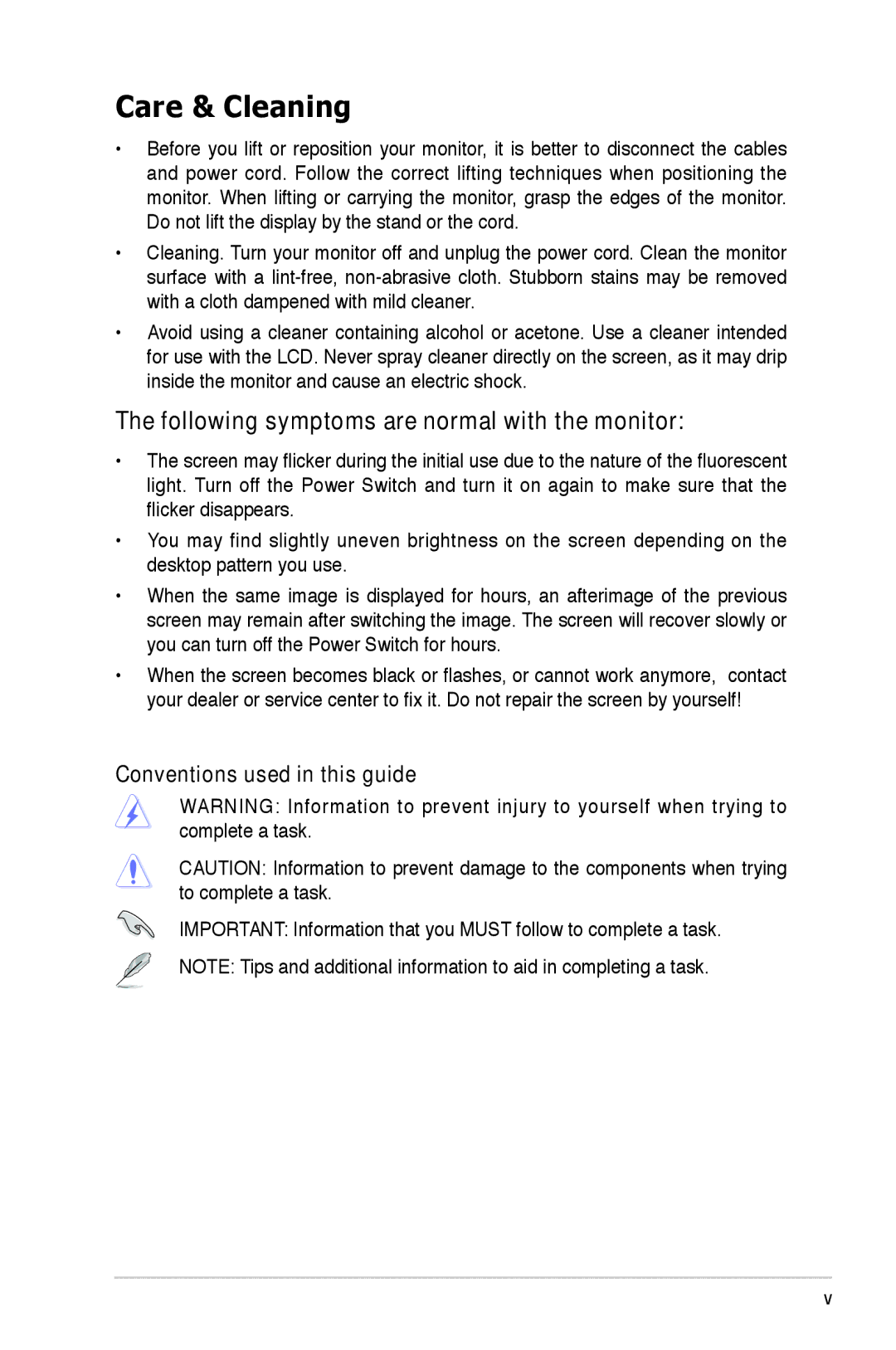VW161 specifications
The Asus VW161 is a 15.6-inch monitor that combines performance, versatility, and design for various viewing needs. This monitor is particularly suitable for office environments, educational settings, and even personal use, attributing to its user-friendly features and solid performance metrics.One of the standout features of the VW161 is its vibrant LED-backlit display. With a resolution of 1366x768 pixels, it offers clear and sharp visuals, ensuring that content can be easily viewed without straining the eyes. The display supports a wide color gamut, which enhances the visual experience, making images and videos appear more vivid and lifelike.
The Asus VW161 utilizes a glossy finish that adds a sleek touch to the monitor's aesthetics while also enhancing color vibrancy. It provides a good contrast ratio, which further boosts picture quality, making it ideal for watching videos or working on graphic-intensive tasks.
This monitor is equipped with multiple connectivity options, including HDMI and VGA ports, allowing seamless integration with various devices such as laptops, desktop computers, and gaming consoles. The versatile connection options make it easy for users to switch between devices depending on their needs.
A key enhancement in the VW161 is its efficient energy consumption feature. This monitor adheres to strict energy-saving standards, making it not only an environmentally friendly choice but also a cost-effective one for users who prioritize energy efficiency.
Additionally, the ASUS Smart Contrast Ratio (ASCR) function allows the monitor to dynamically adjust the contrast ratio, providing optimal image clarity in varying lighting conditions. This ensures that users always experience the best picture quality, regardless of their surroundings.
The VW161 incorporates a lightweight design, making it easy to transport. This feature is particularly advantageous for those who need a portable solution for presentations or on-the-go tasks. Furthermore, the adjustable stand allows for tilt modifications, ensuring users can find a comfortable viewing angle.
In conclusion, the Asus VW161 monitor stands out due to its excellent display quality, versatility in connections, energy efficiency, and portable design. This combination makes it an ideal choice for professionals, students, and home users seeking a reliable and high-performance monitor for daily use. With its blend of form and functionality, the VW161 truly meets the demands of modern computing needs.