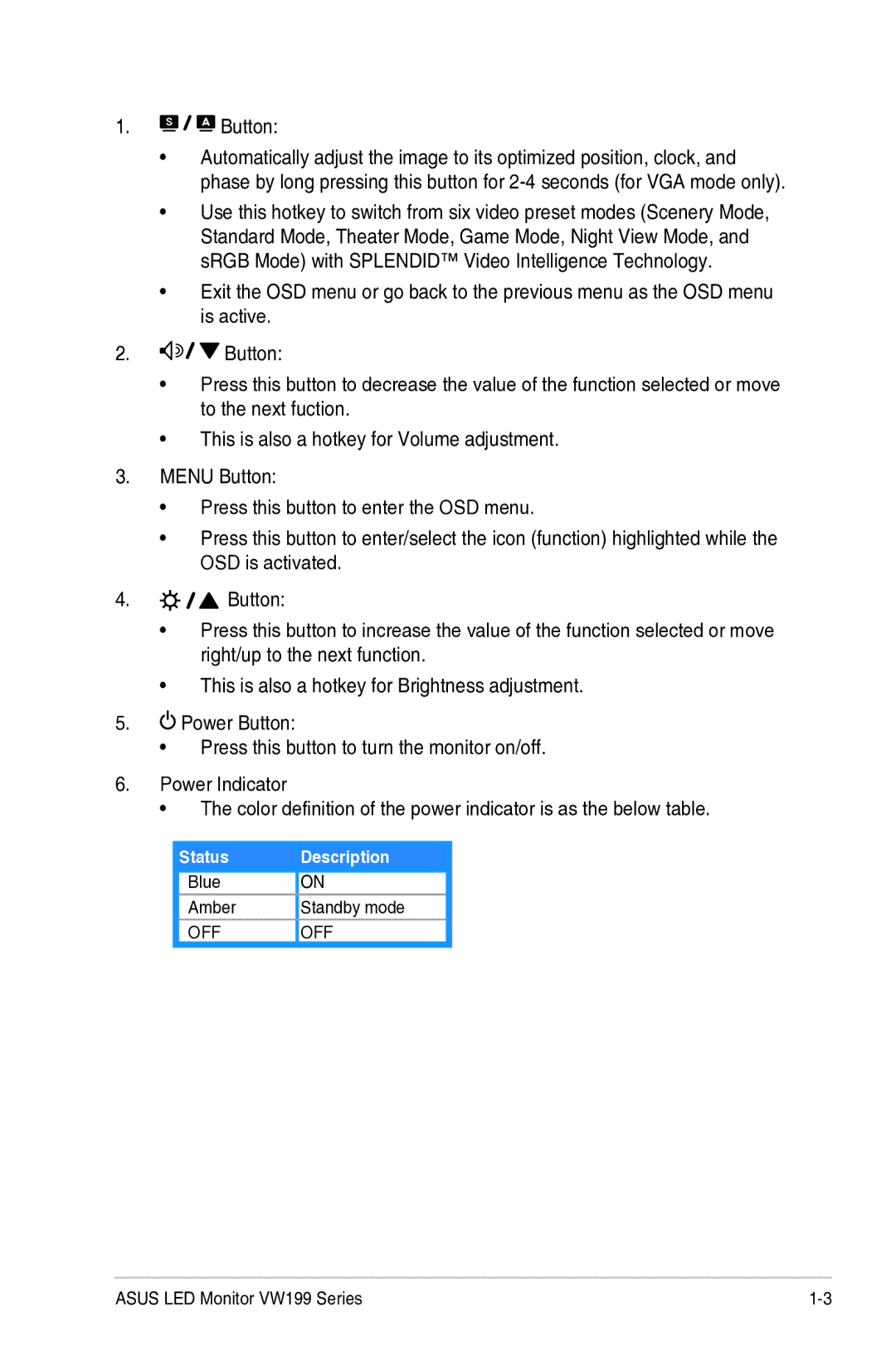VW199D, VW199S, VW199N, VW199 specifications
The Asus VW199 series monitors, including models VW199S, VW199D, VW199N, and VW199, are designed to deliver an exceptional viewing experience and feature a range of innovative technologies. These monitors cater to both home and office environments, offering versatile use for a variety of applications.One of the standout features of the VW199 series is its impressive 19-inch display. The monitors boast a native resolution of 1440 x 900, which allows for clear and sharp images, making them ideal for both everyday tasks and entertainment. The 16:10 aspect ratio provides a bit more vertical space compared to traditional 16:9 displays, which can enhance productivity when multitasking or working with documents.
In addition to the excellent resolution, the VW199 monitors utilize a TN (Twisted Nematic) panel technology. This choice ensures fast response times and minimizes motion blur, making the monitors suitable for gaming and video playback. Moreover, their wide viewing angles provide consistent image quality from various positions, ensuring everyone can enjoy the content without distortion.
The series is also equipped with ASUS's exclusive VividPixel technology. This enhances image clarity and sharpness by improving the quality of low-resolution images, providing a superior viewing experience across all types of media. This feature is particularly beneficial for users who often work with graphics or media editing, as it allows for improved detail visibility.
The design of the VW199 monitors is sleek and modern, featuring a slim profile that fits well in any workspace. With ergonomic considerations in mind, they come with tilt adjustment options, enabling users to find the most comfortable viewing angle. Whether in a home office or a corporate setting, the aesthetic appeal of these monitors complements various environments.
Connectivity options are also vital for modern usage, and the VW199 series does not disappoint. These monitors include multiple input options, such as VGA and DVI-D ports, ensuring compatibility with a wide range of devices. This flexibility makes it easier for users to switch between different sources without hassle.
Overall, the Asus VW199 series monitors – VW199S, VW199D, VW199N, and VW199 – combine functionality, style, and advanced technology to create an impressive display solution. With features like VividPixel technology, ergonomic design, and fast response times, they cater to the diverse needs of users looking for reliable and visually appealing monitors for work and play.