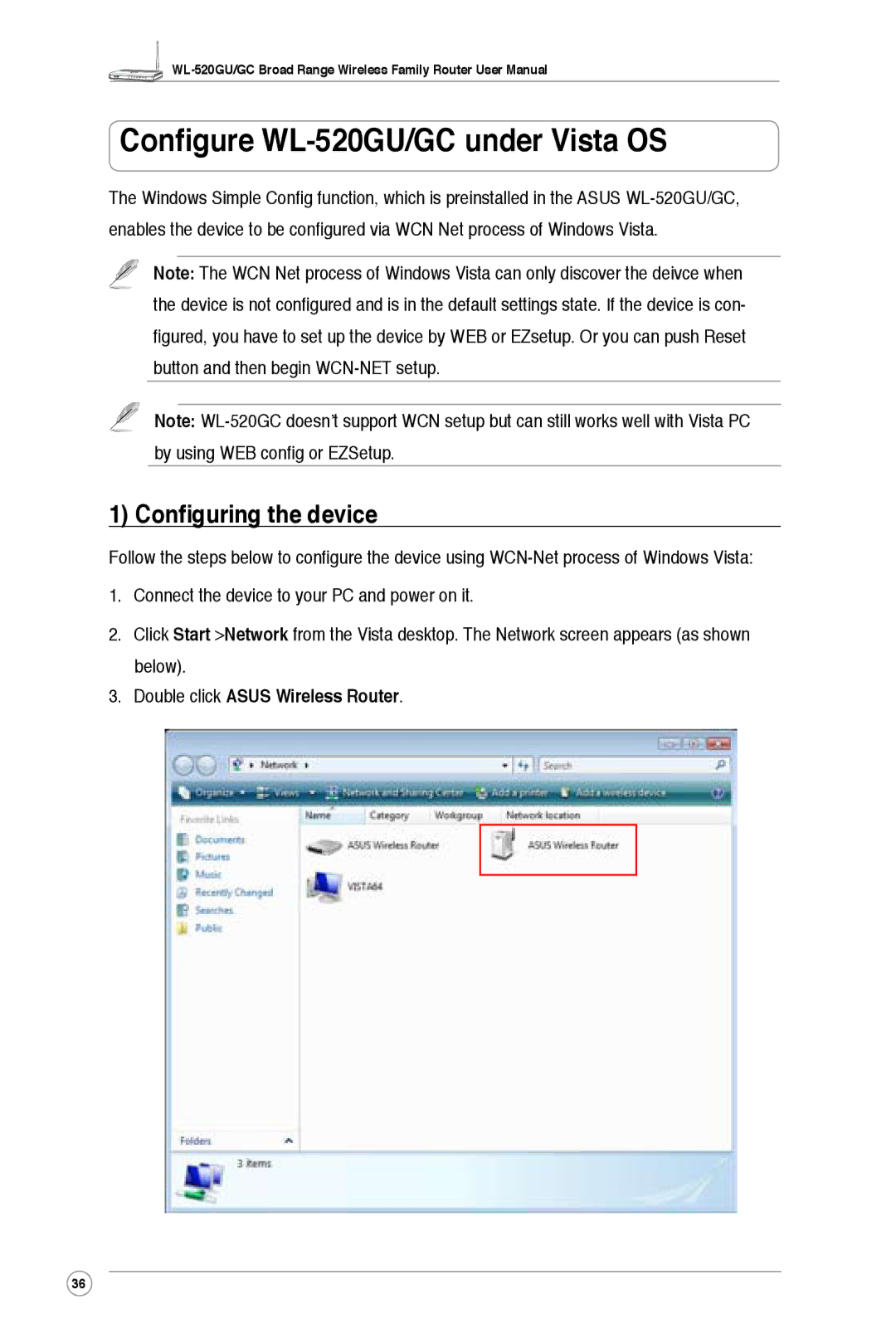Configure WL-520GU/GC under Vista OS
The Windows Simple Config function, which is preinstalled in the ASUS
Note: The WCN Net process of Windows Vista can only discover the deivce when the device is not configured and is in the default settings state. If the device is con- figured, you have to set up the device by WEB or EZsetup. Or you can push Reset button and then begin
Note:
1) Configuring the device
Follow the steps below to configure the device using
1.Connect the device to your PC and power on it.
2.Click Start >Network from the Vista desktop. The Network screen appears (as shown below).
3.Double click ASUS Wireless Router.
36