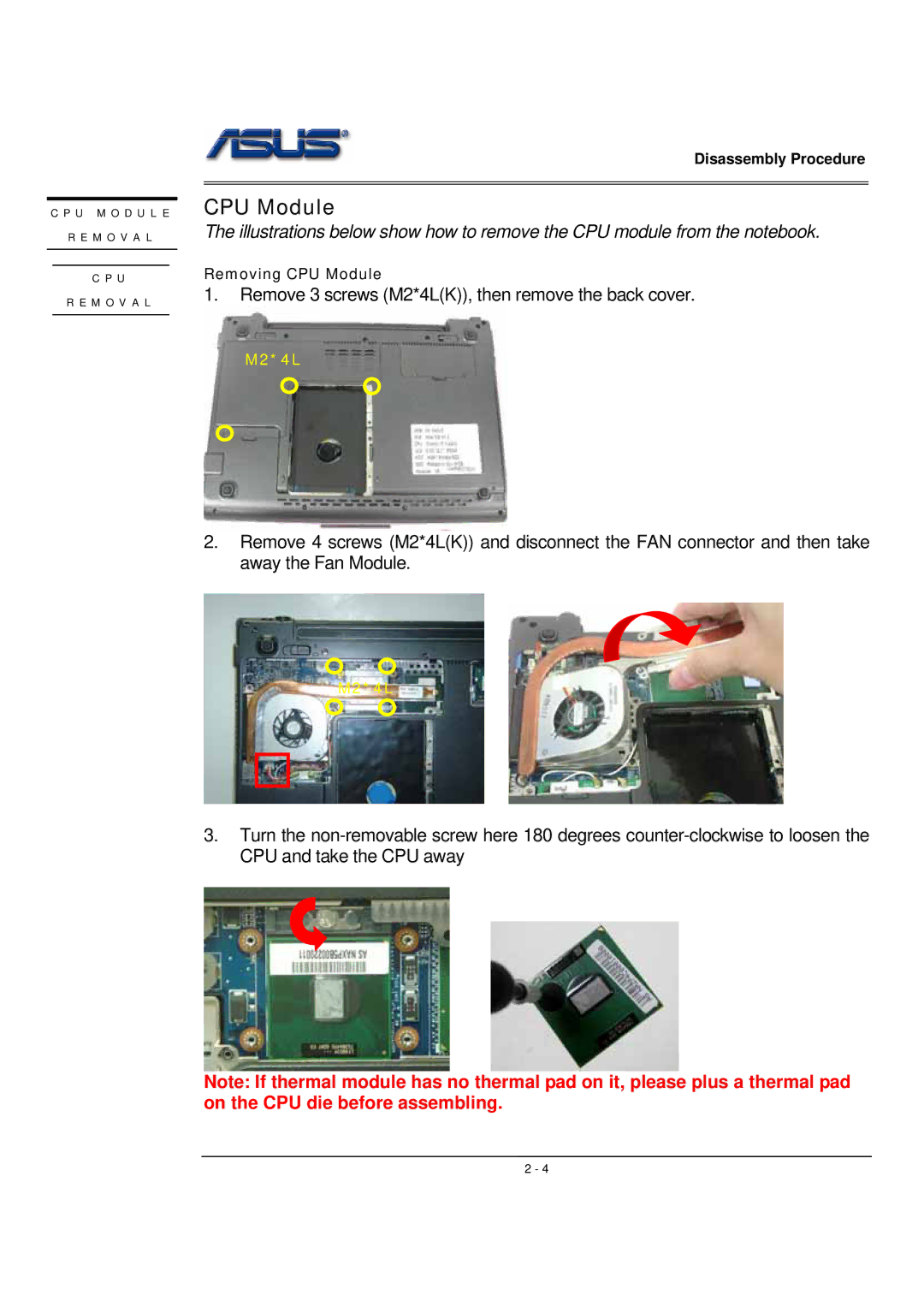C P U M O D U L E
R E M O V A L
C P U
R E M O V A L
Disassembly Procedure
CPU Module
The illustrations below show how to remove the CPU module from the notebook.
Removing CPU Module
1.Remove 3 screws (M2*4L(K)), then remove the back cover.
M2*4L
2.Remove 4 screws (M2*4L(K)) and disconnect the FAN connector and then take away the Fan Module.
M2*4L
3.Turn the
Note: If thermal module has no thermal pad on it, please plus a thermal pad on the CPU die before assembling.
2 - 4