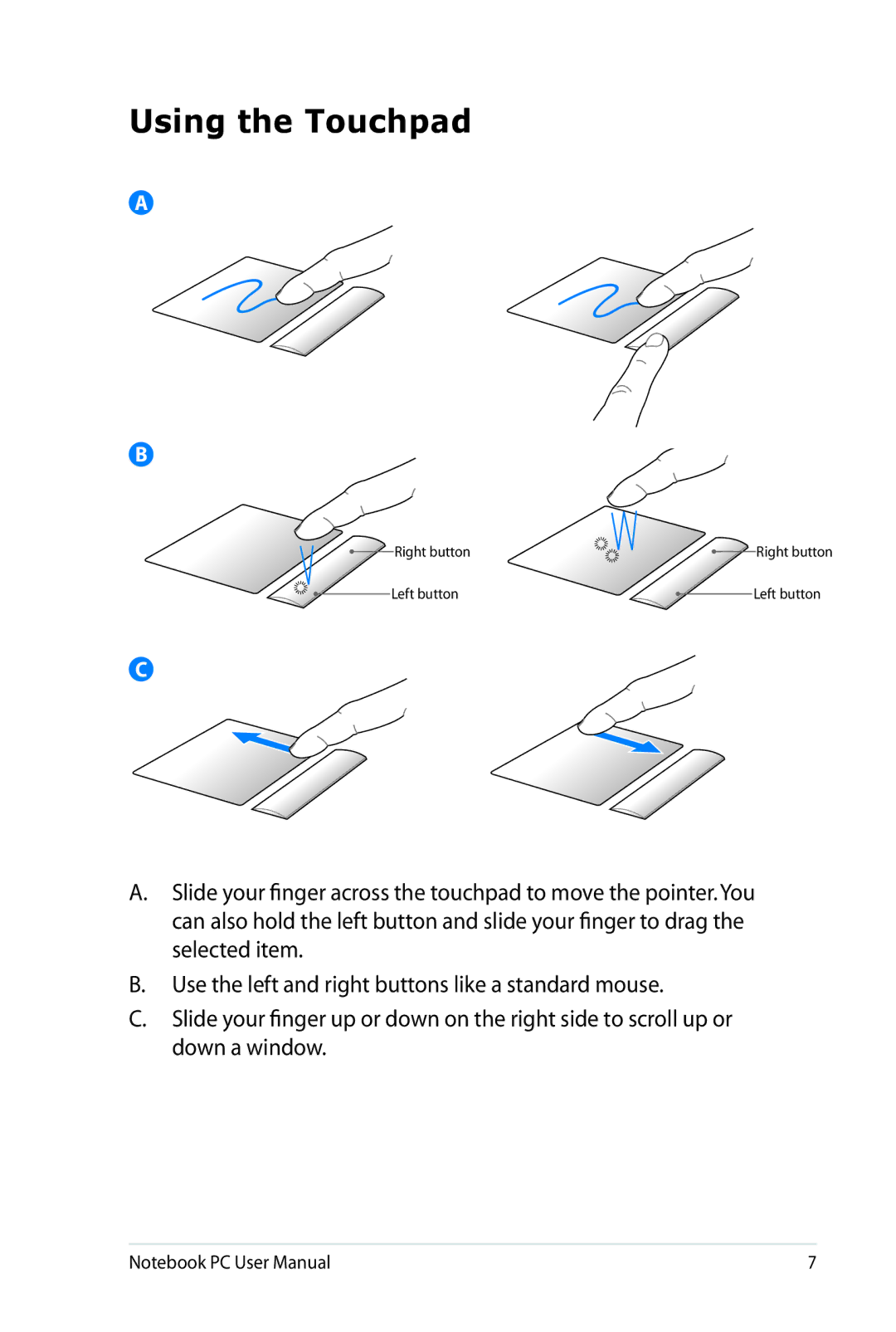Using the Touchpad
A
B
Right button | Right button |
Left button | Left button |
C
A.Slide your finger across the touchpad to move the pointer.You can also hold the left button and slide your finger to drag the selected item.
B.Use the left and right buttons like a standard mouse.
C.Slide your finger up or down on the right side to scroll up or down a window.
Notebook PC User Manual