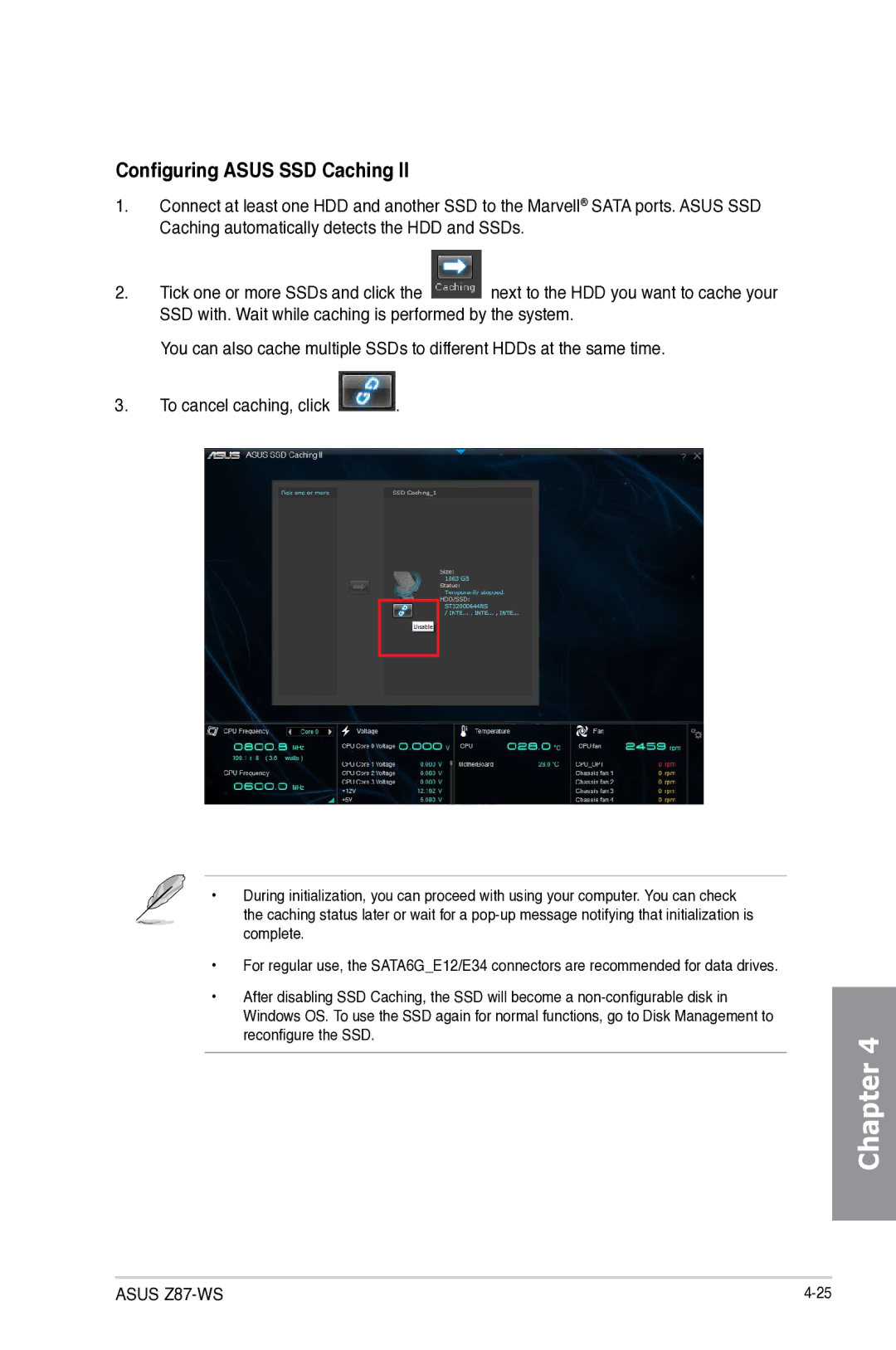Motherboard
E8226 First Edition May
Contents
My Favorites Main menu Ai Tweaker menu Advanced menu
Chapter Bios setup
Chapter RAID support
Chapter Software support
Appendices
Chapter Multiple GPU support
Operation safety
Safety information
Electrical safety
How this guide is organized
Where to find more information
About this guide
Bold text
Conventions used in this guide
Typography
VGA
Z87-WS specifications summary
Realtek ALC1150 8-channel high definition audio
Intel Z87 Express Chipset with RAID 0, 1, 5
Marvell 9230 Sata controllers
ASMedia Sata 6Gb/s controller
Asus Q-Design
Asus Exclusive Features
Asus Quiet Thermal Solution
Asus Dual Intelligent Processors 4 with 4-Way Optimization
Rear Panel I/O Ports
Manageability Support DVD contents Accessories Form factor
Package contents
Installation tools and components
Product highlights
Special features
Intel Rapid Start Technology
Intel Smart Response Technology
Intel Smart Connect Technology
Asus Workstation Exclusive Features
Asus Fan Xpert
Digital Power Control
Dual Intelligent Processors 4 with 4-Way Optimization
USB Charger+
Asus Exclusive Features
USB Bios Flashback
USB 3.0 Boost
Asus Q-connector
Asus Quiet Thermal Solution
Asus Fanless Design Heat-sink solution
Asus Uefi Bios EZ Mode
ErP Ready
Other special features
DTS Connect
DTS UltraPC
Before you proceed
Motherboard overview
Motherboard layout
Layout contents
Central Processing Unit CPU
System memory
Recommended memory configurations
Memory configurations
Z87-WS Motherboard Qualified Vendors List QVL
Slot No. Slot Description
Expansion slots
WAY SLI
IRQ assignments for this motherboard
Asus Dr. Power switch
Onboard buttons and switches
Power-on button
MemOK! button
DirectKey button
Enable this switch when the system is powered off
TPU switch
Clear Cmos button
EPU switch
Msata switch
Reset button
Post State LEDs
Onboard LEDs
Code LED
EPU LED
Code Description
Code table
EC EF
USB initialization is started
Code Description Start of Setup
Pwrsupply LED
ACPI/ASL Checkpoints
+12VPWR LED
PGLED3 LED
Internal connectors
Digital audio connector 4-1 pin Spdifout
Z87-WS Marvell Sata 6.0 Gb/s connectors
Ieee 1394 port connector 10-1 pin IE1394
USB 3.0 connector 20-1 pin USB312
MBps connection speed
USB 2.0 connectors 10-1 pin USB1112, USB1314 USB10
Chapter
Front panel audio connector 10-1 pin Aafp
Chapter
Reset button 2-pin Reset
System panel connector 20-8 pin Panel
System power LED 2-pin Pled
ATX power button/soft-off button 2-pin Pwrsw
Direct Connector 2-pin Drct
TPM connector 20-1 pin TPM
Chassis intrusion connector 4-1 pin Chassis
MSATA connector
Building your PC system
Motherboard installation
Chapter
CPU installation
To install the CPU heatsink and fan assembly
CPU heatsink and fan assembly installation
To uninstall the CPU heatsink and fan assembly
To remove a Dimm
Dimm installation
ATX Power connection
Sata device connection
To install USB 3.0 connector
Front I/O Connectors
To install Asus Q-Connector
To install USB 2.0 connector
To install PCIe x16 cards To install PCIe x1 cards
Expansion Card installation
To use USB Bios Flashback
Bios update utility
USB Bios Flashback
Chapter
Rear I/O connection
Motherboard rear and audio connections
Status Description
LAN ports LED indications
Audio I/O connections
Audio 2, 4, 6, or 8-channel configuration
Chapter
Connect to 7.1 channel Speakers
Starting up for the first time
Turning off the computer
Bios Beep
Knowing Bios
Bios setup
Bios menu screen
Bios setup program
Entering Bios at startup
Entering Bios Setup after Post
Output, CPU/chassis/power fan speed
EZ Mode
Menu bar
Advanced Mode
Submenu items
Configuration fields
Menu items
Back button
Adding items to My Favorites
My Favorites
Last Modified button
Security
Main menu
To change an administrator password
Administrator Password
User Password
To set an administrator password
Ai Tweaker menu
To change a user password
Core Ratio Limit Auto
Asus MultiCore Enhancement Enabled
Ai Overclock Tuner Auto
CPU Core Ratio Auto
Internal PLL Overvoltage Auto
CPU bus speed Dram speed ratio mode Auto
Min CPU Cache Ratio Auto
Max CPU Cache Ratio Auto
Dram Timing Control
EPU Power Saving Mode Disabled
OC Tuner As Is
RTL IOL control Dram RTL CHAR0D0 Auto
Dram Write to Read Delay Auto
Dram Four ACT WIN Time Auto
Dram CKE Minimum pulse width Auto
DecWRD
Dram IO-L CHBR0D1 Auto
Dram IO-L CHBR1D0 Auto
Dram IO-L CHBR1D1 Auto
CPU Fixed Frequency
DIGI+ Power Control
Manual Adjustment Fast
VRM Spread Spectrum Disabled
Active Frequency Mode Disabled
Dram Fixed Frequency Mode
CPU Power Management
CPU Integrated VR Fault Management Auto
Package Power Time Window Auto
Short Duration Package Power Limit Auto
CPU Internal Power Fault Control Thermal Feedback Auto
Power Current Slope Auto
Power Decay Mode Auto
Idle Power-in Response Auto
Idle Power-out Response Auto
CPU Cache Voltage Auto
Extreme OV Disabled
Additional Turbo Mode CPU Core Voltage Auto
CPU Core Voltage Auto
CPU Graphics Voltage Offset
CPU System Agent Voltage Offset Mode Sign +
Additional Turbo Mode CPU Graphics Voltage Auto
CPU Graphics Voltage Auto
CPU Input Voltage Auto
CPU Analog I/O Voltage Offset Mode Sign +
CPU Digital I/O Voltage Offset Mode Sign +
Svid Support Auto
Vttddr Voltage Auto
Clock Crossing VBoot Auto
Clock Crossing Reset Voltage Auto
PCH Voltage Auto
Advanced menu
Active Processor Cores All
CPU Configuration
Intel Adaptive Thermal Monitor Enabled
Hyper-threading Enabled
Hardware Prefetcher Enabled
Limit Cpuid Maximum Disabled
Execute Disable Bit Enabled
Intel Virtualization Technology Disabled
C6 Latency Short
Enhanced C1 state Enabled
CPU C3 Report Enabled
CPU C6 Report Enabled
Entry After
PCH Configuration
PCI Express Configuration
Intel Rapid Start Technology Disabled
Active Memory Threshold
Sata Configuration
Intel Smart Connect Technology Disabled
Hybrid Hard Disk Support Disabled
Aggressive LPM Support Auto
Sata Mode Selection Ahci
A.R.T. Status Check Enabled
Hot Plug Disabled SATA6G1 SATA6G6 Yellow
Graphics Configuration
System Agent Configuration
VT-d Disabled
CPU Audio Devices Enabled
Memory Configuration
DMI Configuration
NB PCIe Configuration
Ehci Hand-off Disabled
USB Configuration
Legacy USB Support Enabled
Intel xHCI Mode Smart Auto
Mass Storage Devices Auto
Platform Misc Configuration
PCI Express Native Power Management Disabled
Native Aspm Disabled
Spdif Out Type Spdif
Onboard Devices Configuration
HD Audio Controller Enabled
Front Panel Type HD
ASM1061 Storage Controller Enabled
VIA 1394 Controller Enabled
Marvell Storage Controller Enabled
Marvell Storage Oprom Disabled
8 APM
Network Stack
Network Stack Disable
Ipv4/Ipv6 PXE Support Enabled
CPU core 0-3 Voltage, 3.3V Voltage, 5V Voltage, 12V Voltage
CPU Temperature / MB Temperature xxxºC/xxxºF
Monitor menu
CPU Q-Fan Control Auto
Chassis Q-Fan Control 1/4 Enabled
Chassis Fan Speed Low Limit 1/4 600 RPM
Anti Surge Support Enabled
Dr. Power Policy Standard
USB Support Partial
Boot menu
Boot Configuration Fast Boot Enabled
Next Boot after AC Power Loss Normal Boot
HW Fast Boot Disabled
DirectKey Enable Go to Bios
Network Stack Driver Support Disabled
Option ROM Messages Force Bios
Boot Logo Display Auto
Bootup NumLock State On
Wait For ‘F1’ If Error Enabled
CSM Compatibility Support Module
Secure Boot
Load PK from File
Clear Secure Boot keys
Save Secure Boot Keys
Delete PK
Delete the dbx
Delete the db
Load db from File
Append db from File
Label
Tools menu
Asus EZ Flash 2 Utility
Asus O.C. Profile
Load from Profile
Asus SPD Information
Save to Profile
Exit menu
EZ Update
Updating Bios
Asus EZ Flash
To update the Bios using EZ Flash
To recover the Bios
Asus CrashFree Bios
Recovering the Bios
Booting the system in DOS environment
Asus Bios Updater
Before updating Bios
To update the Bios file using Bios Updater
Updating the Bios file
Chapter
Running the support DVD
Installing an operating system
Support DVD information
Obtaining the software manuals
AI Suite
Installing AI Suite
Using AI Suite
Software information
AI Suite 3 main menu bar
Way Optimization
Dual Intelligent Processors
CPU Frequency
Using TPU
GPU Boost
Voltage
3 EPU
Using EPU
Fan Profile
Configured Max CPU Power
Mute Add-on USB Controller Power
Voltage Decrement
DIGI+ Power Control
Dram Voltage Frequency
Dram Power Phase Control
Dram screen Dram Current Capability
Fan Xpert
Smart Mode
Customizing the fan settings
RPM Mode
USB 3.0 Boost
Using USB 3.0 Boost
Quick Connection screen
Network iControl
EZ Start screen
Info screen
EZ Profile screen
To download the updated Bios
Scheduling the Bios download
Downloading the updated Bios
Ai Charger+
EZ Update
USB Charger+
Viewing the CPU information
System Information
Viewing the motherboard information
Viewing the SPD information
Launching Asus SSD Caching
Asus SSD Caching
Configuring Asus SSD Caching
Realtek HD Audio Manager for Windows 8 / Windows
Audio configurations
Using Dr. Power
Asus Dr. Power Utility
Installing Dr. Power Utility
Chapter
RAID definitions
RAID configurations
To install the Sata hard disks for a RAID configuration
Installing Serial ATA hard disks
Setting the RAID item in Bios
Main Menu
Intel Rapid Storage Technology Option ROM utility
To create a RAID set
Creating a RAID set
Are you sure you want to create this volume? Y/N
To delete a RAID set
Deleting a RAID set
To create a RAID driver disk without entering the OS
Creating a RAID driver disk
Creating a RAID driver disk without entering the OS
To exit the utility
To create a RAID driver disk in Windows
Installing the RAID driver during Windows OS installation
To install the RAID driver for Windows
Creating a RAID driver disk in Windows
Before you begin
ATI CrossFireX technology
Requirements
Installing two CrossFireX graphics cards
Installing three CrossFireX graphics cards
Installing four CrossFireX graphics cards
To launch the AMD Catalyst Control Center
Installing the device drivers
Enabling the AMD CrossFireX technology
Launching the AMD Catalyst Control Center
Enabling Dual CrossFireX technology
Select Enable CrossFireXTM
Nvidia SLI technology
Installing two SLI-ready graphics cards
Installing three SLI-ready graphics cards
Installing four SLI-ready graphics cards
Launching the Nvidia Control Panel
Resolution
Enabling the Nvidia SLI technology
Enabling SLI settings
Nvidia Cuda technology
Installing CUDA-ready graphics cards
Connect a display cable to the graphics card
Federal Communications Commission Statement
Appendices
Canadian Department of Communications Statement
IC Canadian Compliance Statement
RF Equipment Notices
Bluetooth Industry Canada Statement
Asus Computer GmbH Germany and Austria
Asus contact information
ASUSTeK Computer INC
Asus Computer International America
Declaration of Conformity