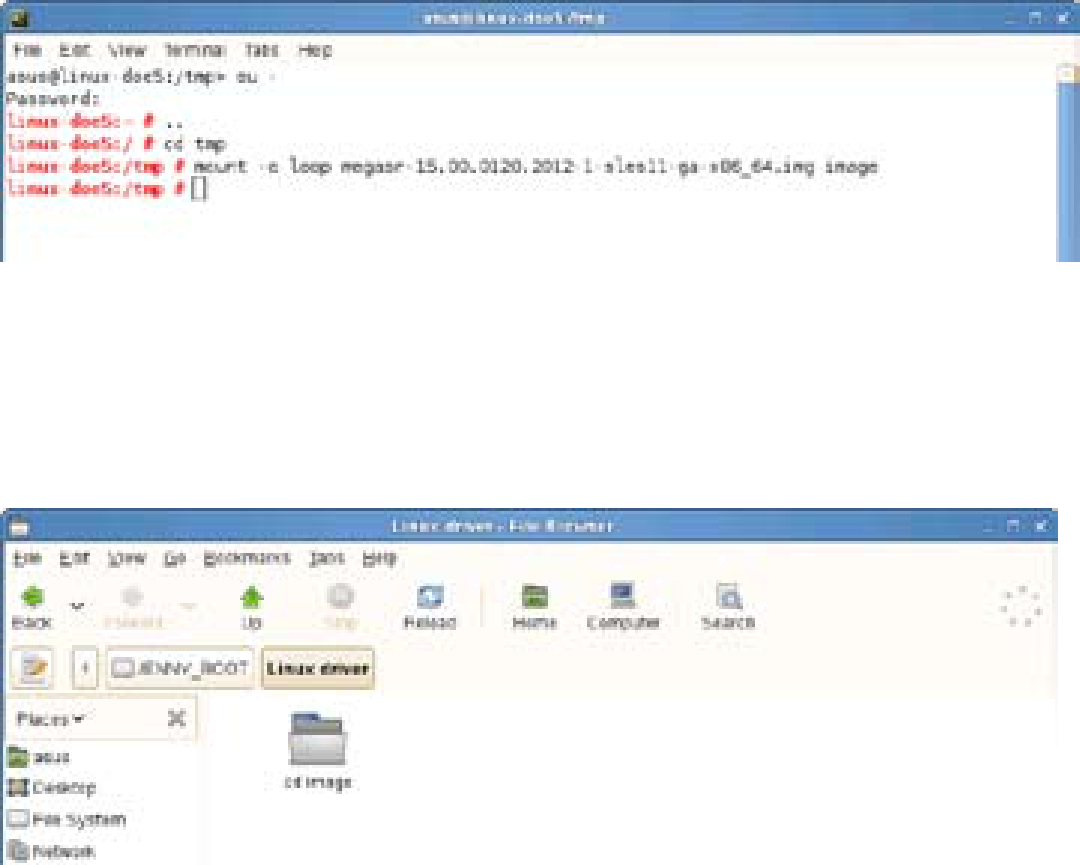
Preparing the Linux Driver
Ensure that there is another computer with a
1.Copy the image file into the Linux system.
Example:
2.Create a folder. Example: image
3.Mount the image file into the image folder using this command format:
mount
Example: mount
4.Copy the contents of the image directory, labeled as 01, into a FAT32 USB drive.
5.Rename the 01 folder to CD Image.
ASUS |