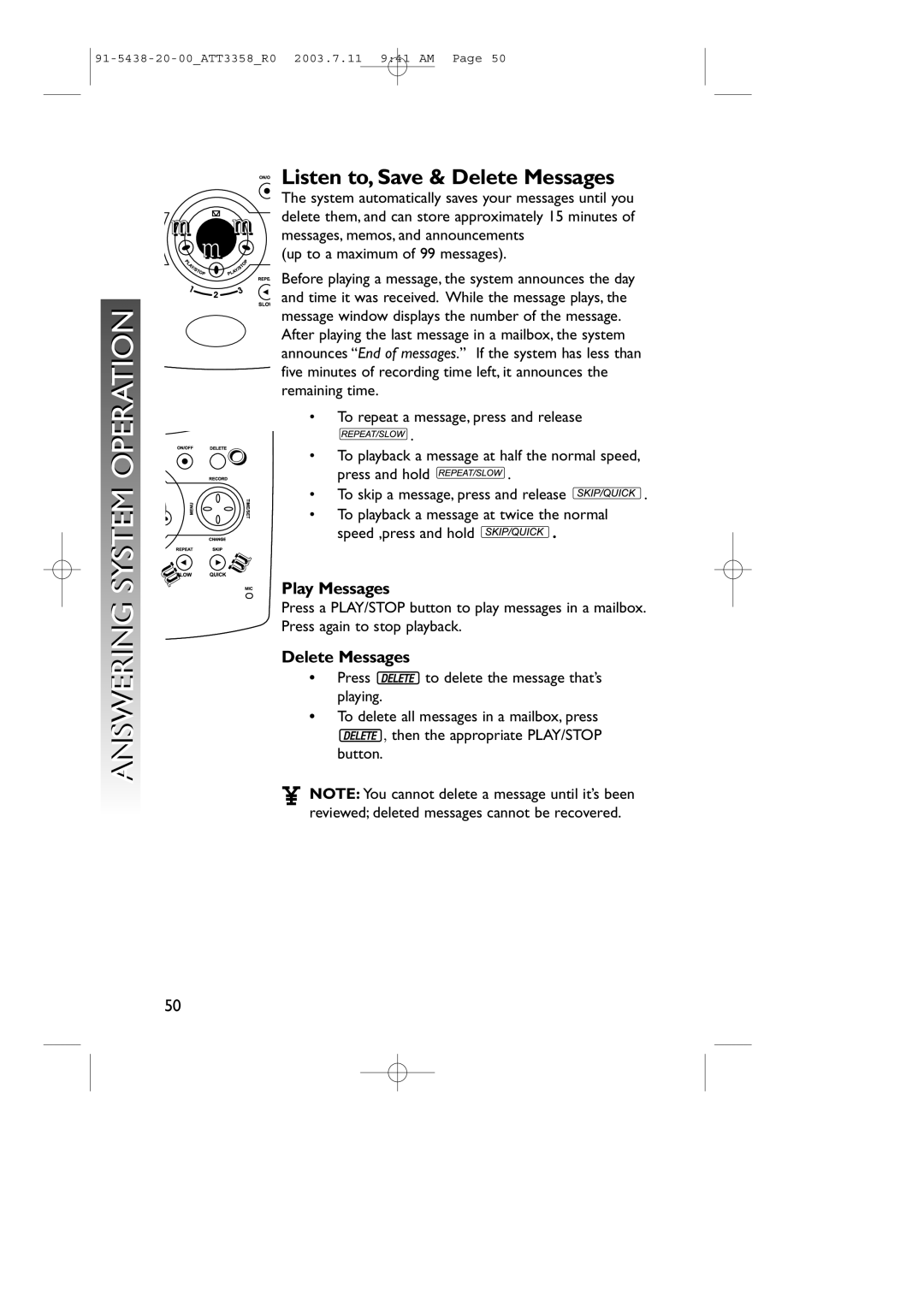3358 specifications
The AT&T 3358 is a robust and versatile telecommunications product designed to meet the needs of both residential and business users. This device is known for its reliability and advanced features that enhance communication capabilities.One of the key features of the AT&T 3358 is its compatibility with various communication technologies, including Voice over Internet Protocol (VoIP). This allows users to make calls over the internet, providing clearer voice quality and reducing long-distance call costs. The device supports high-definition voice technology, ensuring that conversations are crisp and clear, which is essential for both personal and professional interactions.
In terms of usability, the AT&T 3358 boasts an intuitive user interface that makes navigation simple and straightforward. It is equipped with a large LCD display, which enhances visibility and accessibility to essential functions such as call logs, contacts, and voicemail. The user interface is designed to facilitate quick access to phone settings and features, making it easy for users of all ages to operate.
The device features a built-in speakerphone function, allowing hands-free communication. This is particularly useful in business environments where multi-tasking is necessary. Additionally, the AT&T 3358 is compatible with hearing aids, making it an inclusive option for users with hearing impairments.
Security is a significant consideration in modern telecommunications, and the AT&T 3358 does not disappoint. It incorporates advanced encryption protocols to protect voice calls and user data, ensuring confidentiality during communication. The device also includes call blocking features to help users avoid unwanted calls, enhancing the overall user experience.
Another important characteristic of the AT&T 3358 is its ability to connect to multiple lines. This feature is particularly valuable for businesses that require efficient management of multiple calls simultaneously. The device allows users to switch between lines easily, ensuring that no call goes unanswered.
Overall, the AT&T 3358 stands out for its combination of advanced features, user-friendly design, and strong security measures. It is an excellent choice for individuals and businesses looking for a reliable communication solution that keeps pace with modern technological demands. This device exemplifies the commitment of AT&T to delivering innovative products that enhance connectivity and improve user experience.