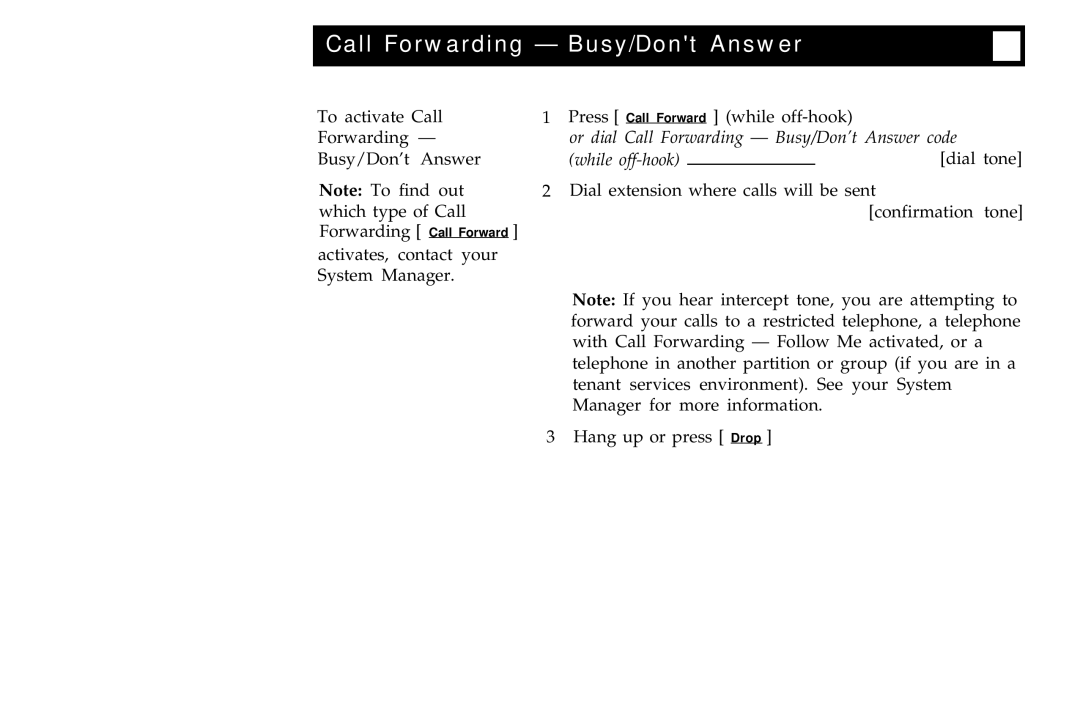Call Forward ]
Call Forwarding — Busy/Don't Answer
To activate Call Forwarding — Busy/Don’t Answer
Note: To find out which type of Call Forwarding [ activates, contact your System Manager.
1Press [ Call Forward ] (while
or dial Call Forwarding — Busy/Don’t Answer code
(while |
| [dial tone] |
|
2 Dial extension where calls will be sent
[confirmation tone]
Note: If you hear intercept tone, you are attempting to forward your calls to a restricted telephone, a telephone with Call Forwarding — Follow Me activated, or a telephone in another partition or group (if you are in a tenant services environment). See your System Manager for more information.
3 Hang up or press [ Drop ]