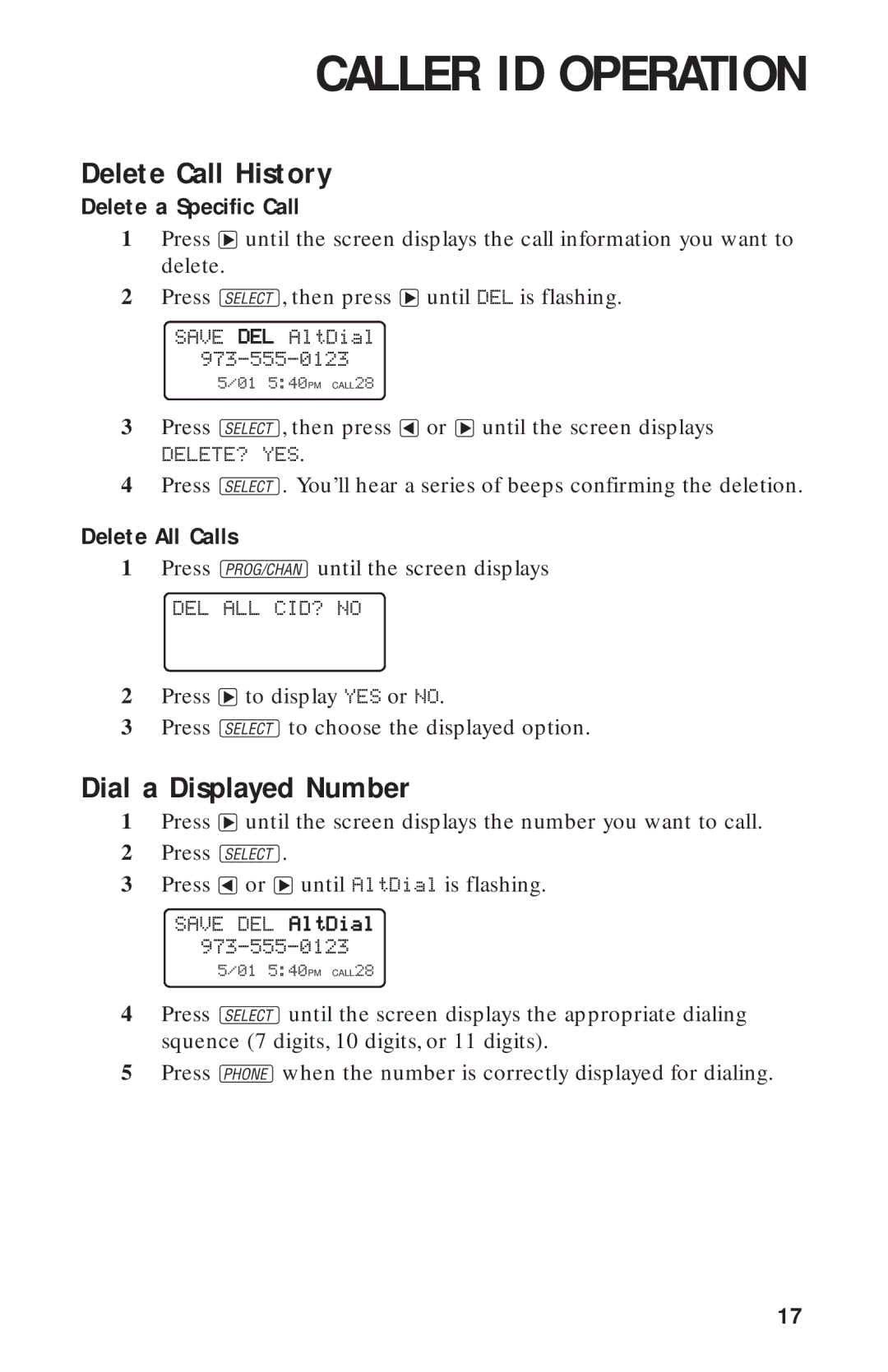CALLER ID OPERATION
Delete Call History
Delete a Specific Call
1Press >until the screen displays the call information you want to delete.
2Press S, then press >until DEL is flashing.
SAVE DEL AltDial
5/01 5:40PM CALL28
3Press S, then press <or >until the screen displays
DELETE? YES.
4Press S. You’ll hear a series of beeps confirming the deletion.
Delete All Calls
1Press Guntil the screen displays
DEL ALL CID? NO
2Press >to display YES or NO.
3Press Sto choose the displayed option.
Dial a Displayed Number
1Press >until the screen displays the number you want to call.
2Press S.
3Press <or >until AltDial is flashing.
SAVE DEL AltDial
5/01 5:40PM CALL28
4Press Suntil the screen displays the appropriate dialing squence (7 digits, 10 digits, or 11 digits).
5Press Pwhen the number is correctly displayed for dialing.
17