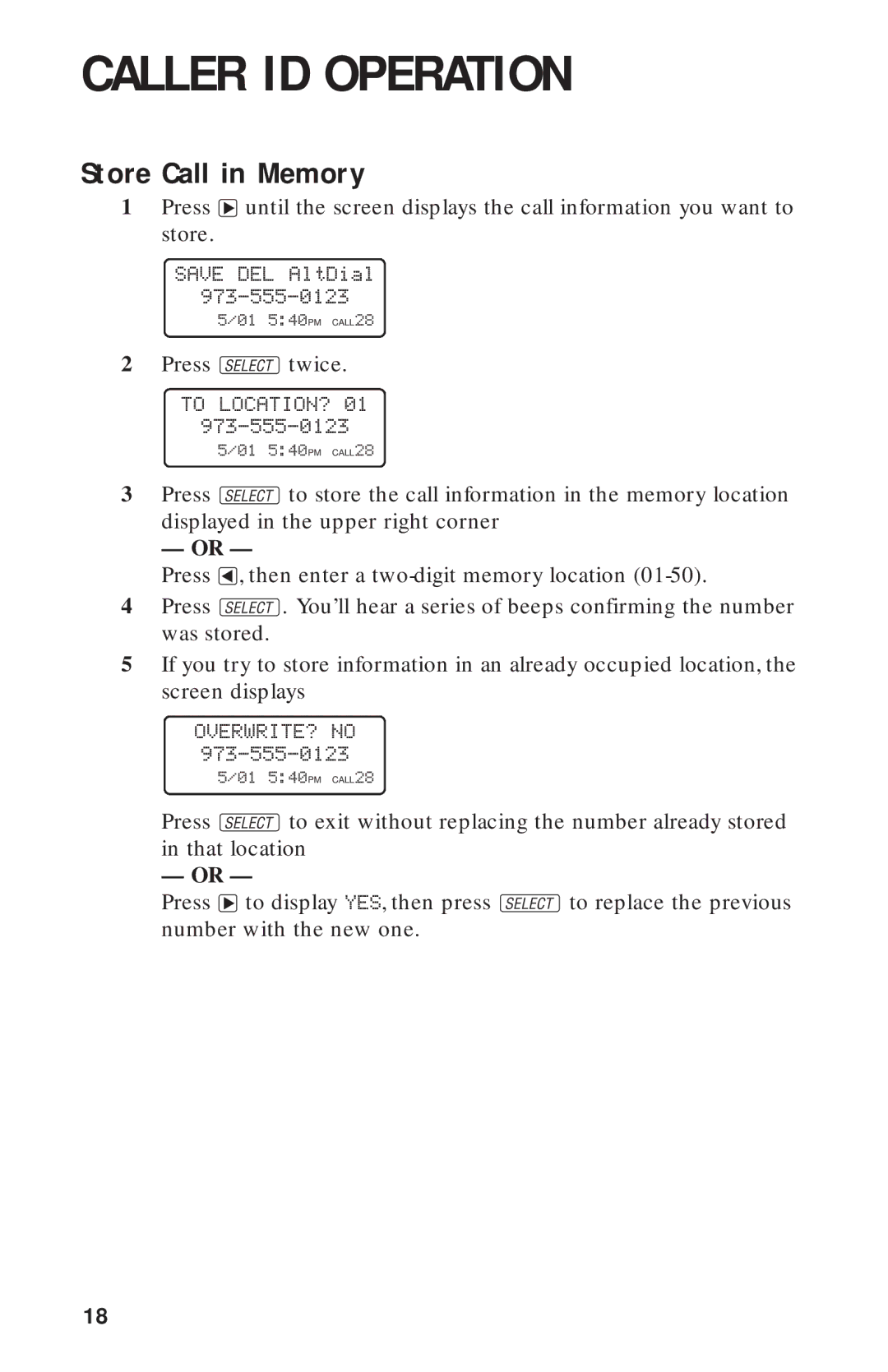CALLER ID OPERATION
Store Call in Memory
1Press >until the screen displays the call information you want to store.
SAVE DEL AltDial
5/01 5:40PM CALL28
2Press Stwice.
TO LOCATION? 01
5/01 5:40PM CALL28
3Press Sto store the call information in the memory location displayed in the upper right corner
— OR —
Press <, then enter a
4Press S. You’ll hear a series of beeps confirming the number was stored.
5If you try to store information in an already occupied location, the screen displays
OVERWRITE? NO 973-555-0123
5/01 5:40PM CALL28
Press Sto exit without replacing the number already stored in that location
— OR —
Press >to display YES, then press Sto replace the previous number with the new one.
18