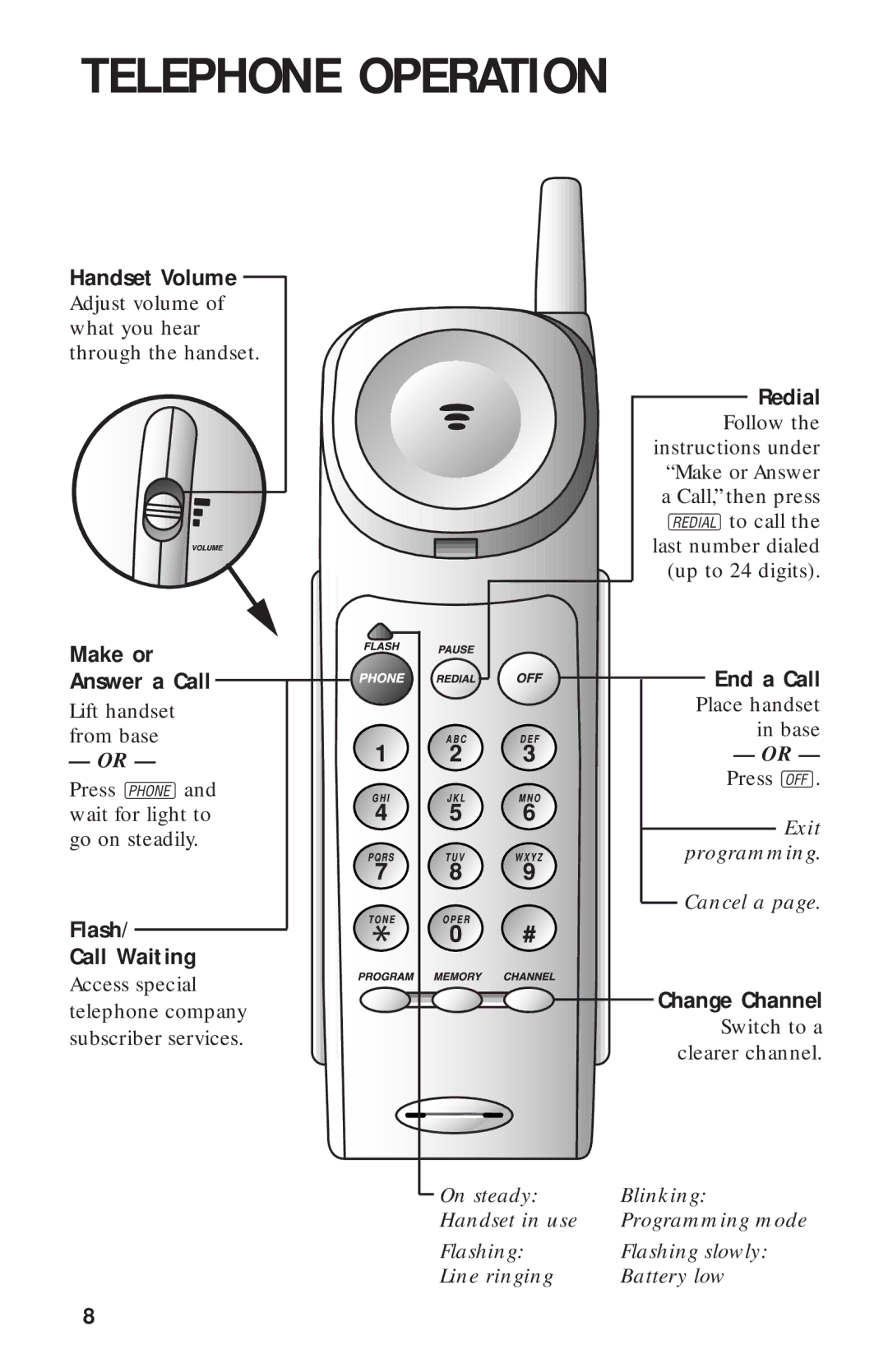TELEPHONE OPERATION
Handset Volume
Adjust volume of what you hear through the handset.
Make or
Answer a Call
Lift handset from base
— OR —
Press Pand wait for light to go on steadily.
Flash/
Call Waiting
Access special telephone company subscriber services.
Redial
Follow the instructions under “Make or Answer a Call,” then press Rto call the last number dialed (up to 24 digits).
End a Call |
Place handset |
in base |
— OR — |
Press O. |
Exit |
programming. |
Cancel a page. |
Change Channel |
Switch to a |
clearer channel. |
On steady: | Blinking: |
Handset in use | Programming mode |
Flashing: | Flashing slowly: |
Line ringing | Battery low |
8