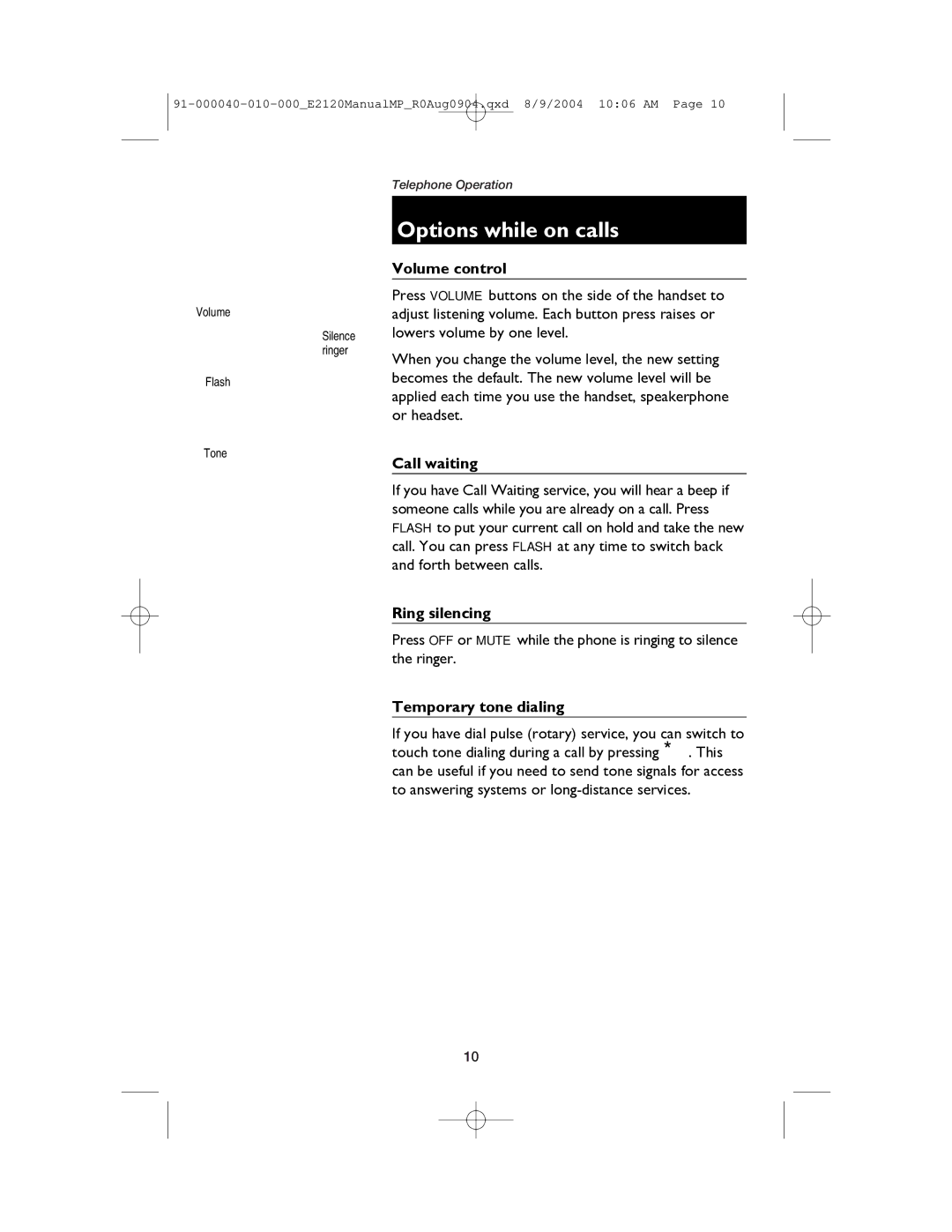Volume
Silence ringer
Flash
Tone
Telephone Operation
Options while on calls
Volume control
Press VOLUME buttons on the side of the handset to adjust listening volume. Each button press raises or lowers volume by one level.
When you change the volume level, the new setting becomes the default. The new volume level will be applied each time you use the handset, speakerphone or headset.
Call waiting
If you have Call Waiting service, you will hear a beep if someone calls while you are already on a call. Press FLASH to put your current call on hold and take the new call. You can press FLASH at any time to switch back and forth between calls.
Ring silencing
Press OFF or MUTE while the phone is ringing to silence the ringer.
Temporary tone dialing
If you have dial pulse (rotary) service, you can switch to touch tone dialing during a call by pressing *. This can be useful if you need to send tone signals for access to answering systems or
10