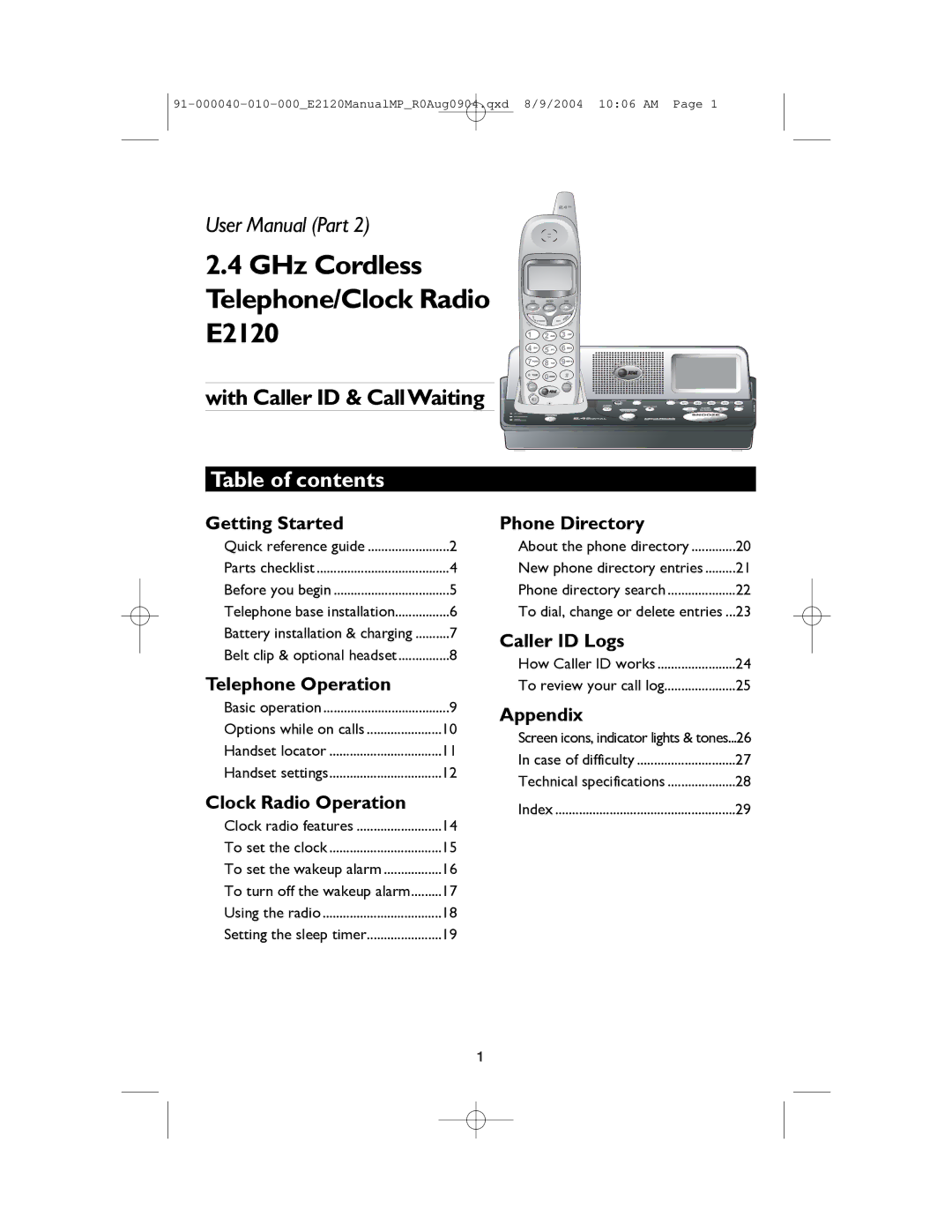User Manual (Part 2)
2.4 GHz Cordless
Telephone/Clock Radio
E2120
with Caller ID & CallWaiting
Table of contents
Getting Started |
|
Quick reference guide | 2 |
Parts checklist | 4 |
Before you begin | 5 |
Telephone base installation | 6 |
Battery installation & charging | 7 |
Belt clip & optional headset | 8 |
Telephone Operation |
|
Basic operation | 9 |
Options while on calls | 10 |
Handset locator | 11 |
Handset settings | 12 |
Phone Directory |
|
About the phone directory | 20 |
New phone directory entries | 21 |
Phone directory search | 22 |
To dial, change or delete entries ... | 23 |
Caller ID Logs |
|
How Caller ID works | 24 |
To review your call log | 25 |
Appendix |
|
Screen icons, indicator lights & tones... | 26 |
In case of difficulty | 27 |
Technical specifications | 28 |
Clock Radio Operation | Index | 29 |
Clock radio features | 14 |
|
To set the clock | 15 |
|
To set the wakeup alarm | 16 |
|
To turn off the wakeup alarm | 17 |
|
Using the radio | 18 |
|
Setting the sleep timer | 19 |
|
1