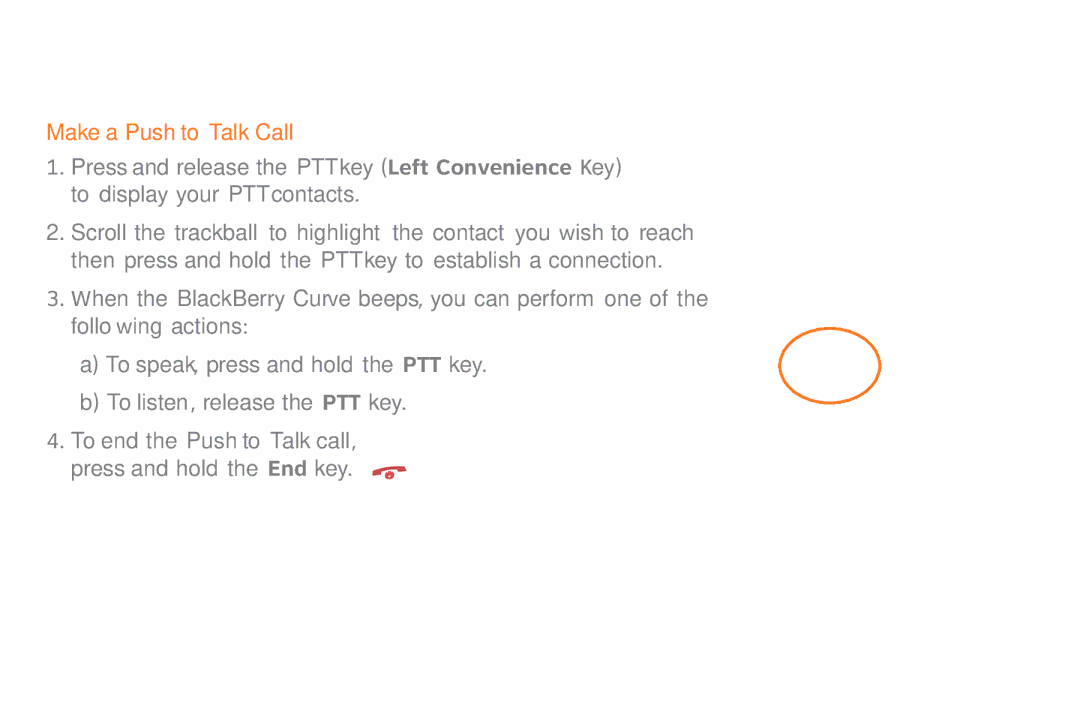Push to Talk... cont’d
Make a Push to Talk Call
1. Press and release the PTT key (Left Convenience Key) to display your PTT contacts.
2.Scroll the trackball to highlight the contact you wish to reach then press and hold the PTT key to establish a connection.
3. When the BlackBerry Curve beeps, you can perform one of the following actions:
a) To speak, press and hold the PTT key.
b) To listen, release the PTT key.
4. To end the Push to Talk call, press and hold the End key.