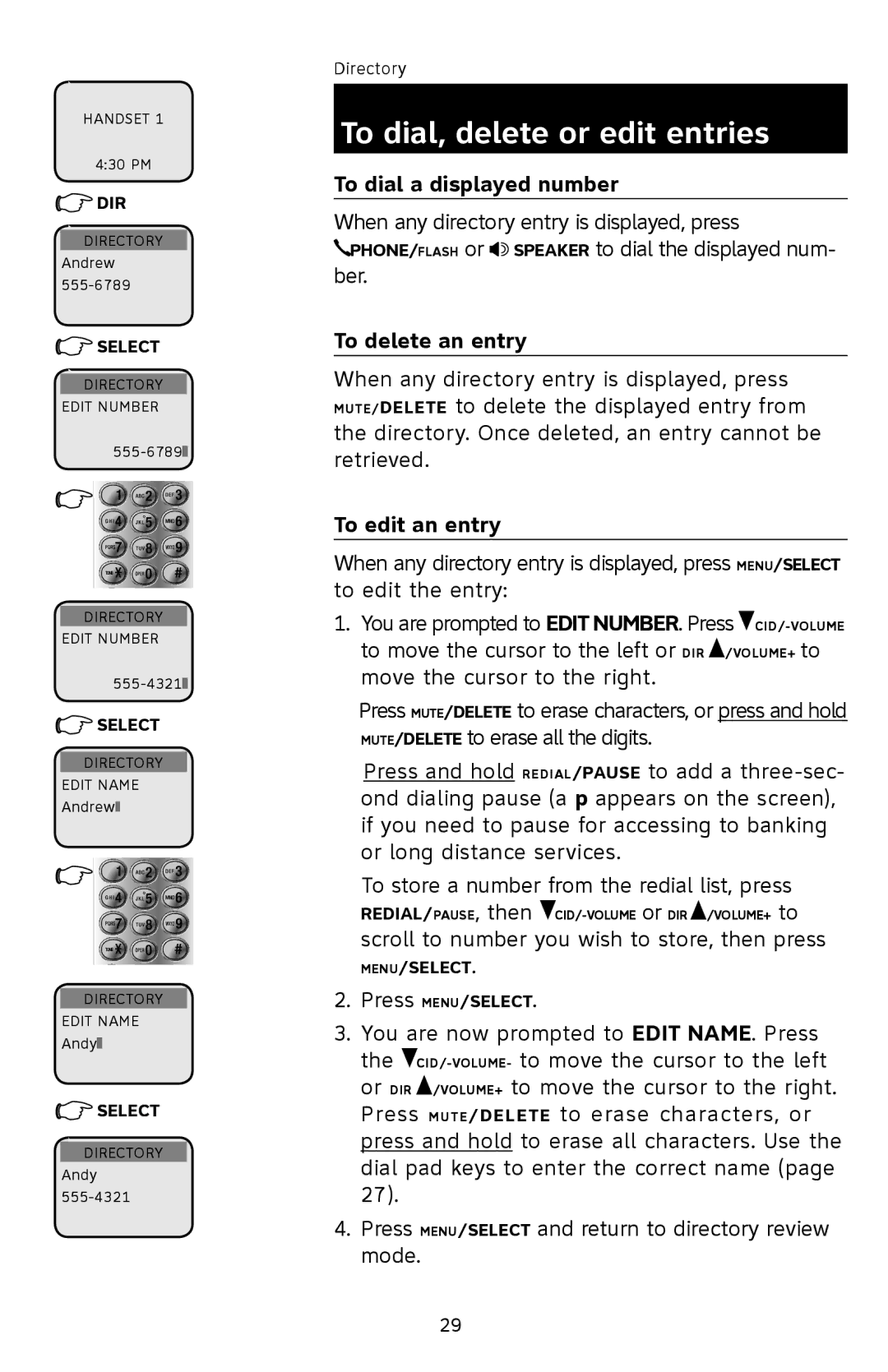HANDSET 1
4:30 PM
![]() DIR
DIR
DIRECTORY
Andrew
![]() SELECT
SELECT
DIRECTORY
EDIT NUMBER
![]()
TONE![]()
DIRECTORY
EDIT NUMBER
![]()
![]() SELECT
SELECT
DIRECTORY
EDIT NAME
Andrew![]()
TONE![]()
DIRECTORY
EDIT NAME
Andy![]()
![]() SELECT
SELECT
DIRECTORY
Andy
Directory
To dial, delete or edit entries
To dial a displayed number
When any directory entry is displayed, press ![]() PHONE/FLASH or
PHONE/FLASH or ![]() SPEAKER to dial the displayed num-
SPEAKER to dial the displayed num-
ber.
To delete an entry
When any directory entry is displayed, press MUTE/DELETE to delete the displayed entry from the directory. Once deleted, an entry cannot be retrieved.
To edit an entry
When any directory entry is displayed, press MENU/SELECT to edit the entry:
1.You are prompted to EDIT NUMBER. Press ![]() CID/-VOLUME
CID/-VOLUME![]() /VOLUME+ to move the cursor to the right.
/VOLUME+ to move the cursor to the right.
Press MUTE/DELETE to erase characters, or press and hold MUTE/DELETE to erase all the digits.
Press and hold REDIAL/PAUSE to add a
To store a number from the redial list, press
REDIAL/PAUSE, then ![]() CID/-VOLUME
CID/-VOLUME![]() /VOLUME+ to
/VOLUME+ to
scroll to number you wish to store, then press
MENU/SELECT.
2.Press MENU/SELECT.
3.You are now prompted to EDIT NAME. Press
the ![]() CID/-VOLUME-
CID/-VOLUME-![]() /VOLUME+ to move the cursor to the right. Press MUTE/DELETE to erase characters, or press and hold to erase all characters. Use the dial pad keys to enter the correct name (page 27).
/VOLUME+ to move the cursor to the right. Press MUTE/DELETE to erase characters, or press and hold to erase all characters. Use the dial pad keys to enter the correct name (page 27).
4.Press MENU/SELECT and return to directory review mode.
29