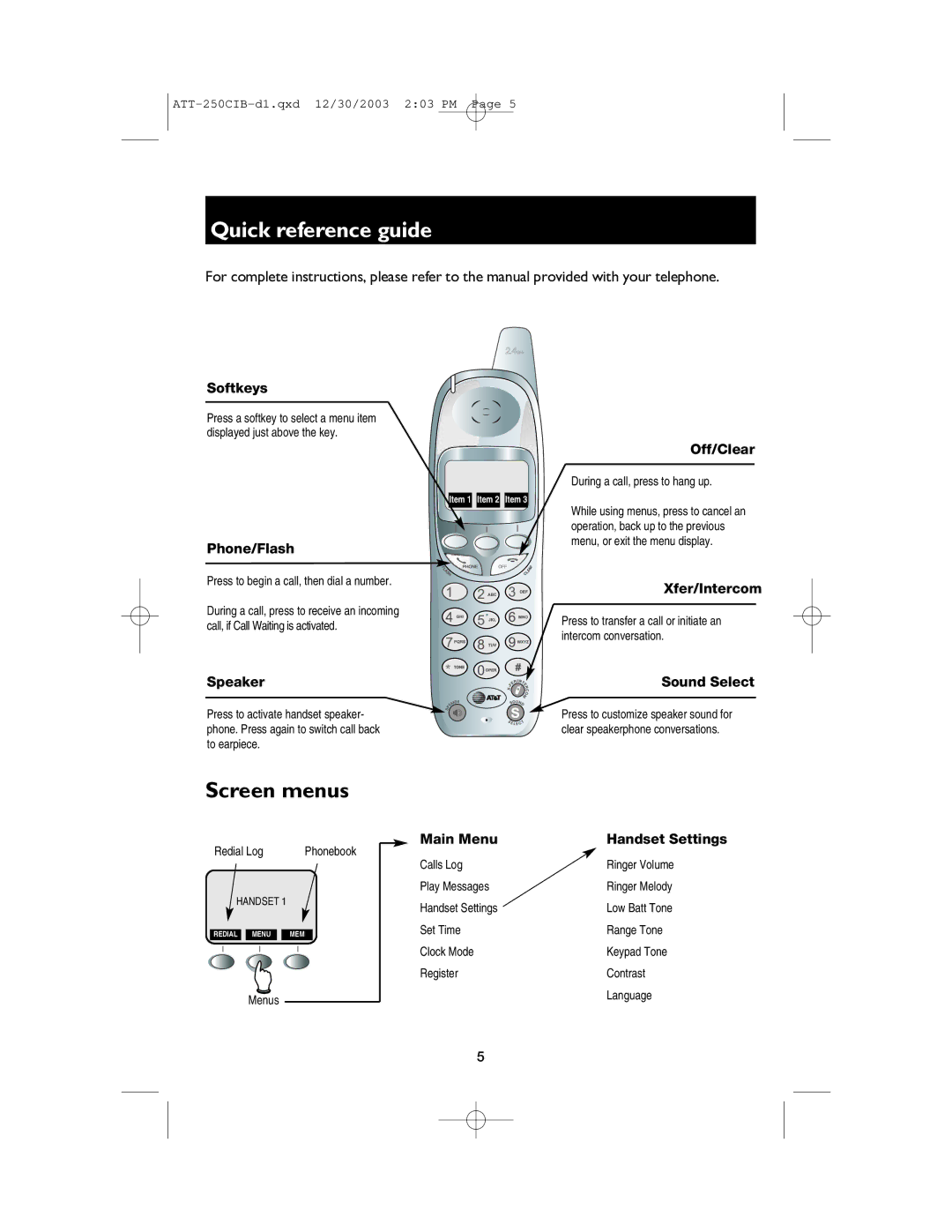Quick reference guide
For complete instructions, please refer to the manual provided with your telephone.
Softkeys
Press a softkey to select a menu item displayed just above the key.
Off/Clear
During a call, press to hang up.
Item 1 Item 2 Item 3
Phone/Flash
Press to begin a call, then dial a number.
During a call, press to receive an incoming call, if Call Waiting is activated.
While using menus, press to cancel an operation, back up to the previous menu, or exit the menu display.
Xfer/Intercom
Press to transfer a call or initiate an intercom conversation.
Speaker | Sound Select |
Press to activate handset speaker- phone. Press again to switch call back to earpiece.
Press to customize speaker sound for clear speakerphone conversations.
Screen menus
Redial Log | Phonebook |
HANDSET 1
REDIAL MENU MEM
Menus
Main Menu | Handset Settings |
Calls Log | Ringer Volume |
Play Messages | Ringer Melody |
Handset Settings | Low Batt Tone |
Set Time | Range Tone |
Clock Mode | Keypad Tone |
Register | Contrast |
| Language |
5