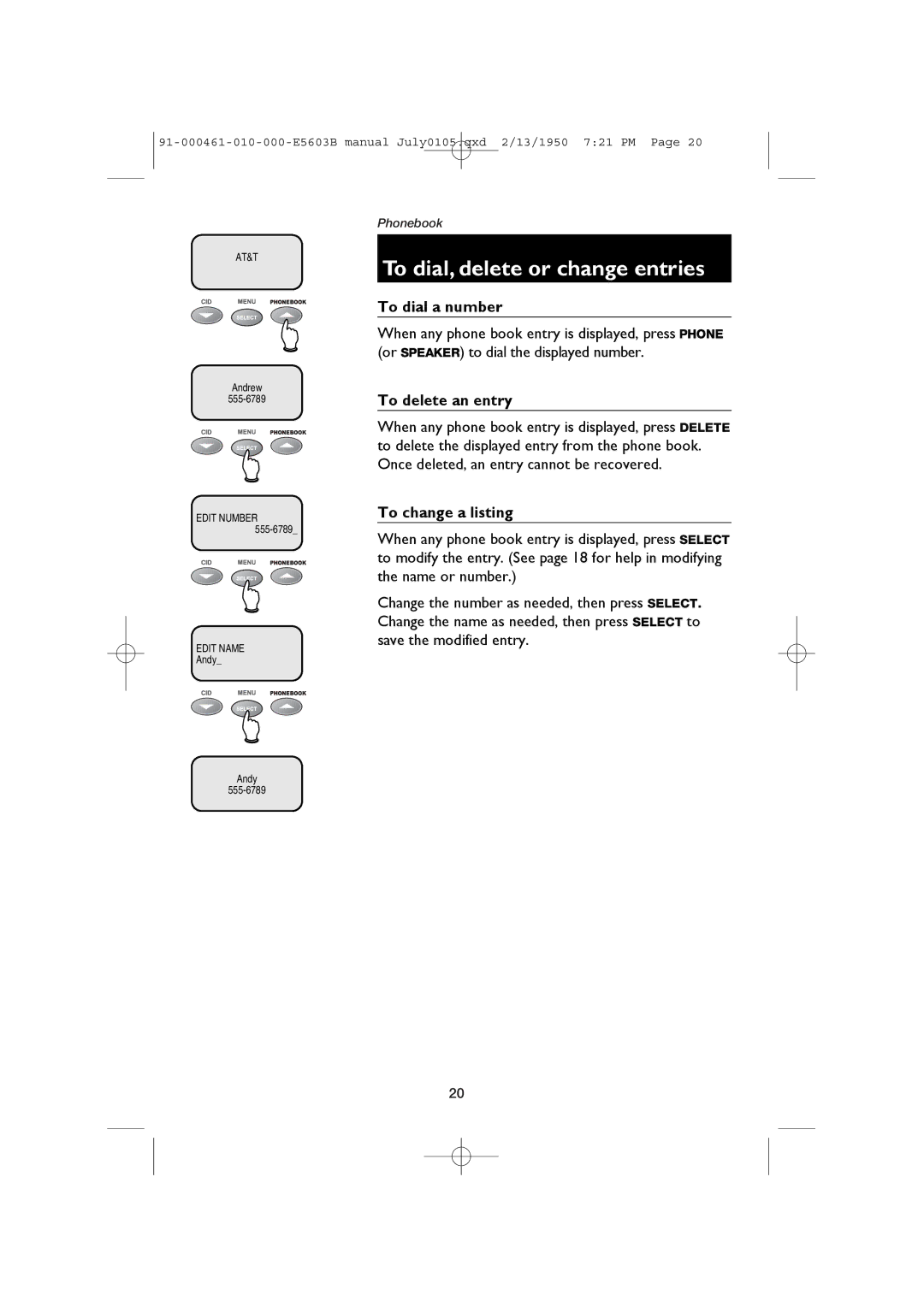AT&T
Andrew
EDIT NUMBER
EDIT NAME
Andy_
Andy
Phonebook
To dial, delete or change entries
To dial a number
When any phone book entry is displayed, press PHONE (or SPEAKER) to dial the displayed number.
To delete an entry
When any phone book entry is displayed, press DELETE to delete the displayed entry from the phone book. Once deleted, an entry cannot be recovered.
To change a listing
When any phone book entry is displayed, press SELECT to modify the entry. (See page 18 for help in modifying the name or number.)
Change the number as needed, then press SELECT. Change the name as needed, then press SELECT to save the modified entry.
20