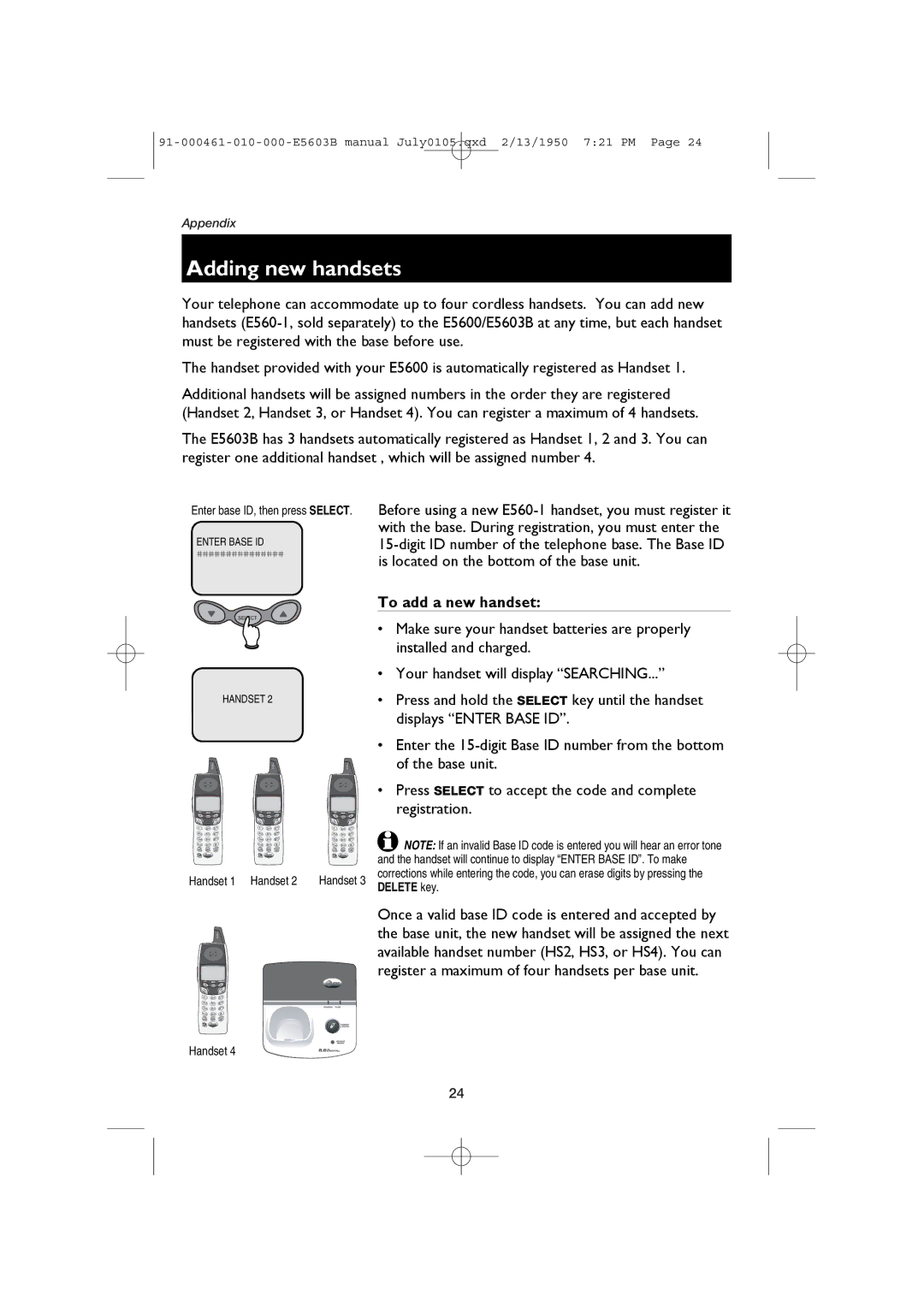Appendix
Adding new handsets
Your telephone can accommodate up to four cordless handsets. You can add new handsets
The handset provided with your E5600 is automatically registered as Handset 1.
Additional handsets will be assigned numbers in the order they are registered (Handset 2, Handset 3, or Handset 4). You can register a maximum of 4 handsets.
The E5603B has 3 handsets automatically registered as Handset 1, 2 and 3. You can register one additional handset , which will be assigned number 4.
Enter base ID, then press SELECT.
ENTER BASE ID
HANDSET 2
Handset 1 Handset 2 | Handset 3 |
Before using a new
To add a new handset:
•Make sure your handset batteries are properly installed and charged.
•Your handset will display “SEARCHING...”
•Press and hold the SELECT key until the handset displays “ENTER BASE ID”.
•Enter the
•Press SELECT to accept the code and complete registration.
![]() NOTE: If an invalid Base ID code is entered you will hear an error tone and the handset will continue to display “ENTER BASE ID”. To make corrections while entering the code, you can erase digits by pressing the DELETE key.
NOTE: If an invalid Base ID code is entered you will hear an error tone and the handset will continue to display “ENTER BASE ID”. To make corrections while entering the code, you can erase digits by pressing the DELETE key.
Once a valid base ID code is entered and accepted by the base unit, the new handset will be assigned the next available handset number (HS2, HS3, or HS4). You can register a maximum of four handsets per base unit.
Handset 4
24