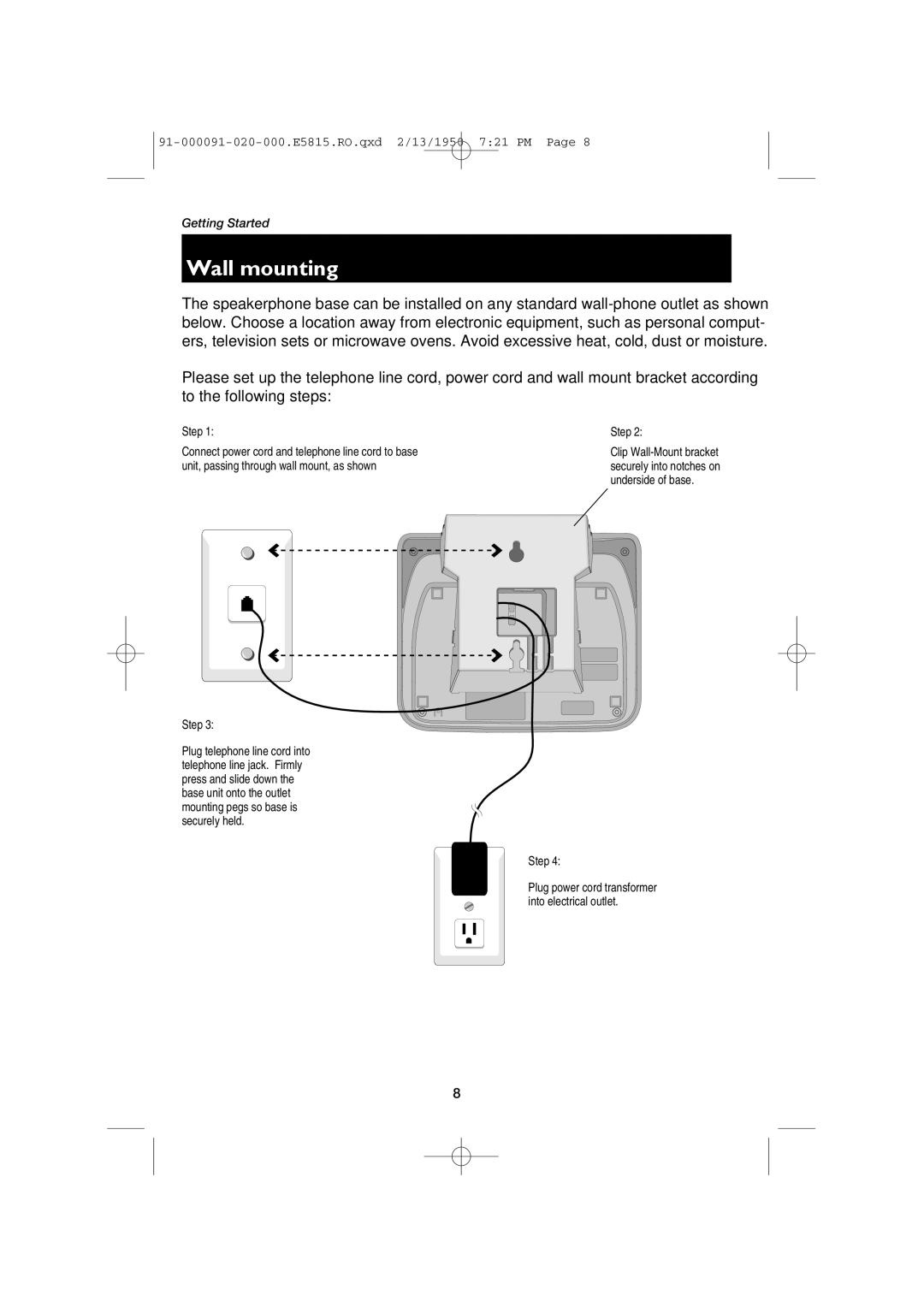Getting Started
Wall mounting
The speakerphone base can be installed on any standard
Please set up the telephone line cord, power cord and wall mount bracket according to the following steps:
Step 1:
Connect power cord and telephone line cord to base unit, passing through wall mount, as shown
Step 2:
Clip
Step 3:
Plug telephone line cord into telephone line jack. Firmly press and slide down the base unit onto the outlet mounting pegs so base is securely held.
Step 4:
Plug power cord transformer into electrical outlet.
8