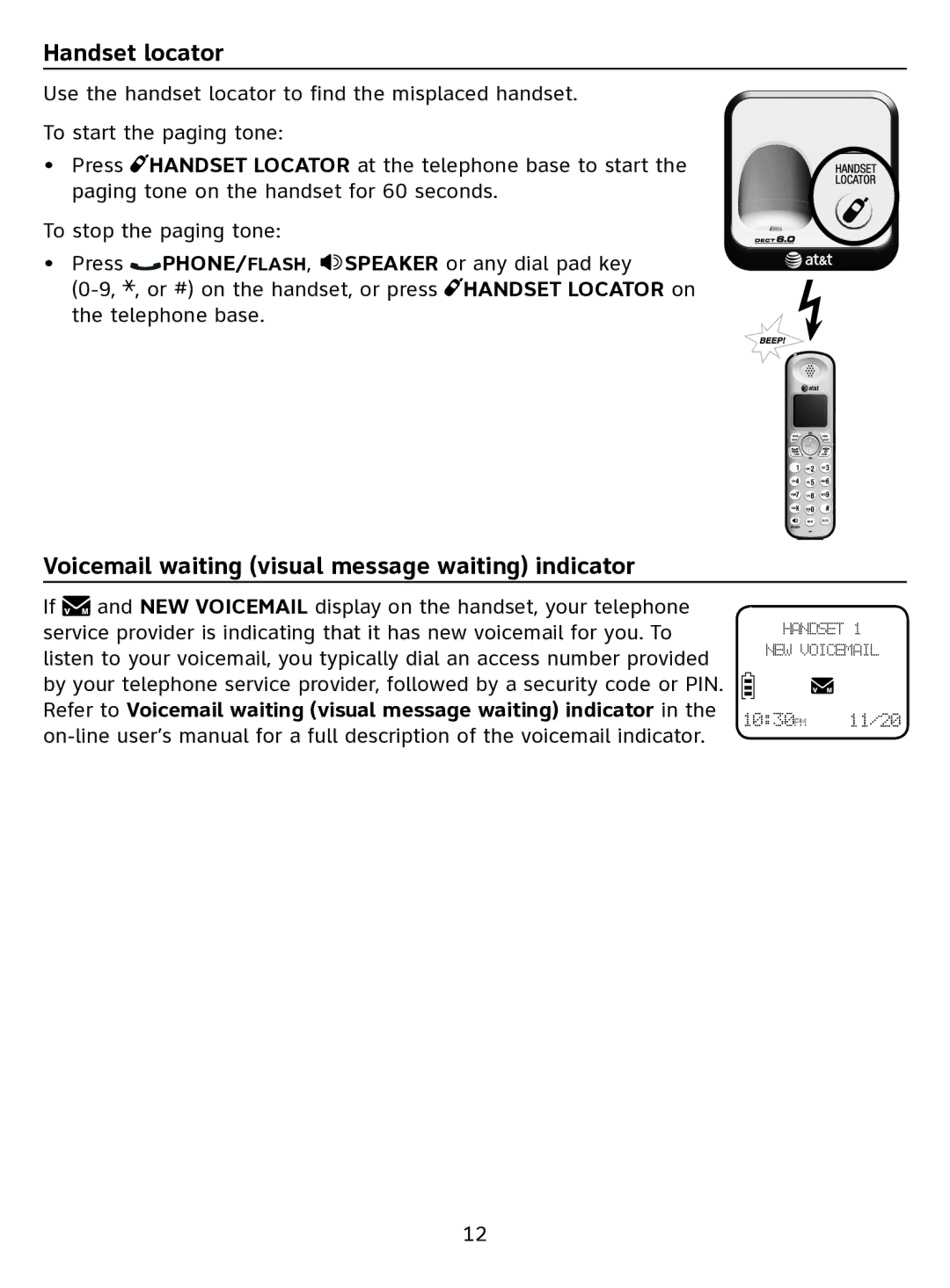Handset locator
Use the handset locator to find the misplaced handset.
To start the paging tone:
•Press ![]() HANDSET LOCATOR at the telephone base to start the paging tone on the handset for 60 seconds.
HANDSET LOCATOR at the telephone base to start the paging tone on the handset for 60 seconds.
To stop the paging tone:
•Press ![]() PHONE/FLASH,
PHONE/FLASH, ![]() SPEAKER or any dial pad key
SPEAKER or any dial pad key ![]() , or #) on the handset, or press
, or #) on the handset, or press ![]() HANDSET LOCATOR on the telephone base.
HANDSET LOCATOR on the telephone base.
Voicemail waiting (visual message waiting) indicator
If ![]() and NEW VOICEMAIL display on the handset, your telephone service provider is indicating that it has new voicemail for you. To listen to your voicemail, you typically dial an access number provided by your telephone service provider, followed by a security code or PIN. Refer to Voicemail waiting (visual message waiting) indicator in the
and NEW VOICEMAIL display on the handset, your telephone service provider is indicating that it has new voicemail for you. To listen to your voicemail, you typically dial an access number provided by your telephone service provider, followed by a security code or PIN. Refer to Voicemail waiting (visual message waiting) indicator in the
HANDSET 1
NEW VOICEMAIL
10:30PM 11/20
12