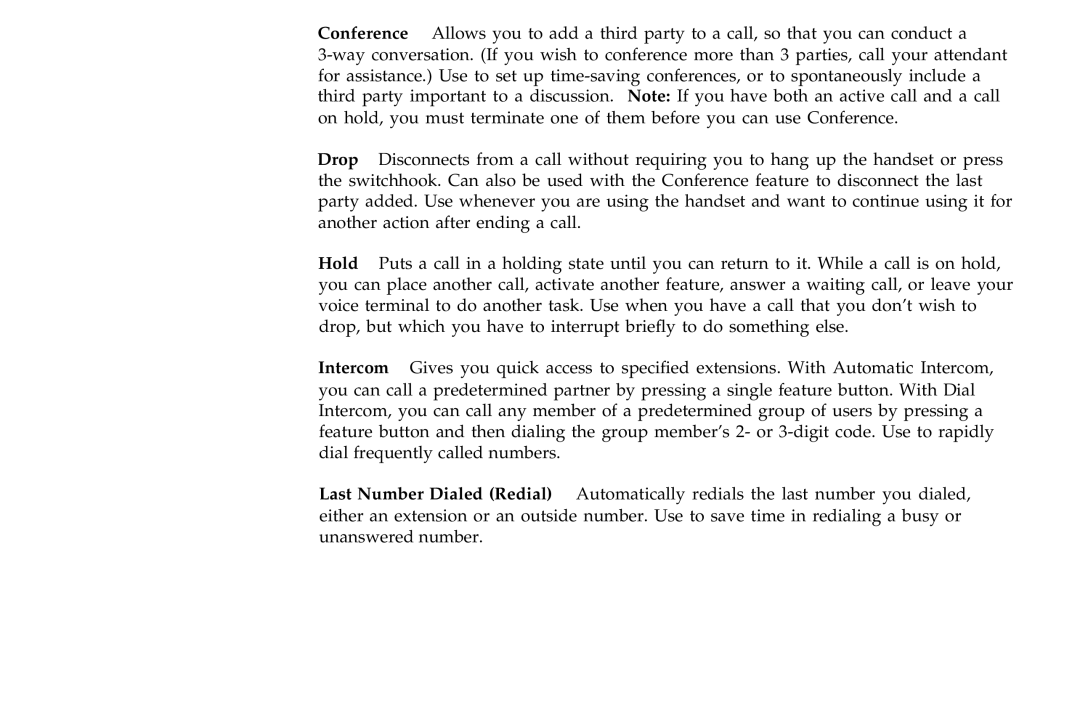Conference Allows you to add a third party to a call, so that you can conduct a
Drop Disconnects from a call without requiring you to hang up the handset or press the switchhook. Can also be used with the Conference feature to disconnect the last party added. Use whenever you are using the handset and want to continue using it for another action after ending a call.
Hold Puts a call in a holding state until you can return to it. While a call is on hold, you can place another call, activate another feature, answer a waiting call, or leave your voice terminal to do another task. Use when you have a call that you don’t wish to drop, but which you have to interrupt briefly to do something else.
Intercom Gives you quick access to specified extensions. With Automatic Intercom, you can call a predetermined partner by pressing a single feature button. With Dial Intercom, you can call any member of a predetermined group of users by pressing a feature button and then dialing the group member’s 2- or
Last Number Dialed (Redial) Automatically redials the last number you dialed, either an extension or an outside number. Use to save time in redialing a busy or unanswered number.