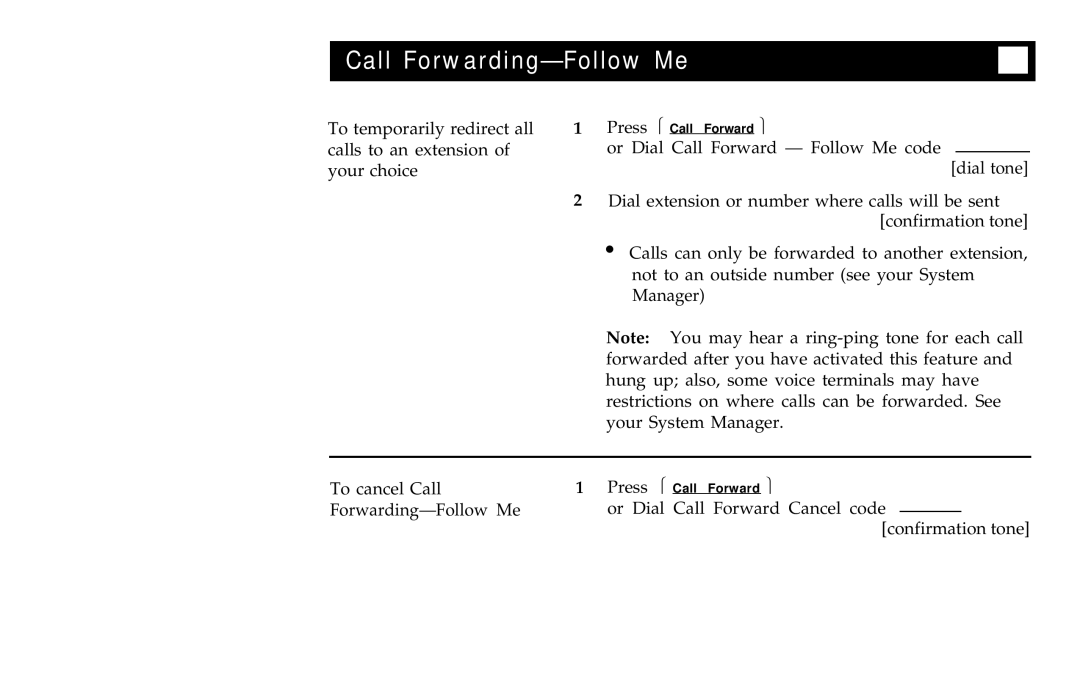Call Forwarding—Follow Me
To temporarily redirect all calls to an extension of your choice
1Press ì Call Forward ü
or Dial Call Forward — Follow Me code
[dial tone]
2Dial extension or number where calls will be sent [confirmation tone]
●Calls can only be forwarded to another extension, not to an outside number (see your System Manager)
Note: You may hear a
To cancel Call | 1 Press ì Call Forward ü | ||
or Dial Call Forward Cancel code |
|
| |
| |||
| [confirmation tone] | ||