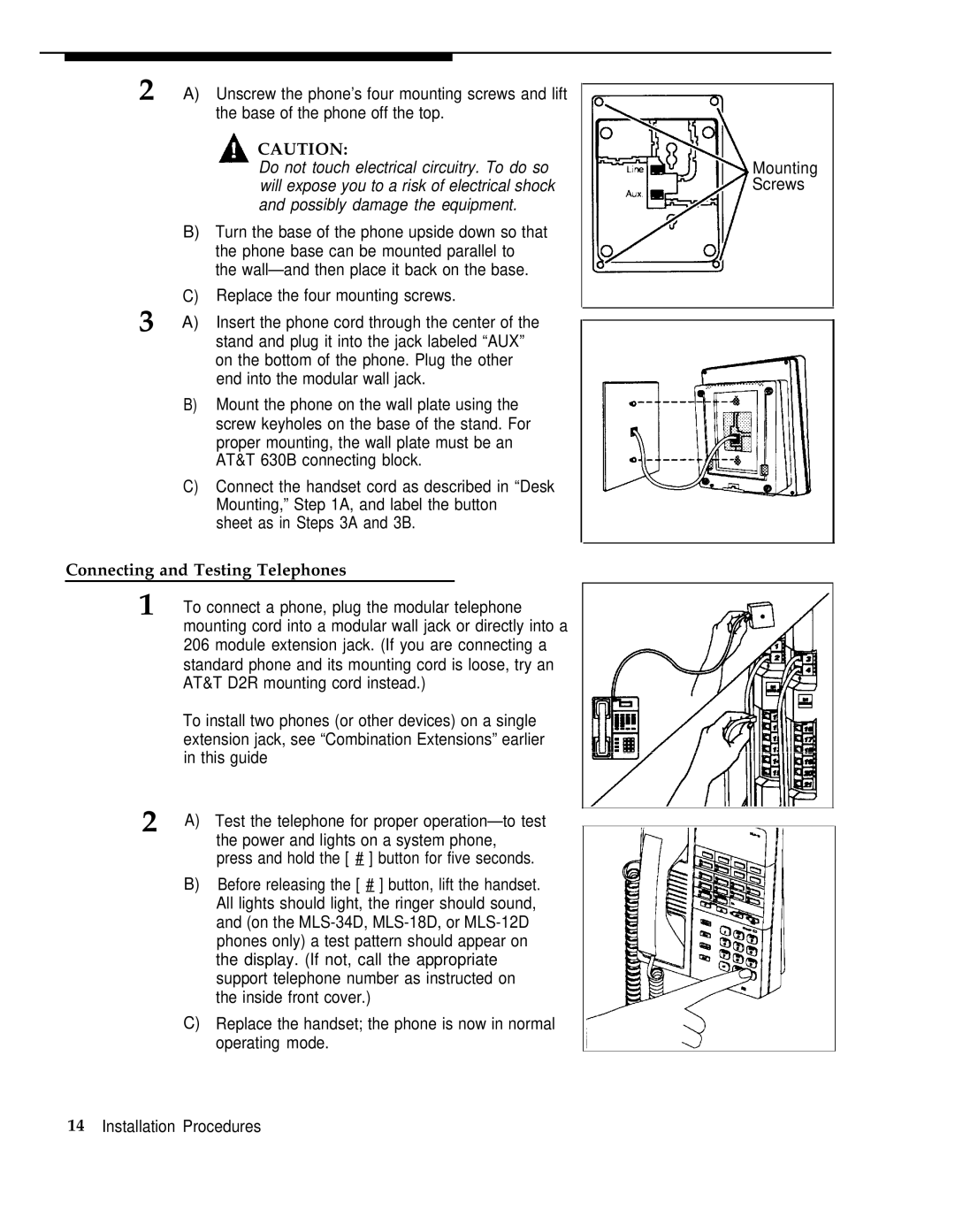2 | A) Unscrew the phone’s four mounting screws and lift |
| the base of the phone off the top. |
CAUTION:
Do not touch electrical circuitry. To do so will expose you to a risk of electrical shock and possibly damage the equipment.
B)Turn the base of the phone upside down so that the phone base can be mounted parallel to the
C)Replace the four mounting screws.
3 A) Insert the phone cord through the center of the stand and plug it into the jack labeled “AUX” on the bottom of the phone. Plug the other end into the modular wall jack.
B)Mount the phone on the wall plate using the screw keyholes on the base of the stand. For proper mounting, the wall plate must be an AT&T 630B connecting block.
C)Connect the handset cord as described in “Desk Mounting,” Step 1A, and label the button
sheet as in Steps 3A and 3B.
Connecting and Testing Telephones
1 | To connect a phone, plug the modular telephone |
| mounting cord into a modular wall jack or directly into a |
| 206 module extension jack. (If you are connecting a |
| standard phone and its mounting cord is loose, try an |
| AT&T D2R mounting cord instead.) |
| To install two phones (or other devices) on a single |
| extension jack, see “Combination Extensions” earlier |
| in this guide |
2 | A) Test the telephone for proper |
the power and lights on a system phone, press and hold the [ # ] button for five seconds.
B) Before releasing the [ # ] button, lift the handset. All lights should light, the ringer should sound, and (on the
C) Replace the handset; the phone is now in normal operating mode.
Mounting Screws
14 Installation Procedures