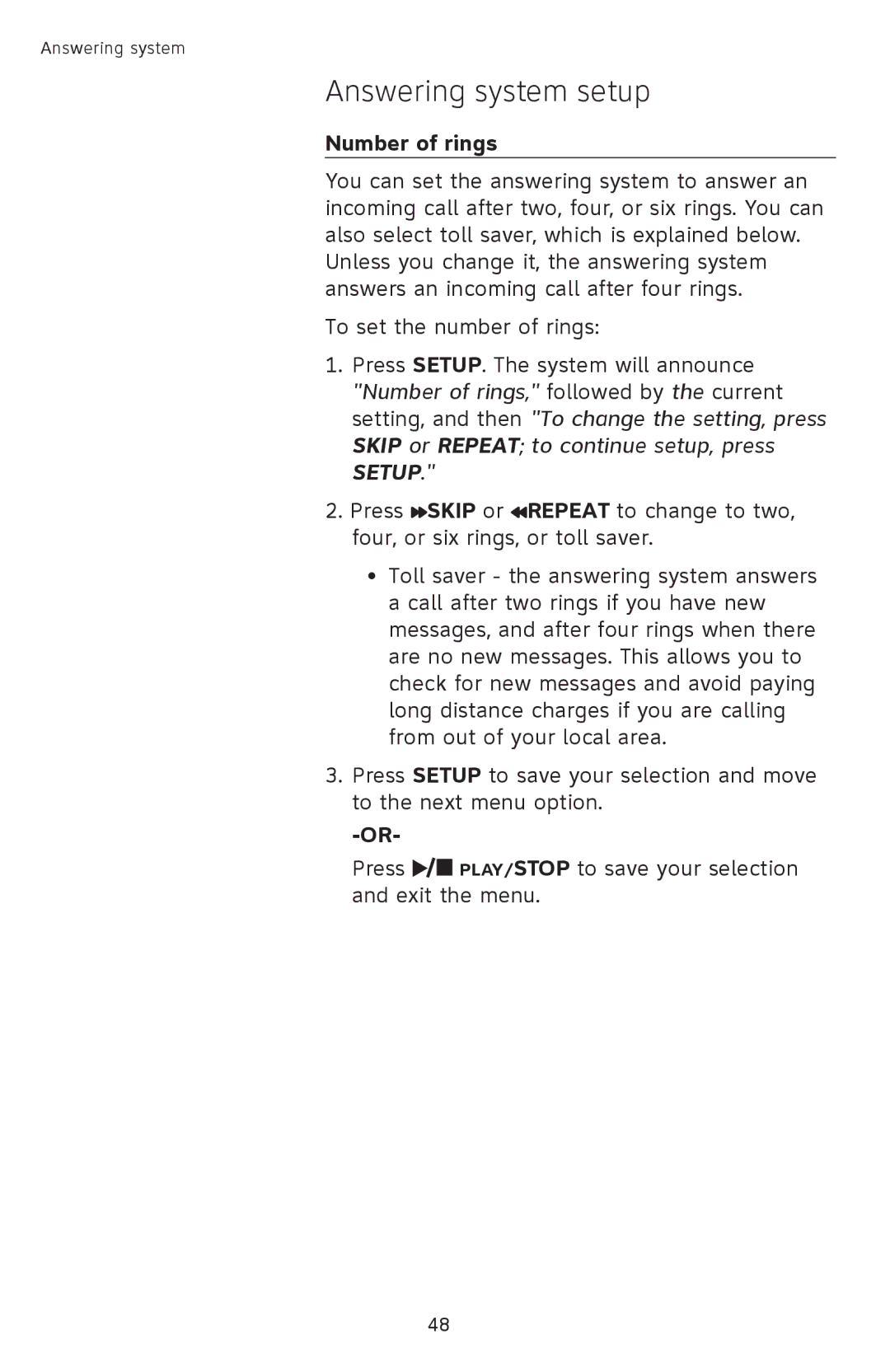SL82558 specifications
The AT&T SL series of cordless phones, including models SL82318, SL82518, SL82558, SL82118, and SL82658, offers an impressive blend of contemporary design, advanced features, and user-friendly technology. These phones are known for their reliability and are particularly suitable for both home and office environments.One of the standout characteristics of the SL series is the DECT 6.0 technology, which provides superior sound quality and enhanced security. DECT 6.0 operates in a frequency that minimizes interference from other devices, ensuring clear conversations without static or interruptions. This technology also extends the range of the phones, allowing users to move freely throughout their homes or offices while maintaining a strong connection.
The SL82318 features a sleek, ergonomic design that fits comfortably in hand. It comes equipped with a large, easy-to-read LCD display, making it simple for users to view caller ID information and navigate through menus. The phone allows for a variety of settings, including volume adjustment and ringer options, allowing users to customize their experience according to personal preferences.
One of the major advantages of the SL82518 and SL82558 models is their ability to support multiple handsets from a single base. This feature not only improves convenience but also enables users to expand their communication system easily. With the ability to connect up to five additional handsets, these models are perfect for larger homes or small businesses that require seamless communication across various rooms.
The SL82118 is particularly known for its energy efficiency, with a battery that can provide hours of talk time and extended standby time. This ensures that users can stay connected without the constant worry of recharging their phones throughout the day. Multiple power-saving modes further enhance battery life, making the phone environmentally friendly.
The SL82658 model stands out with its advanced call blocking features, allowing users to effectively reduce unwanted telemarketing calls and enhance their privacy. This function is particularly beneficial in today's world, where robocalls have become increasingly prevalent.
In conclusion, the AT&T SL series, including the SL82318, SL82518, SL82558, SL82118, and SL82658 models, combines modern technology with user-friendly features, making them an excellent choice for anyone in need of a reliable cordless phone system. With enhanced sound quality, extended range, and advanced call management features, these phones cater to the needs of today’s users, ensuring effective communication at all times.