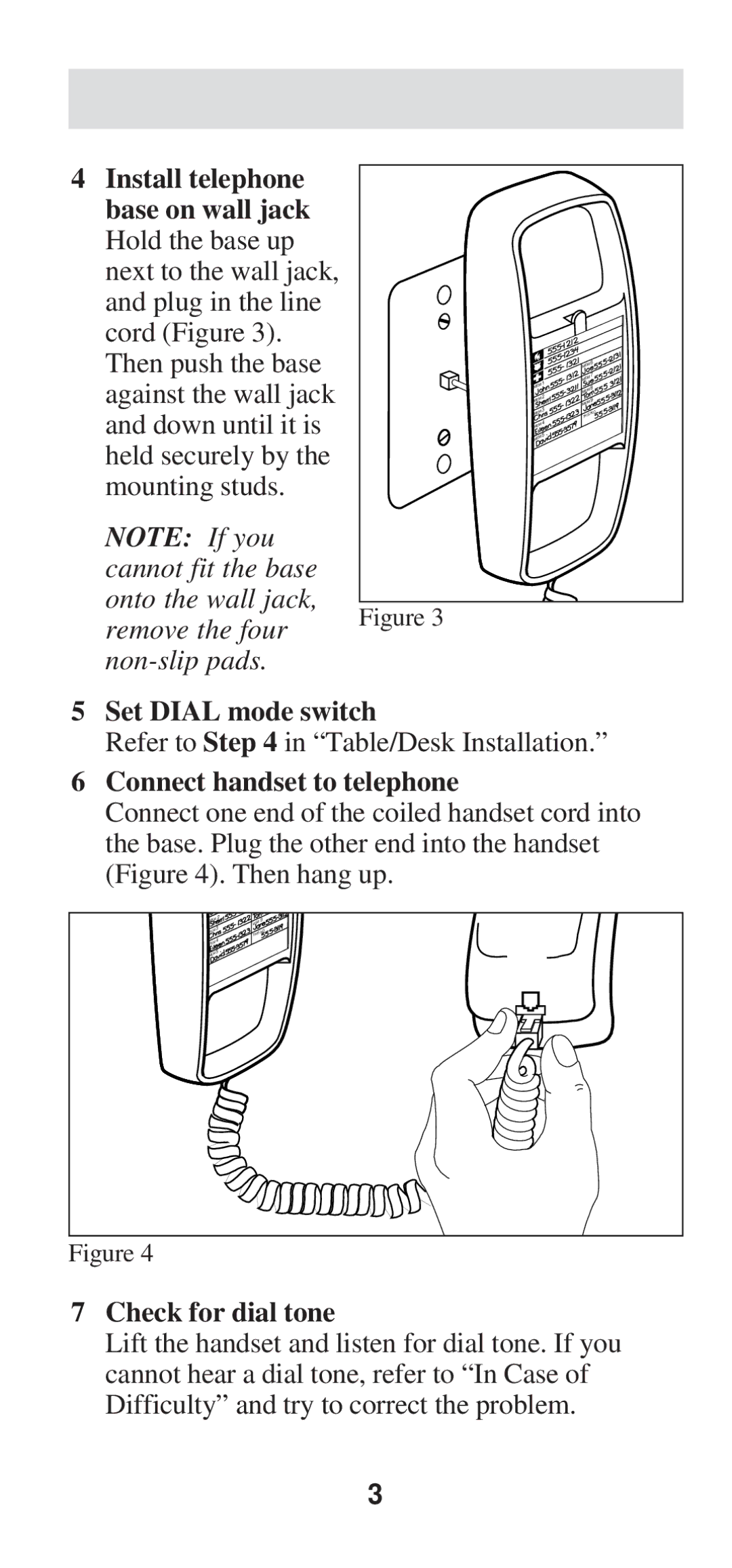4Install telephone base on wall jack Hold the base up
next to the wall jack, and plug in the line cord (Figure 3). Then push the base against the wall jack and down until it is held securely by the mounting studs.
NOTE: If you cannot fit the base
onto the wall jack,
remove the four Figure 3
1 MEM ![]()
![]()
2 MEM ![]()
![]()
3 MEM ![]()
4 MEM ![]()
5 MEM ![]()
MEM
MEM
MEM
MEM
THIS
6![]()
![]()
7![]()
![]()
8![]()
![]()
9![]()
![]()
. NO
5Set DIAL mode switch
Refer to Step 4 in “Table/Desk Installation.”
6Connect handset to telephone
Connect one end of the coiled handset cord into the base. Plug the other end into the handset (Figure 4). Then hang up.
2 MEM
3 MEM
4 MEM ![]()
5 MEM ![]()
M
9 MEM
. NO THIS
Figure 4
7Check for dial tone
Lift the handset and listen for dial tone. If you cannot hear a dial tone, refer to “In Case of Difficulty” and try to correct the problem.
3