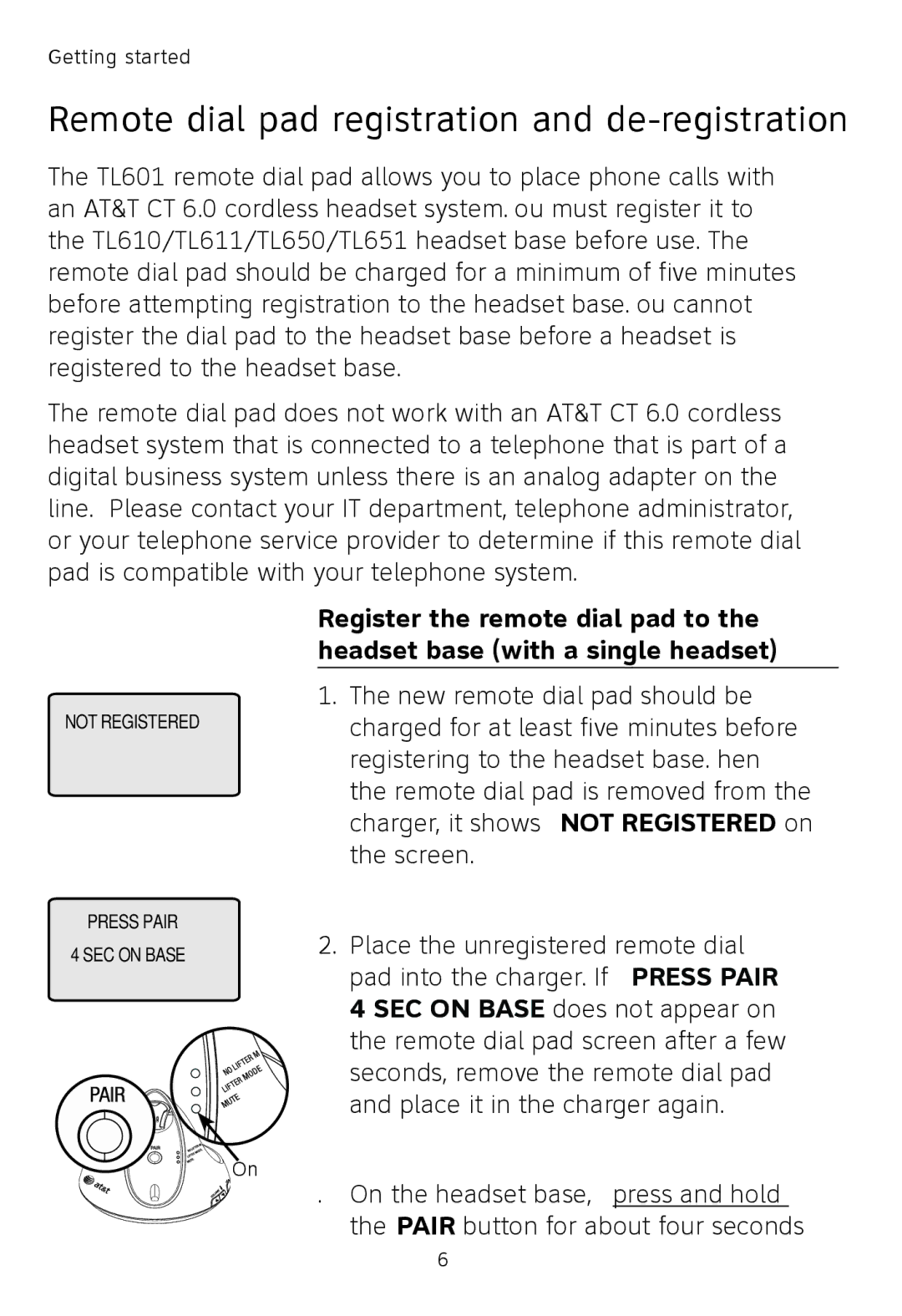Getting started
Remote dial pad registration and de-registration
The TL7601 remote dial pad allows you to place phone calls with an AT&T DECT 6.0 cordless headset system. You must register it to the TL7610/TL7611/TL7650/TL7651 headset base before use. The remote dial pad should be charged for a minimum of five minutes before attempting registration to the headset base. You cannot register the dial pad to the headset base before a headset is registered to the headset base.
The remote dial pad does not work with an AT&T DECT 6.0 cordless headset system that is connected to a telephone that is part of a digital business system unless there is an analog adapter on the line. Please contact your IT department, telephone administrator, or your telephone service provider to determine if this remote dial pad is compatible with your telephone system.
NOT REGISTERED
Register the remote dial pad to the headset base (with a single headset)
1.The new remote dial pad should be charged for at least five minutes before registering to the headset base. When the remote dial pad is removed from the charger, it shows NOT REGISTERED on the screen.
PRESS PAIR
4 SEC ON BASE
2.Place the unregistered remote dial pad into the charger. If PRESS PAIR
4 SEC ON BASE does not appear on the remote dial pad screen after a few
seconds, remove the remote dial pad and place it in the charger again.
On
3. On the headset base, press and hold the PAIR button for about four seconds