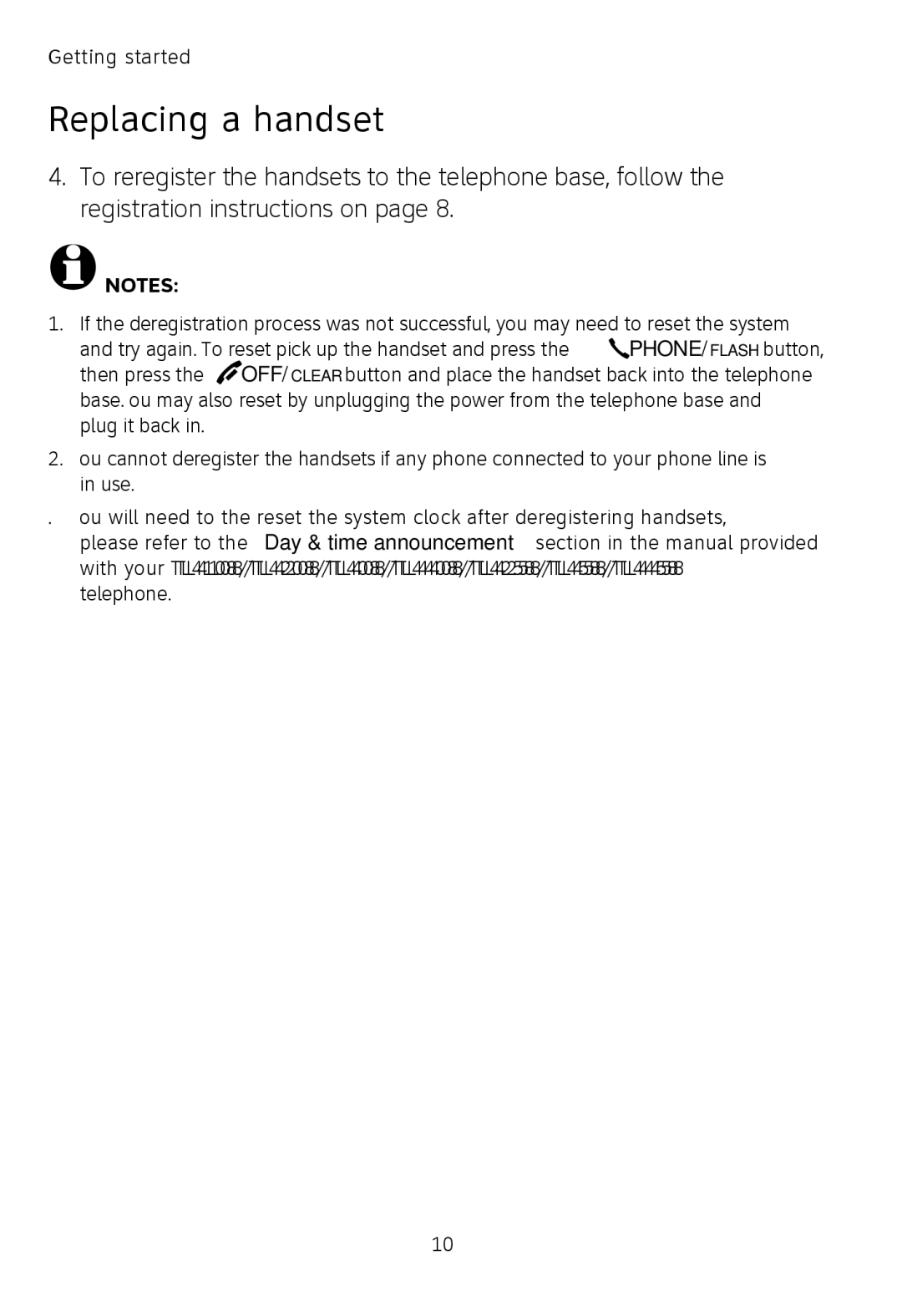Getting started
Replacing a handset
4.To re-register the handset(s) to the telephone base, follow the registration instructions on page 8.
 NOTES:
NOTES:
1.If the de-registration process was not successful, you may need to reset the system
and try again. To reset: pick up the handset and press the  PHONE/FLASH button, then press the
PHONE/FLASH button, then press the  OFF/CLEAR button and place the handset back into the telephone base. You may also reset by unplugging the power from the telephone base and plug it back in.
OFF/CLEAR button and place the handset back into the telephone base. You may also reset by unplugging the power from the telephone base and plug it back in.
2.You cannot de-register the handset(s) if any phone connected to your phone line is in use.
3.You will need to the reset the system clock after de-registering handset(s), please refer to the Day & time announcement section in the manual provided with your TL74108/TL74208/TL74308/TL74408/TL74258/TL74358/TL74458 telephone.
![]() NOTES:
NOTES:![]() PHONE/FLASH button, then press the
PHONE/FLASH button, then press the ![]() OFF/CLEAR button and place the handset back into the telephone base. You may also reset by unplugging the power from the telephone base and plug it back in.
OFF/CLEAR button and place the handset back into the telephone base. You may also reset by unplugging the power from the telephone base and plug it back in.