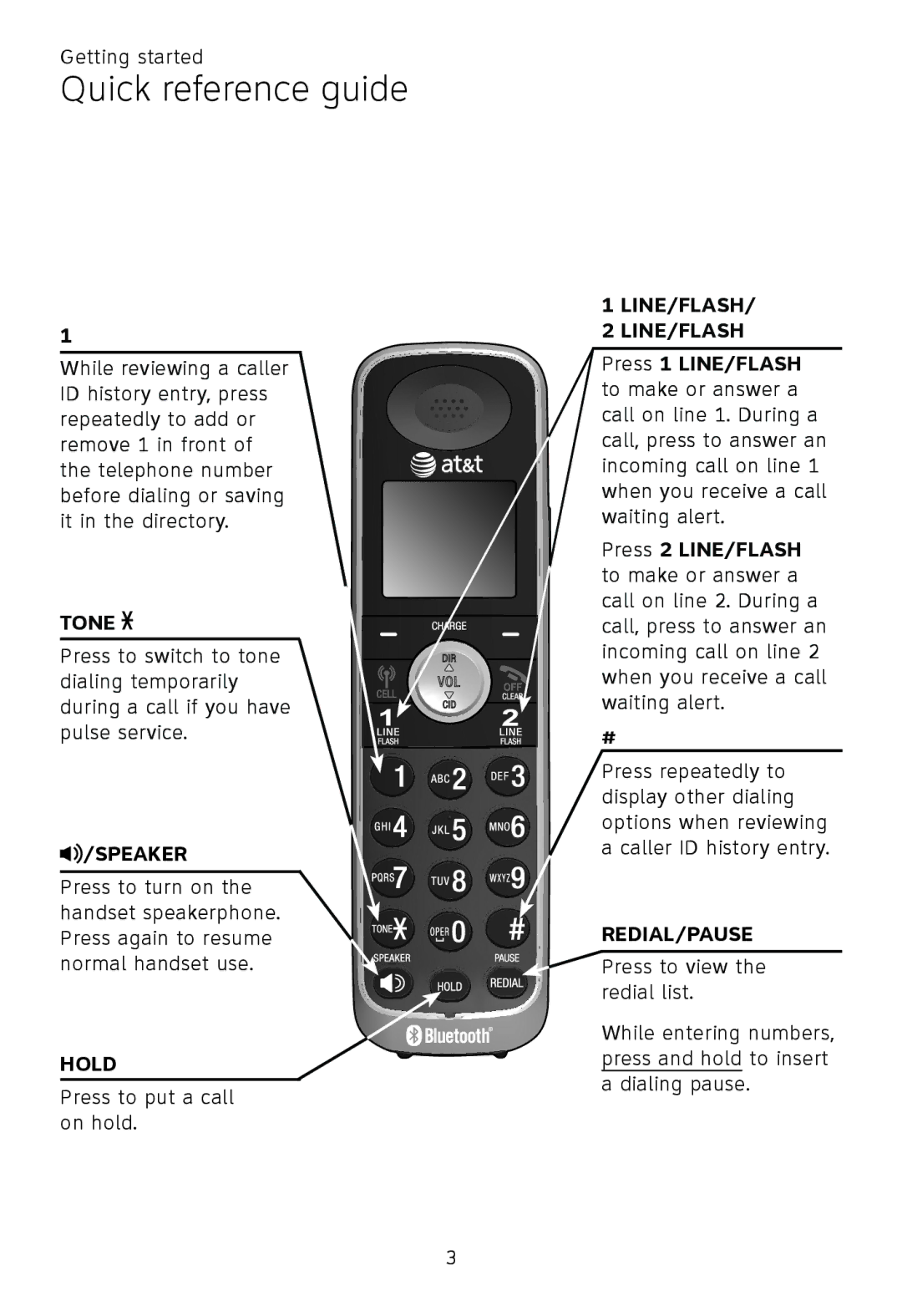Getting started
Quick reference guide
1
While reviewing a caller ID history entry, press repeatedly to add or remove 1 in front of the telephone number before dialing or saving it in the directory.
TONE 
Press to switch to tone dialing temporarily during a call if you have pulse service.
![]() /SPEAKER
/SPEAKER
Press to turn on the handset speakerphone. Press again to resume normal handset use.
HOLD
Press to put a call on hold.
1LINE/FLASH/
2LINE/FLASH
Press 1 LINE/FLASH to make or answer a call on line 1. During a call, press to answer an incoming call on line 1 when you receive a call waiting alert.
Press 2 LINE/FLASH to make or answer a call on line 2. During a call, press to answer an incoming call on line 2 when you receive a call waiting alert.
#
Press repeatedly to display other dialing options when reviewing a caller ID history entry.
REDIAL/PAUSE
![]()
![]()
![]()
![]() Press to view the
Press to view the ![]()
![]()
![]() redial list.
redial list.
While entering numbers, press and hold to insert a dialing pause.