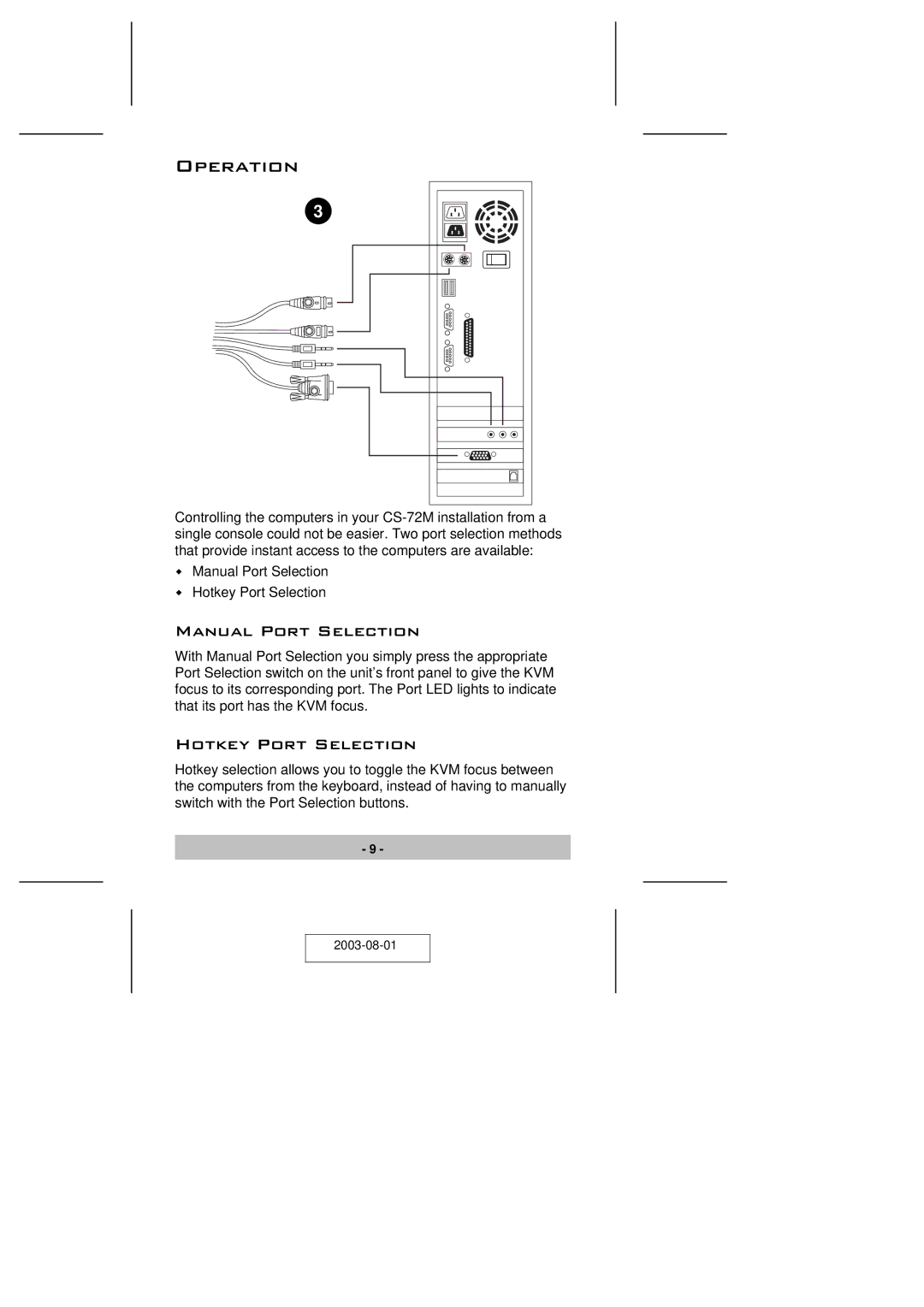Operation
3
Controlling the computers in your
MManual Port Selection
MHotkey Port Selection
Manual Port Selection
With Manual Port Selection you simply press the appropriate Port Selection switch on the unit’s front panel to give the KVM focus to its corresponding port. The Port LED lights to indicate that its port has the KVM focus.
Hotkey Port Selection
Hotkey selection allows you to toggle the KVM focus between the computers from the keyboard, instead of having to manually switch with the Port Selection buttons.
- 9 -