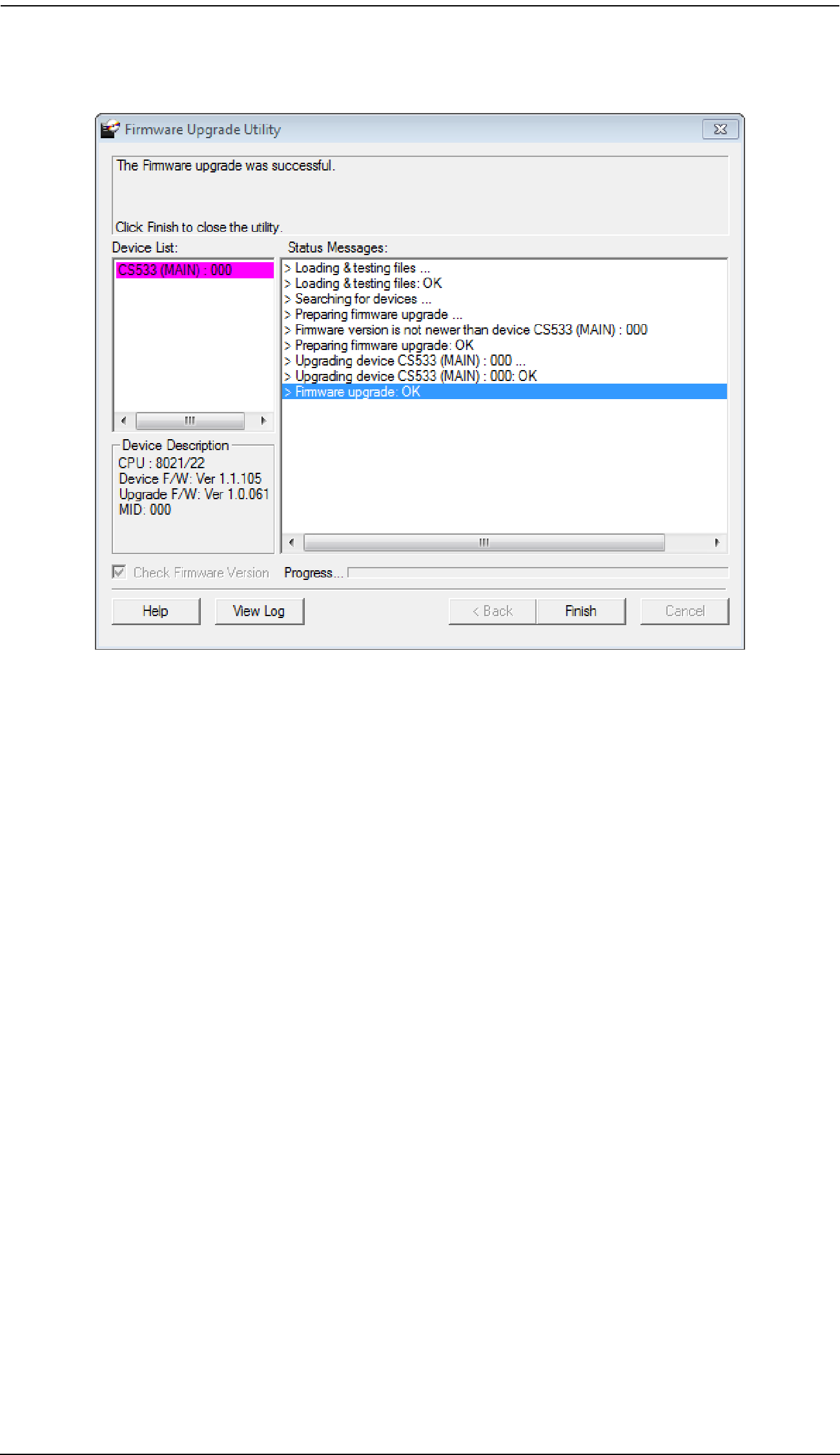
CS533 User Manual
14.After the upgrade has completed, a screen appears to inform you that the procedure was successful:
Click Finish to close the Firmware Upgrade Utility.
15.After the upgrade process is complete, unplug the CS533’s USB cable from the computer and plug it back in.
16.Unplug the USB mouse from the computer and plug it into the CS533.
17.The firmware upgrade is complete.
26